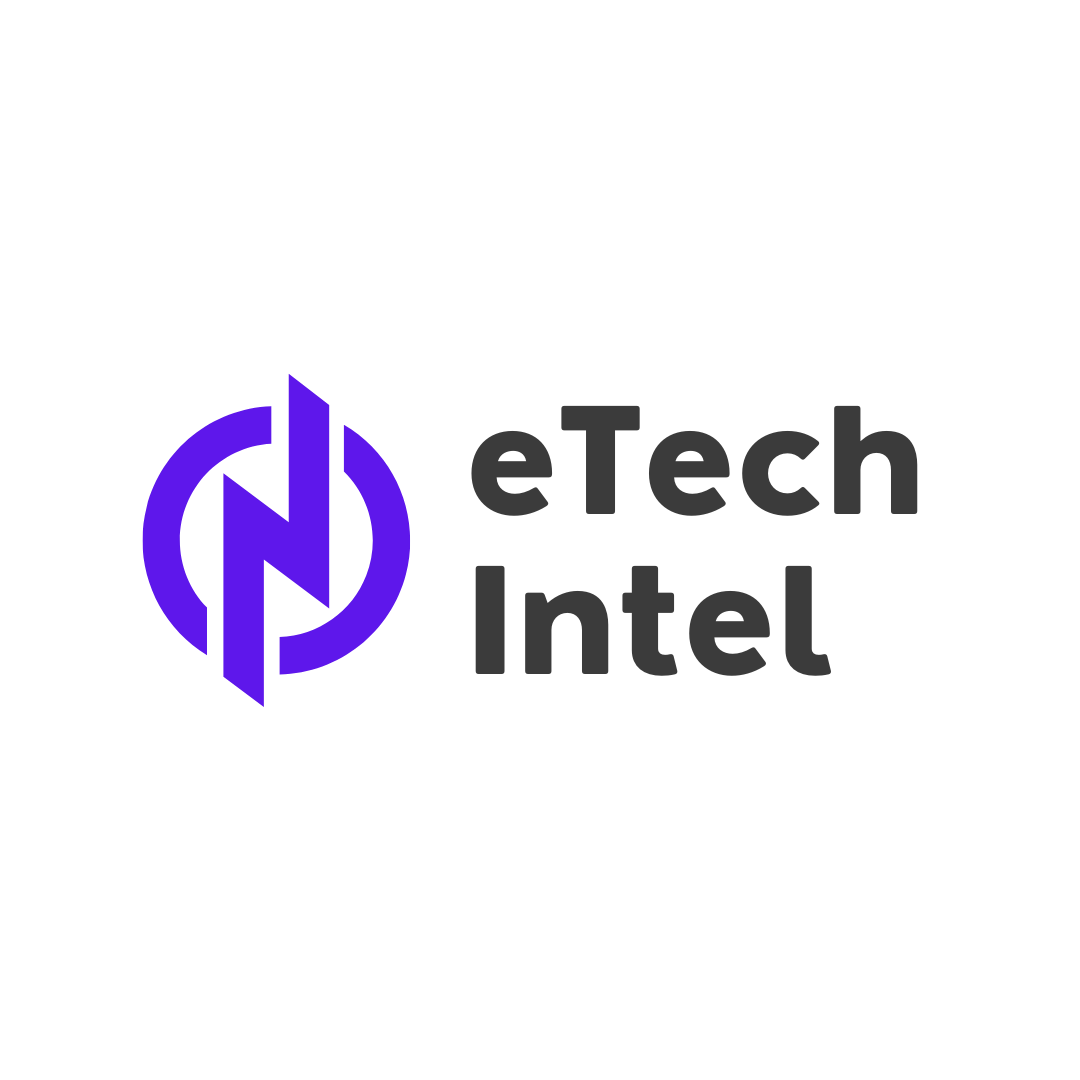Cutting Edge Technology Resources
Unlock the power of technology with our comprehensive collection of resources. Stay up-to-date with the latest and greatest in tech news, insights, and guides.
Unlock the power of technology with our comprehensive collection of resources. Stay up-to-date with the latest and greatest in tech news, insights, and guides.
Most evolutions occur over eons of time. The evolution occurs so slowly that the steps in the evolution are not observable on a day-to-day basis.
The onset of remote work has led to a business world without boundaries. However, while hiring global team members is now easier than ever, you still need to know where to find the right talent, especially within the tech industry. In this guide, we unlock the keys to navigating the local tech talent shortage and highlight the emerging tech hiring hubs around the world. Find out why a global recruitment strategy is the way forward in today ́s ultra- competitive tech talent market.
It’s never been easier for companies to recruit top-tier talent on a global scale, thanks to remote working apps, platforms, and social media. However, employees are now embracing lifestyle over work – with many migrating to other jobs to find new opportunities that better align with their values and priorities.
Global events over the past several years have brought massive cultural changes to the workplace, be it the breakout of remote working, or unsettling trends like “Quiet Quitting.” As we head into a new year, what factors are likely to affect our working environments in 2023?
Leveraging the specialized skills of an independent contractor can be the most efficient route to success when looking to hire quickly internationally for a short-term solution. In this eBook, you’ll discover the intricacies of hiring independent contractors to ensure that your company handles compliance and classification correctly.
SonicWall has seen a number of organizational changes throughout its 30-year history, from its early days as an innovator in SMB network security to its decade as a public company, its five years as a part of Dell and the past five years of private ownership following divestiture.
Global companies have to be able to think and act locally – because every country and every region has its own particular challenges. Colm Garvey, WFIJ Dealer Manager, Fujifilm EMEA, examines Fujifilm’s approach to the wide format print sector in one of those markets: Italy.
Print service providers that produce and install outdoor applications are all-too aware of the challenges that come with this line of work. No matter the season, pieces placed outside will be constantly subject to the elements, be it the harshness of winter or the warm sun of summer.
Large format printers from swissQprint are designed for durability with minimum maintenance, thus keeping operating costs low and minimising the environmental footprint. How does the manufacturer achieve this standard? swissQprint’s chief of development gives the lowdown.
Ensuring wide-format print applications catch the attention of consumers is no mean feat in what is an increasingly digital world. Here, LFR takes a closer look at how speciality finishes can help printed work stand out and deliver something that digital screens can only dream about.
The use of wall decals in retail settings is by no means a new concept, with stores around the world having long used these eye-catching applications to help brighten up their shopping environments.
Investment in a printer is only part of the challenge for print service providers. Let’s face it; anyone can plough money into a new printer, but without the right level of finishing power and expertise to back this up, you will struggle to get far with new ventures.
New & Noteworthy: Direct Neutronics Analysis on CAD
New & Noteworthy: Fast, Flexible and Scalable Simulation – In the Cloud
New & Noteworthy: Safe, Cost-Effective Metal 3D Printing - Anywhere
Eliminate Physical Clamping – With Simulation
In a new copyright lawsuit against AI startup Perplexity, Dow Jones and the New York Post argue that hallucinating fake news and attributing it to real papers is illegal.
America PAC purchased ads yielding tens of millions of impressions on X between July 8 and October 1, according to the platform’s ad disclosure data.
Immigration and Customs Enforcement's contract with Paragon Solutions faces scrutiny over whether it complies with the Biden administration's executive order on spyware, WIRED has learned.
The Russian-aligned network Storm-1516 has a long history of posting fake whistleblower videos—including deepfakes—to push Kremlin talking points.
These are our favorite portable speakers of all shapes and sizes, from clip-ons to a massive boom box.
You see them every single day (almost). Our curated guide features personalized gifts for every office personality, from the foodies to the minimalists.
One of the most beloved vehicles of the 20th century returns as an electric family fun machine. The high price and the low range might raise some eyebrows, but this van delivers.
These WIRED-tested and audiologist-approved devices will help you hear sounds more clearly. Never miss out on a dinner conversation again.
The Kwikset Halo Select arrives later this fall with Matter compatibility and a magnet-based, super-slim door sensor.
Apple takes on hearing loss, and its first product is a big step in the right direction.
When bitcoin was on a hot streak, owners of small industrial facilities in Kentucky struck up crypto mining partnerships with Chinese companies. Then things fell apart.
Donald Trump's opposition to “woke” safety standards for artificial intelligence would likely mean the dismantling of regulations that protect Americans from misinformation, discrimination, and worse.
A new document shows the Department of Homeland Security is concerned that Chinese investment in lithium batteries to power energy grids will make them a threat to US supply chain security.
The company's latest action camera finally adds magnetic mounting and interchangeable lenses, but the processor and sensor haven't changed in years.
Soup up your sound with these active and passive speakers. We have picks for every budget.
Here are some hints — and the answers — for Connections No. 499 for Oct. 22.
Here are some hints and the answer for Wordle No. 1,221 for Tuesday, Oct. 22.
Here are some hints, and the answers, for the Oct. 22 Strands puzzle, No. 233.
Here are some hints — and the answers — for Connections: Sports Edition No. 29 for Oct. 22.
A good night's sleep might just be a tart cherry drink away.
Rochester offers super fast internet connectivity with local broadband providers that have plans up to 8000Mbps, but which internet service is best for you? CNET helps you pick.
Save on smart bulbs, home security, Wi-Fi boosters and more.
Afraid you might be too late to register to vote? Worry no more with this handy breakdown.
Improve your sleep quality with a plush mattress that will relieve pressure and keep your spine aligned.
Take your holiday gifting game to a new level with one of the best e-bikes or scooters of 2024.
Choose the best Minecraft server host for your gaming needs. We've broken down pricing, features, performance and support to make the choice easier for you.
Facial recognition tools also will be used to help users get back into locked accounts faster.
At Qualcomm's Snapdragon Summit in Maui, Hawaii, the company reveals its latest mobile chipset, the Snapdragon 8 Elite. Check out all the company developments in under 11 minutes.
Still holding off on a new iPhone 16? Keep your old iPhone's battery in tip-top shape.
Staten Island's wackiest vampires venture out for one last season.
Housebound during a 1978 blizzard, he and a friend began devising the first computer bulletin board, a forerunner of online services like Reddit, TikTok and Facebook.
Federal and state researchers said there might be five million to 19 million tons of lithium, more than enough to meet the world’s demand for the battery ingredient.
Using Google’s AlphaFold, researchers identified the bundle of three sperm proteins that seem to make sexual reproduction possible.
An engineer who loved to drive fast, he helped build an industry-altering device that made its debut after the national speed limit of 55 m.p.h. became law.
The “best bromance in tech” has had a reality check as OpenAI has tried to change its deal with Microsoft and the software maker has tried to hedge its bet on the start-up.
Mr. Musk, who holds billions in federal contracts, wants to be in charge of the regulators that oversee him if Donald Trump wins.
New & Noteworthy: Direct Neutronics Analysis on CAD
New & Noteworthy: Fast, Flexible and Scalable Simulation – In the Cloud
New & Noteworthy: Safe, Cost-Effective Metal 3D Printing - Anywhere
Eliminate Physical Clamping – With Simulation
Illustration by Nick Barclay / The Verge If you want to subscribe to Disney Plus or Hulu on your iPhone, you can’t do that anymore. Support documents for Disney Plus and Hulu now say that new and returning subscribers to those streaming services can’t sign up through Apple, as reported by MacRumors. I’m not currently paying for Disney Plus, so out of curiosity, I tried logging into my account through the iOS app to see what would happen. After entering my email and password, I was greeted by a message that says: “Unfortunately, this app doesn’t support in-app sign up. Finish setting up your account on the website. Create and manage your account at disneyplus.com/next.” Hulu’s iOS app also pushes you to the Hulu website if you try to log in without an active subscription. ... Continue reading…
Photo illustration by Alex Castro / The Verge From simple fitness bands and rugged sports watches to rings, these are the best trackers you can get. Continue reading…
Image: Google For years, Google has included an extra search box within some search results, encouraging you to dig further and look only within a specific website. But now that sitelinks search box is going away because “usage has dropped.” Google: It’s been over ten years since we initially announced the sitelinks search box in Google Search, and over time, we’ve noticed that usage has dropped. With that, and to help simplify the search results, we’ll be removing this visual element starting on November 21, 2024. If you have no idea what I’m talking about, it will probably make more sense if you see it: Screenshot: The Verge See that little search box beneath the link for The New York Times? That’s what Google’s taking away. You... Continue reading…
A still from Blade Runner 2049. | Warner Bros. Though it remains very unclear whether any of the self-driving vehicles demoed at Tesla’s We, Robot presentation will ever actually make it to market, one of the production companies behind Blade Runner 2049 thinks Elon Musk ripped off their copyright for the event, and are taking him to court. Today, Alcon Entertainment — an LA-based production company behind Blade Runner 2049 — filed a lawsuit against Tesla, Elon Musk, and Warner Bros. Discovery alleging that an AI image generator was used to create promotional art for the We, Robot event that was meant to resemble stills from the 2017 sci-fi film. According to Alcon, which also owns the copyright to Blade Runner 2049, WBD and Tesla sent a request to use imagery from the film on the... Continue reading…
Image: Kristen Radtke / The Verge We found the best cameras for your budget and needs. Continue reading…
The Roomba Combo 2 Essential can clean and mop floors for up to two hours on a single charge. | Image: iRobot The new Roomba Combo 2 Essential and Roomba Vac 2 Essential include a dock for self-emptying their dirt bins — a feature missing from the budget-friendly Essential robovacs that iRobot introduced six months ago. The 2-in-1 Combo 2 features both vacuuming and mopping capabilities for $424.99 and is slightly more expensive than the Vac 2, which only sucks up dust and dirt for $399.99. The Combo 2 is now the most expensive option in iRobot’s Essential line and slightly pricier than the $400 DreameBot D10 Plus, our current choice for the best budget robot vacuum and mop. The Vac 2 is available via “select retailers” in North America (including Target and Best Buy, so far) and has the same features as the Combo except for the mopping... Continue reading…
Illustration by Alex Castro / The Verge Amazon says that it has gotten rid of plastic air pillows at its warehouses. “As of October 2024, we’ve removed all plastic air pillows from our delivery packaging used at our global fulfillment centers,” the e-commerce giant said in an October 9th blog post. It’s a welcome change following years of pressure from environmental groups to stop plastic pollution flooding into oceans. The company is still working to reduce the use of single-use plastics more broadly in its packaging. “Fantastic news for the world’s oceans” “The fact that the world’s largest e-commerce company has made plastic air pillows history globally is fantastic news for the world’s oceans,” Matt Littlejohn, senior vice president of strategic initiatives at the... Continue reading…
Cath Virginia / The Verge | Photos from Getty Images The House Committee on Homeland Security is looking into Customs and Border Protection’s (CBP) surveillance network in the wake of a report that nearly one-third of the agency’s cameras along the US-Mexico border don’t work. Privacy advocates say this is just the latest instance of expensive border surveillance infrastructure not working as advertised. An internal Border Patrol memo obtained by NBC News said that “several technical problems” had contributed to a large-scale outage of the Remote Video Surveillance Systems, a series of surveillance towers and cameras that have been used to remotely surveil the border since 2011. According to the memo, approximately 150 of the 500 cameras are non-operational. The memo says that the Federal... Continue reading…
Image: YouTube / Asmongold TV Asmongold apologized for his racist comments regarding Palestinians, revealing that streaming culture has made him a ‘psychopathic version’ of himself. Continue reading…
The 8 Elite comes with a new Oryon CPU. | Image: Qualcomm Just a few years after changing its mobile chipset naming conventions, Qualcomm has gone and done it again. The Snapdragon 8 Elite is the company’s newest high-end smartphone SoC, and like the laptop chips it borrows its “Elite” name from, it comes with a new Oryon CPU. The company says that this shift enables faster performance and — lest we forget about AI — offers on-device support for multimodal intelligence. The Oryon CPU inside the 8 Elite hasn’t been borrowed directly from the laptop chips; Qualcomm is calling it a second-gen chipset. It replaces the Kryo CPUs Qualcomm has used in previous mobile chipsets and comprises two prime cores with six performance cores. There’s an X80 5G modem-RF chip and an Adreno GPU with a new sliced... Continue reading…
The Guardians of the Galaxy actor felt a bit lost with the Russo Brothers' direction for Gamora in Avengers: Endgame.
The Spider-Man actor joins Matt Damon in the latest mystery film from the Oppenheimer director.
The pouches have become a cause célèbre among anti-regulation conservatives, and a growing number of middle and high school students are using them.
Colin Farrell and Cristin Milioti star in the DC Batman spinoff series, streaming on Max.
The streaming platform is looking to make fewer movies that are higher quality, a radical strategy borne from disruption.
Knock 34% off the price of the best TP-Link AX3000 WiFi 6 OneMesh-ready router when you order it at Amazon.
No subscriptions or annual fees needed when you buy MS Office 2024 for Mac or PC for 20% off from StackSocial.
X has truly become a garbage heap since Trump donor Elon Musk bought the site.
The arid region sometimes develops lakes after heavy rain, hinting at how the desert may have once had a different climate.
Witch Hat Atelier is already being heralded as the next big fantasy anime alongside Delicious in Dungeon and Frieren: Beyond Journey's End.
The Snapdragon 8 Elite looks to beat the iPhone 16 and Qualcomm claims it’s still beating Intel’s Lunar Lake.
io9 spoke to executive producer Brad Miska about the hottest things in horror: Art the Clown and Terrifier.
The 5.1.2 speaker setup of the new MA AV receiver and Stage 2 loudspeakers from JBL will cost $3,500, but gives you plenty of options to set up the perfect home theater.
Intuit, which owns TurboTax, implored The Verge to delete portions of an interview in which they pressed its CEO about lobbying efforts.
New research appears to be the first to empirically show that Americans often face financial hardship and bankruptcy after being diagnosed with cancer.
Attention, developers: you can now get your hands on Elon Musk's Grok 2 multimodal language model through his startup xAI's new API.
Qualcomm unveiled its Snapdragon 8 Elite, which it claimed is the world's fastest mobile centralized processing unit (CPU).
GamesBeat lead writer Dean Takahashi, sat down with Xsolla CMO, Berkley Egenes, to dig into the latest Xsolla news.
Microsoft launches autonomous AI agents for Dynamics 365, challenging Salesforce's Agentforce in the race to dominate enterprise AI and reshape the future of work.
Also keep an eye on AI governance tools, hybrid computing, disinformation security, post-quantum cryptography and even more out-there tech.
Unity is unveiling its playbook for mobile game advertisers to increase revenues in the holidays through ads.
IBM is launching its new open source Granite 3.0 family of models for enterprise AI as it looks to a future state of generative computing.
AI's ability to sift through massive amounts of data, identify patterns and constantly learn makes it invaluable in cybersecurity.
Let's explore human engineering techniques that have worked at scale across the most successful tech companies in history.
Surgent Studios is not the only studio to publicly admit to having trouble securing funding. Rachel Kaser recognizes the honesty.
Spirit LM Expressive incorporates emotional cues into its speech generation and can detect and reflect anger, surprise, or joy.
Keywords Studios' latest acquisition is co-development studio Certain Affinity, which will join its Create division.
The developers behind Tales of Kenzera: ZAU risk furloughing their entire staff if they do not find a publishing partner soon.
Microsoft, Amazon, and Google have all announced plans to partner with or build new nuclear power plants and reactors for AI. Here's why.
OpenAI now lets some ChatGPT users check changes to text or code on the Canvas feature, something developers have been asking for.
The Philips Hue app is gradually making it easier to get creative with lighting scenes, and now there are hints that AI could get in on the action, too. According to HueBlog, Philips Hue is tinkering with an unannounced feature that would allow you to make natural-language requests for new lighting effects—such as, “Create a scene for a cozy breakfast”–with those requests being handled by AI. Initially, the AI likely wouldn’t be able to generate new light scenes on its own, but would instead suggest existing scenes that might be a good fit, the HueBlog report says. This news story is part of TechHive’s in-depth coverage of the best smart bulbs. Such a feature could point the way toward AI playing a bigger role in the Hue app, capable of actually generating lighting scenes based on your prompts, or—and this is just my speculation—even controlling your lights from such natural-language requests as, “Make it brighter in here.” We’ve reached out to Philips Hue for comment. Philips Hue wouldn’t be the first out of the gate with AI-powered functionality for its smart lighting app. Govee, for example, has an AI-powered chatbot in its app that can create lighting scenes based on natural-language requests (“Make me a rainbow!”), while Nanoleaf has a “Magic Scene” feature that generates light effects from short phrases. Then there’s iConnectHue, a third-party app for Hue lights that rolled out its own “magic scenes”-style functionality last year, HueBlog notes. While Philips Hue has yet to announce any generative-AI lighting functionality, it has recently unveiled the ability to edit lighting effects, including the ability to tweak the colors as well as the speed and brightness of scene animations. Smart home brands have been understandably leery about allowing AI to directly control smart devices, given the unpredictability of the generative-AI responses and their tendency to hallucinate. For now, the closest you can get is the open-source Home Assistant, which offers integrations for ChatGPT and Google Gemini that allow you to ask the AI control smart lights and other smart gadgets.
The Kwikset Halo has long been one of our favorite smart locks, and this all-new version—the Halo Select—looks to be a significant upgrade. In addition to a more attractive industrial design compared to its brutalist predecessor, the Select will feature Matter over Thread connectivity in addition to Wi-Fi. If you decide to connect via Wi-Fi, you won’t need a smart home hub. But if you opt to use Matter over Thread with a compatible smart home hub such as a SmartThings Station or an Apple TV 4K, you should be able to expect much longer battery life. Speaking of batteries, the Halo Select will run on either 4 AA batteries, or if you hate the idea of disposable batteries, you’ll be able to buy a lithium-ion battery pack that you can recharge when needed. This news is part of TechHive’s in-depth coverage of the best smart locks. Kwikset says the Halo Select is “third-party tested to meet the highest BHMA Grade AAA standards and UL 20-minute fire rating for added peace of mind.” (Don’t miss our guide to the ANSI and BHMA standards that govern entry locks.) The company says it has also developed a new and quieter motor that operates the lock. The Halo Select features a numeric touchscreen keypad as well as a physical key cylinder, or you can use Kwikset’s app to operate the lock. Homeowners will be able to share access with family and trusted guests by creating unique codes or via the Kwikset app. A geofencing feature can automatically unlock the Halo Select as you approach your home. And the lock administrator will receive real-time notifications whenever the lock is operated. The all-new Kwikset Halo Select has a numeric touchscreen keypad and can be connected to a smart home system over Wi-Fi or Matter over Thread. The all-new Kwikset Halo Select has a numeric touchscreen keypad and can be connected to a smart home system over Wi-Fi or Matter over Thread.Kwikset The all-new Kwikset Halo Select has a numeric touchscreen keypad and can be connected to a smart home system over Wi-Fi or Matter over Thread.Kwikset Kwikset The lock comes with a door status sensor that will keep the homeowner informed as to whether the door is closed or has been left ajar. The lock will also send notifications when invalid codes are entered at the keypad or if the lock is tampered with. “Halo Select represents the next step towards Kwikset’s mission to provide homeowners with unmatched security and seamless control over their home security,” said Kwikset director of marketing for electronics Jeff Sandoval. “By offering both Wi-Fi and Matter connectivity, Halo Select fills a critical gap in the market, providing a versatile, integrated solution that simplifies smart home integration. The Kwiket Halo Select is expected to be available for sale online and in stores by the middle of November for $279. We’ve reached out to Kwikset for pricing information and will update this story as soon as we receive it. You can also look forward to our hands-on review when we receive a sample of the new lock. Lastly, Kwikset says it plans to ship an NFC-tap-to-unlock variant of the lock, dubbed the Halo Select+, in early 2025. Updated shortly after publication to add the lock’s $279 MSRP.
No smart home is complete without a smart lock. They represent the biggest improvement to home security since the lock-and-key system was invented more than a thousand years ago. In many cases, smart locks dispense with physical keys altogether in favor of PINs, fingerprints, NFC devices, and apps. They deliver lots of other benefits, too. Most smart locks have logging systems, so you can keep track of who’s coming and going–and when. That’s incredibly useful whether you have a teenager who tends to break curfew or merely want to give temporary access to houseguests, service providers, or Airbnb guests. Smart locks are an incredible upgrade over the old way of doing things. These are our top picks in several categories. Why you should trust us TechHive’s editors and contributors have been testing smart locks since the very first models came to market, and we continuously evaluate the latest models along with their accompanying apps. We’ve tested keyless smart locks, retrofit locks, locks with keypads, Bluetooth-only locks, locks that support geofencing, and more. You can trust us to guide you to the right smart lock for your needs. Updated October 21, 2024: We’ve added links to our explanation of the ANSI and BHMA standards governing deadbolts, and our news coverage of the just-announced Kwikset Halo Select smart lock. Our top picks for smart locks Level Lock+ Connect — Best smart lock overall Pros Understated industrial design that doesn’t scream “it’s a smart lock!” Supremely easy to install and set up Compatible with Alexa, Google Home, and Apple HomeKit (including Apple’s “home key” NFC tech Thread radio onboard for eventual Matter certification Cons No biometric security Pricey Why we like the Level Lock+ Connect Now bundled with the Level Connect Bluetooth-to-Wi-Fi bridge, the Level Lock+ Connect is fully compatible with all three of the major smart home platforms: Amazon Alexa, Apple HomeKit (including Apple’s “home key” NFC tech), and Google Home. The inclusion of the bridge also erases the biggest cons we had for this minimalist lock that looks as good as it operates. It remains our highest-rated smart lock–there is nothing better on the market today–and it could get even better when its Thread radio is activated, adding Matter compatibility. Who should buy the Level Lock+ Connect While the Level Lock+ Connect is now compatible with Alexa, Apple HomeKit, and Google Home, we believe Apple users will have the best experience with this lock. The arrival of Matter compatibility will presumably iron out the kinks for Alexa and Google Home users, but Level’s promised Matter update (the lock is Matter-certified, but its Thread radio is still dormant). Read our full Level Lock+ (Level Connect bridge included) review Kwikset Halo Touch — Best mainstream smart lock Pros Effective operation with a top-notch fingerprint scanner Connects directly to Wi-Fi, no hub or bridge needed Smaller and more attractive exterior escutcheon compared to most of the competition Streamlined setup process Cons App becomes mired in lengthy delays every time a setting is changed Interior escutcheon is still industrial-class ugly Relatively expensive Why we like the Kwikset Halo Touch Kwikset has finally gotten into the biometrics game with the launch of the Halo Touch smart lock, and the lock benefits from a handsome exterior design, easy installation, a basic but fully-featured app, and–best of all–an effective, fast, and accurate fingerprint scanner. Who should buy the Kwikset Halo Touch Hey, we get it. Not everyone wants to spend big bucks on the absolute best product in any given category. That’s why we’ve made a distinction here between “best mainstream” (the Kwikset Halo) and “best overall” (the Level Lock+). The Kwikset’s lock isn’t compatible with Apple’s HomeKit ecosystem, but it doesn’t depend on a separate bridge to connect to your Wi-Fi network and it costs $110 less than Level’s offering–which doesn’t have a fingerprint reader. Read our full Kwikset Halo Touch review Wyze Lock Bolt — Best budget-priced smart lock Pros An amazing smart-home value Inclusion of a fingerprint reader is impressive at this price Worked perfectly throughout our evaluation You can establish temporary PIN codes from afar, even without Wi-Fi Cons Bluetooth only, no Wi-Fi connectivity Can’t be incorporated into a broader smart home system Uninspired industrial design Can’t detect if the door is open or closed No physical key Why we like the Wyze Lock Bolt At $70, Wyze Labs’ Lock Bolt Bluetooth smart lock is dirt cheap compared to what the rest of the smart lock industry has to offer. Even better, it even includes a few features even advanced smart locks tend to miss. Installation is easy, you can create temporary PIN codes from anywhere, a fingerprint reader is included (a rarity at this price), and best of all, the lock worked flawlessly during our testing process. Who should buy the Wyze Lock Bolt If you can do without Wi-Fi connectivity, the Wyze Lock Bolt is a phenomenal value for a full-fledged smart lock (this isn’t just a retrofit device), especially given that it includes a fingerprint reader. Just be aware that as a Bluetooth-only device, the Wyze Lock Bolt lacks support for geofencing, voice commands, or integrations with broader smart home ecosystems. Still, this lock is a great value for the money. Read our full Wyze Lock Bolt review Level Bolt Connect — Best retrofit smart lock Pros The champion of unobtrusive retrofit smart locks Very easy to set up and use Near flawless operation in daily use Cons Geofencing didn’t work Minimal activity logging iPhone users will need a HomeKit hub for away-from-home control Android phone users will need an Amazon Sidewalk bridge in order to control the lock while away from home Best Prices Today: £309.03 at Amazon Why we like the Level Bolt Level Home’s Level Bolt Connect is our favorite retrofit smart lock, thanks in large measure to its ability to disappear. The smart components of the Bolt hide inside your door, where they replace the interior mechanical elements of your existing deadbolt. You re-attach your existing interior and exterior components, so that your door’s overall aesthetic doesn’t change in the least. Who should buy the Level Bolt Now that it comes bundled with the Level Connect Bluetooth-to-Wi-Fi bridge, the Level Bolt Connect is compatible with all three of the major smart home ecosystems–Amazon Alexa, Apple HomeKit, and Google Home–making it a great choice for those looking to retrofit their locks regardless of their smart home platform. Read our full Level Bolt (now marketed as Level Bolt+ Connect, which includes the Level Connect bridge) review Lockly Vision Elite — Most sophisticated smart lock Pros Every feature you could want in a smart lock—and then some PIN Genie touchscreen is brilliant Top-shelf fingerprint scanner Wi-Fi bridge and second battery are included Cons Incredibly complex installation Not the prettiest lock on the block Dazzlingly expensive Why we like the Lockly Vision Elite Lockly’s $500 Vision Elite is the most expensive smart lock we’ve tested, but its mountain of features and solid operation make it worth consideration. You should also take into consideration that it eliminates the need for a video doorbell, and that it features both a numeric keypad, a fingerprint reader, and a conventional key cylinder. It is the most sophisticated smart lock we’ve seen, but it’s hard to hide all of its features behind a pretty facade. It’s also very expensive. Who should buy the Lockly Vision Elite You’ll need deep pockets to afford the Lockly Vision Elite, but it does double as a video doorbell, so it’s a great choice if you don’t already have a doorbell installed. The Lockly Vision Elite is also ideal if you prefer unlocking your door using a fingerprint reader. Read our full Lockly Vision Elite review What to look for when shopping for a smart lock As you’ve doubtless realized by now, not all smart locks are made alike. Some smart locks are designed to completely replace an old “dumb” lock, while others are meant to retrofit an existing lock. Some smart locks will let you create PINs for guests, while others can unlock automatically once you cross a virtual geofence. Here’s a guide to some of the key design options and features in the smart lock category. Smart home hub integration If you have an existing hub like the Wink Hub 2, Samsung SmartThings, or an Apple TV, you’ll want to ensure your chosen smart lock is compatible from the start. Many smart locks support Bluetooth, so they work with your phone, but lack the technology needed to connect with your home network. Some Bluetooth locks, like the Yale Assure system and the August Smart Lock, offer a radio module as an add-on to connect to your home network. If you’re using a smart home hub like the Samsung SmartThings or Wink Hub, look for a lock that supports Z-Wave or Zigbee, instead. Then there’s Matter, the new smart home standard that promises to unite the major smart home ecosystems. The good news is that smart locks are included in the Matter specification; the bad news is that for now, only a few Matter-enabled smart locks are available. We look forward to checking out more Matter smart locks in the weeks and months ahead. Entry means From apps and keypads to fingerprint readers and good, old-fashioned keys, there are myriad ways to unlock a smart lock. Make sure to pick a model that supports the entry method (or methods) you prefer. Power backup What do you do if the batteries inside the lock die—and you’re stuck outside? Some locks allow for emergency power to be applied should this happen. Yale’s Real Living locks feature external posts to which you can connect a 9-volt battery, giving you enough juice to get the door open. Other models retain the traditional key cylinder for backup. Geofencing Bad about manually locking the door when you leave? A geofencing system automatically locks the door when it detects your phone has left the vicinity, and can be set to automatically open up when it finds you’ve come home. Guest access features Most smart locks let you set up temporary keys for houseguests, which you can delete when they’ve returned home. Smarter systems even let you set time restrictions around when each access code can be used. Frequently asked questions about smart locks 1. What benefits do smart smart locks deliver? You can thank the hospitality industry for finally pushing locks into the digital age. Hotels learned long ago that keys are easily lost, expensive to replace, and simple to bypass, as thieves can pick locks or simply make copies of a key to allow for unfettered future access. On the flipside, hotel guests have readily accepted key cards (and in some cases, smartphone-based solutions) as the primary means of getting into their room. The electronic solution is just so much simpler. Lost hotel key card? Replacing it is no big deal. But the biggest benefit of electronic entry systems is that they are highly configurable. Digital locks can be changed at a moment’s notice (which is why that old hotel key card in your wallet isn’t good for anything), and the property owner can generate a record of when each door was opened. In a more advanced setting, different keys can be generated for the same lock, so a homeowner can tell when each member of the family came in, or when the housekeeper arrived. 2. How do you pick a smart lock? (No pun intended) This is a young and wildly immature space, and many products on the market are still extremely rough around the edges. Even top products can balk when dealing with old or stiff deadbolts, doors that don’t shut well, or environments where non-standard fixtures are in use. The bottom line is that it’s tough to declare that any product is universally perfect for every home. That said, here are some key considerations to take into account to help you narrow down your shopping list. 3. Are some smart locks smarter than others? Some “smart locks” don’t work with a smartphone app or any smart home networking hubs at all; they’re really just electronic locks that use a code instead of a key to open up. One step up from that, you’ll find Bluetooth-only locks. These work with a smartphone app, but can’t be monitored remotely or via a smart home system. That’s fine if you’re looking to get rid of the keys in your pocket, but less impressive if you want to make your entrance portals a true part of your home network. Finally, there are full-on smart locks that connect to your smart home system via Zigbee, Z-Wave, or Wi-Fi. 4. Do I need to completely replace my old lock to install a smart lock? You’re forgiven if you don’t want to replace your antique doorknob on your vintage Victorian with a metallic device that looks like it would be more at home keeping people out of a strip mall bank branch. A sizeable number of smart lock products don’t require you to replace all your existing hardware. Instead, they are installed on the inside of the door only, replacing only the interior part of the deadbolt. You can continue to use a standard key from the outside or open the lock via a smartphone app. Other smart locks we’ve reviewed recently We’ve evaluated many other smart locks. If none of our top picks check all the boxes for you, take a look at these other products. We’ve also listed some smart locks that you should avoid. Abode Smart Lock: There’s nothing remarkable about this retrofit smart lock–apart from it’s $130 sale price at launch–and our enthusiasm for it was further dampened when the first review unit we were sent turned out to be defective. Eufy Smart Lock E30: Matter over Thread support is this smart lock’s primary claim to fame, but we had difficulty incorporating it into any of the Matter smart home hubs we have on had. If that feature doesn’t matter to you, this lock has several other great features to recommend it. Eufy Video Smart Lock S330: This remarkable replacement smart lock features a touchscreen keypad, a fingerprint reader, and an integrated video doorbell. This lock’s gargantuan dimensions–and a few day-to-day operational glitches–temper our enthusiasm for this lock, but there’s no denying Eufy’s ambition level. Proscenic Smart Lock L60: Proscenic’s smart deadbolt proved to be a much more reliable product than its L40 smart lever lock (see link below). Proscenic Smart Lock L40: Kudos to Proscenic for stuffing this lock with features and keeping its price down, but numerous operational problems, including an erratic fingerprint reader that had a bad habit of locking out our reviewer, need to be addressed. Schlage Encode Plus Smart WiFi Deadbolt: This robustly built smart lock is compatible with nearly every modern smart home ecosystem: Amazon Alexa, Google Home, and Apple HomeKit, including the latter’s “home key” NFC technology that allows you to unlock the door by holding your iPhone or Apple Watch next to it. Smonet Smart Lock: If you’re willing to deal with a tricky setup process and some operation hiccups, Smonet’s smart deadbolt is a reasonable and affordable Bluetooth lock with a Wi-Fi option. Securam EOS: Connectivity drops are a big problem with this otherwise innovative and solid smart lock. Lockly Duo: The Lockly Duo effectively combines a latch and deadbolt in a single smart unit, but the resulting device is enormous–and a bit wonky. Turbolock TL88: This Bluetooth-only, latch-style lock includes a quality fingerprint reader, but it’s short on tweakability. Yale Approach Lock with Wi-Fi + Keypad: Retrofit locks are an attractive option for enters who can’t change their locks and homeowners who don’t want to change the exterior aesthetic of their existing door hardware, but this Yale product took longer to install than a full replacement lock. Yale Assure Lock 2 Key-Free Touchscreen with Bluetooth: Yale is a strong player in the smart lock market, and its products are priced accordingly. This one is a Bluetooth only model, but you can add Wi-Fi connectivity with an $80 bridge.
At a glanceExpert's Rating Pros Dual 2K cameras provide extensive coverage from a single mount Robust feature set, including AI detection, color night vision, and two-way audio Flexible storage options Cons Wired power requirement will limit placement options, especially outdoors Advanced AI features require a cloud subscription Absence of 5GHz Wi-Fi support might disappoint users with modern routers Our Verdict The Imilab EC6 Dual offers impressive functionality and coverage at a competitive price, making it a strong choice for those prioritizing comprehensive surveillance. Despite some limitations, it’s a versatile and capable security solution for most home monitoring needs. Price When Reviewed This value will show the geolocated pricing text for product undefined Best Pricing Today For anyone with a large property or troublesome blind spots, finding a reliable security camera can be a challenge. The $180 Imilab EC6 Dual, street-priced at $160 and less, aims to solve that problem with its dual 2K cameras and 360-degree pan-and-tilt capabilities, allowing it to cover a lot of ground from a single mount. Designed for both indoor and outdoor use, this camera packs advanced features like smart motion detection, night vision, and built-in deterrents, all controlled through an intuitive app. In our testing, it handled comprehensive coverage remarkably well, living up to its promises with solid performance and reliability. Design The EC6 Dual is shaped like a dome and sturdily constructed almost entirely of plastic. It features two distinct 2K camera modules—one positioned at the top and another at the bottom. Both cameras are encased in sleek, black housings, which contrast with the white body, giving it a polished, high-tech appearance. The camera’s spherical design allows the bottom camera to smoothly pan 360 degrees and tilt 110 degrees to provide more complete coverage of your surroundings. The EC6 Dual delivers impressive image quality, with both lenses capturing sharp and detailed footage. Features The camera is equipped with AI detection and can identify people, vehicles, and bikes, providing tailored alerts based on the type of activity detected. It also features two-way audio, allowing for real-time communication through the device, whether for security or convenience. For night surveillance, the EC6 Dual combines color and infrared night vision. A four-element LED spotlight delivers color night vision, and a four infrared lights enable it to capture clear visuals in darkness. A motion-triggered flash and siren, along with a customizable voice alarm that can be configured through the camera’s app to add layers of intruder deterrence. The EC6 Dual uses two 2K cameras, one with a fixed angle and one mounted to a pan-and-tilt motor. The EC6 Dual uses two 2K cameras, one with a fixed angle and one mounted to a pan-and-tilt motor.Michael Ansaldo/Foundry The EC6 Dual uses two 2K cameras, one with a fixed angle and one mounted to a pan-and-tilt motor.Michael Ansaldo/Foundry Michael Ansaldo/Foundry Designed to handle extreme weather, the EC6 Dual boasts an operating temperature range of -22 to 140 degrees Fahrenheit (-30 to 60 C) and carries an IP66 weatherization rating. Our IP code decoder indicates that means it’s impervious to dust ingress and that it can withstand a blast from a pressure washer. Its 3-meter hardwired cable provides continuous power, eliminating the need for batteries; its wired setup, however, might limit placement options for some users, especially in outdoor settings. This review is part of TechHive’s in-depth coverage of the best home security cameras. Setup As a plug-in device, the EC6 Dual requires a connection to a power outlet. That means if you don’t have easy outdoor access to mains power, you’ll likely need to drill a hole through an exterior wall and thread the camera’s cable through it to access an indoor outlet. That presents a hurdle for renters or anyone else unable to make such modifications to their home. Once mounted and powered, the camera can connect to your network either through Wi-Fi (on the 2.4GHz band only) or a wired connection. The lack of 5GHz Wi-Fi support might be a drawback for users with modern dual-band Wi-Fi routers. The camera is controlled through the Mi Home/Xiaomi app. To get started, you’ll need to download the app, create an account if you don’t already have one, and add the EC6 Dual to your device list. From there, you can adjust key settings such as motion detection sensitivity, set up custom motion zones, and configure notification preferences. The app offers a variety of customization options, allowing you to tailor the camera’s behavior to your specific needs. Storage setup is also flexible. You can insert a microSD card (in capacities up to 256GB) for local storage, connect the camera to a network-attached storage (NAS) device, or opt for Imilab’s cloud-storage service through the app. This last option is offered in two subscription plans. A Basic subscription provides up to 50GB of storage with a rolling 7-day history for $4.99 a month. A Pro subscription enables AI detection and extends recording history to 30 days for $24.99 a month. While the cloud storage options are convenient, some users might prefer fully local solutions for privacy reasons. Performance The Mi Home/Xiaomi app is the central hub for managing the EC6 Dual, providing access to live views, recorded footage, and a suite of customizable settings. Through the app, you can access real-time video feeds from both camera lenses. The lower lens is equipped with PTZ (Pan, Tilt, Zoom) controls, allowing you to adjust the camera’s position remotely to monitor different areas of your property. The app also offers robust motion detection settings. Users can adjust sensitivity levels and set up custom motion zones to focus on specific areas. The AI Smart Detection feature lets you configure detection for humans, vehicles, and even packages, making it easier to filter relevant alerts. For added security, the app supports human tracking, enabling the camera to automatically follow a person as they move within the camera’s field of view. The Mi Home app allows you to view both camera feeds at once and provides many customization options. The Mi Home app allows you to view both camera feeds at once and provides many customization options. Michael Ansaldo/Foundry The Mi Home app allows you to view both camera feeds at once and provides many customization options. Michael Ansaldo/Foundry Michael Ansaldo/Foundry Managing notifications is straightforward. You can control when and how alerts are received, which helps reduce unnecessary interruptions. The app also facilitates two-way audio, allowing you to communicate directly through the camera when you need to greet a visitor or ward off an intruder. In addition to live monitoring and playback, the app lets you review recorded footage and control the camera’s deterrence features. You can easily toggle the siren, motion-triggered flash, and customize voice alerts based on your preferences. This level of control makes the EC6 Dual a versatile option for both live surveillance and post-event review. The EC6 Dual delivers impressive image quality, with both lenses capturing sharp and detailed footage. Whether in daylight or low light, the camera consistently produces clear visuals, making it easy to identify faces and other important details. The color night vision further enhances visibility, adding valuable context to nighttime footage. In daily use, the camera’s detection is highly reliable, accurately distinguishing between people, vehicles, and packages. This smart detection minimizes false alerts, ensuring you only receive notifications for relevant activity. It’s worth noting that while the AI detection generally works well, it may occasionally misclassify objects or miss events, especially in complex scenes. Additionally, the mechanical noise from the pan and tilt function might be noticeable in quiet indoor environments. Should you buy the Imilab EC6 Dual? If you’re in the market for a versatile and dependable security camera, the Imilab EC6 Dual is a strong contender. With its dual 2K lenses, robust detection capabilities, and flexible storage options, it offers excellent value for its $159.99 price. Additionally, the Mi Home/Xiaomi app provides a high level of customization, giving you control over everything from motion detection to deterrent features. However, potential buyers should consider the wired power requirement, which may limit placement options, and the reliance on cloud subscriptions for advanced AI features. The lack of 5GHz Wi-Fi support is also a factor to keep in mind. Overall, the EC6 Dual is a solid choice for those seeking reliable, high-quality security especially if comprehensive coverage is a priority.@font-face {font-family:”Cambria Math”; panose-1:2 4 5 3 5 4 6 3 2 4; mso-font-charset:0; mso-generic-font-family:roman; mso-font-pitch:variable; mso-font-signature:-536870145 1107305727 0 0 415 0;}@font-face {font-family:”Aptos Display”; panose-1:2 11 0 4 2 2 2 2 2 4; mso-font-charset:0; mso-generic-font-family:swiss; mso-font-pitch:variable; mso-font-signature:536871559 3 0 0 415 0;}@font-face {font-family:Aptos; panose-1:2 11 0 4 2 2 2 2 2 4; mso-font-charset:0; mso-generic-font-family:swiss; mso-font-pitch:variable; mso-font-signature:536871559 3 0 0 415 0;}p.MsoNormal, li.MsoNormal, div.MsoNormal {mso-style-unhide:no; mso-style-qformat:yes; mso-style-parent:””; margin:0in; mso-pagination:widow-orphan; font-size:12.0pt; font-family:”Aptos”,sans-serif; mso-ascii-font-family:Aptos; mso-ascii-theme-font:minor-latin; mso-fareast-font-family:Aptos; mso-fareast-theme-font:minor-latin; mso-hansi-font-family:Aptos; mso-hansi-theme-font:minor-latin; mso-bidi-font-family:”Times New Roman”; mso-bidi-theme-font:minor-bidi; mso-font-kerning:1.0pt; mso-ligatures:standardcontextual;}h2 {mso-style-priority:9; mso-style-qformat:yes; mso-style-link:”Heading 2 Char”; mso-style-next:Normal; margin-top:8.0pt; margin-right:0in; margin-bottom:4.0pt; margin-left:0in; mso-pagination:widow-orphan lines-together; page-break-after:avoid; mso-outline-level:2; font-size:16.0pt; font-family:”Aptos Display”,sans-serif; mso-ascii-font-family:”Aptos Display”; mso-ascii-theme-font:major-latin; mso-fareast-font-family:”Times New Roman”; mso-fareast-theme-font:major-fareast; mso-hansi-font-family:”Aptos Display”; mso-hansi-theme-font:major-latin; mso-bidi-font-family:”Times New Roman”; mso-bidi-theme-font:major-bidi; color:#0F4761; mso-themecolor:accent1; mso-themeshade:191; mso-font-kerning:1.0pt; mso-ligatures:standardcontextual; font-weight:normal;}span.Heading2Char {mso-style-name:”Heading 2 Char”; mso-style-priority:9; mso-style-unhide:no; mso-style-locked:yes; mso-style-link:”Heading 2″; mso-ansi-font-size:16.0pt; mso-bidi-font-size:16.0pt; font-family:”Aptos Display”,sans-serif; mso-ascii-font-family:”Aptos Display”; mso-ascii-theme-font:major-latin; mso-fareast-font-family:”Times New Roman”; mso-fareast-theme-font:major-fareast; mso-hansi-font-family:”Aptos Display”; mso-hansi-theme-font:major-latin; mso-bidi-font-family:”Times New Roman”; mso-bidi-theme-font:major-bidi; color:#0F4761; mso-themecolor:accent1; mso-themeshade:191;}.MsoChpDefault {mso-style-type:export-only; mso-default-props:yes; font-family:”Aptos”,sans-serif; mso-ascii-font-family:Aptos; mso-ascii-theme-font:minor-latin; mso-fareast-font-family:Aptos; mso-fareast-theme-font:minor-latin; mso-hansi-font-family:Aptos; mso-hansi-theme-font:minor-latin; mso-bidi-font-family:”Times New Roman”; mso-bidi-theme-font:minor-bidi;}div.WordSection1 {page:WordSection1;}
These days, ome security cameras are easy to install, easy to use, and incredibly affordable. They let you to keep an eye on your home–inside and out–from wherever you have internet access. They record video in response to motion, so you can review anything you didn’t catch when it happened, and many can distinguish between people, pets, and even cars. Close cousins of webcams, modern home security cameras require minimal installation and offer flexible setups and a range of security features, but deciding what to buy gets more daunting as this category grows ever more crowded–and sophisticated. Whether you’re looking to check on your kids and pets, or need a full-service sentinel with humans monitoring for intruders in real time, we’ll help find the right device for your needs. Don’t miss TechHive’s most-recommended video doorbells; you’ll find them at the preceding link. Update October 21, 2024: We’ve added a link to our Imilab EC6 Dual review. Why you should trust us TechHive’s editors and contributors have been testing home security cameras for many years, and we regularly evaluate the latest hardware, along with their accompanying mobile apps. We’ve checked out wired security cameras, battery-power cameras, outdoor cams, floodlight cams, pan-and-tilt cams, and more. You can trust us to guide you to the right home security camera for your needs. Our top picks for home security cameras Arlo Pro 5S 2K — Best home security camera overall Pros 2K video resolution B&W and color night vision (using its spotlight) Automatic zoom and tracking Dual-band Wi-Fi Cons Arlo Smart subscription required for cloud recording and to enable many of its best features Requires Arlo Pro Smart Hub to record video locally No Apple HomeKit support Price When Reviewed: £219.99 Best Prices Today: £119.99 at Amazon£219.99 at Arlo Why we like the Arlo Pro 5S 2K The Arlo Pro 5S 2K keeps the Arlo Pro series near the top of the market with such high-end features as dual-band Wi-Fi support, a low-power mode (which extends battery life by 30 percent by taking snapshots of detected activity instead of full video clips), and Arlo SecureLink technology, which provides a more secure connection to protect your data while further optimizing battery life. Who should buy the Arlo Pro 5S 2K While the Arlo Pro works just fine with Alexa and Google Home, it does not support Apple HomeKit, so Apple users should look elsewhere. Also, be sure to factor in the cost of an Arlo Secure subscription to get the most utility from this camera. Read our full Arlo Pro 5S 2K (model number VMC4060P) review Nest Cam (battery, 2021) — Best security camera for Google Nest smart homes Pros Arguably the easiest setup in the industry Attractive industrial design Can be installed indoors or out Can operate on either AC or battery power (or AC power with battery backup) Cons Anemic night vision Proprietary and too-short power cable Subscription required to get full value ($6/mo minimum) Best Prices Today: $179.99 at Google Nest Why we like the Nest Cam (battery, 2021) Nest has long offered some of our favorite security cameras, and the new-for-2021 Nest Cam (battery) is a versatile offering packed with great features. The camera is supremely easy to set up, and it delivers fabulous performance under any lighting condition. Also, it can be deployed indoors or out. Finally, you’ll appreciate having three hours of event history stored on the device since you won’t have to pay for a subscription unless you want more history. Who should buy the Nest Cam (battery, 2021) Naturally, Google Home users will get the most out the battery-powered Nest Cam, while Alexa and Apple HomeKit users should steer clear. And while the Nest Cam (battery) does boast on-device person, pet, and vehicle detection, a Nest Aware subscription is required to review recorded video events beyond the last few hours. Read our full Nest Cam (Battery) review Ring Stickup Cam Pro — Best indoor/outdoor home security camera for Ring/Alexa smart homes Pros Excellent performance, indoors and out Radar-based motion detection Available in battery, solar, and plug-in configurations Fantastic night vision, with the option of color Cons You can have Bird’s Eye View or Pre-Roll, but not both Not fully compatible with Google Home or Apple HomeKit 1080p resolution Price When Reviewed: £159.99 Best Prices Today: £158 at Ring£159 at AO£159 at John Lewis and Partners Why we like the Ring Stickup Cam Pro Yes, the Ring Stick Up Cam Pro is limited to 1080p resolution, but enabling HDR delivers gorgeous color-saturated images. Also, this camera has very strong night vision, with a color night vision option you might find you don’t even need. Who should buy the Ring Stickup Cam Pro This indoor/outdoor camera is a no-brainer for any Ring customer looking to expand their home security coverage. If you need just a single camera and can get by without so many advanced features, you’ll find a bevy of less-expensive options. The also-excellent Ring Spotlight Cam Pro has a very similar set of features, but its onboard spotlight boosts its price a little higher. Read our full Ring Stick Up Cam Pro review Eufy Security Indoor Cam (model C220) — Best value in indoor pan/tilt security cameras Pros Excellent image quality Onboard AI detection and tracking Budget price Cons Requires continuous electrical power No Homekit support Why we like the Eufy Security Indoor Cam (model C220) Cameras that have as many features and specifications comparable to the Eufy Security Indoor Cam (model C220) tend to cost a whole lot more than this budget-priced device does. It’s uncommon to get 2K resolution, onboard storage (albeit via a microSD card with a maximum capacity of 128GB that you must provide), and a pan/tilt motor for $35. It doesn’t support color night vision, either, but you can solve that shortcoming with a smart speaker and a smart bulb or smart light switch. This camera is a great value. Who should buy the Eufy Security Indoor Cam (model C220) This product is a great starting point for anyone looking to protect their home with home security cameras. Unless you’re firmly in Apple’s HomeKit ecosystem–or you already have a lot of another brand of home security camera–the Eufy Security Indoor Cam (model C220) should be on your short list. Read our full Eufy Security Indoor Cam (model C220) review Eufy SoloCam S340 — Best outdoor pan/tilt security camera Pros Dual lenses deliver excellent image quality Subscription service is truly optional Included solar panel means its onboard battery should never need manual charging Cons Eufy’s app can’t flip the camera’s feed, so it can’t be used on a table or countertop Battery must be charged while inside the camera Provided USB-C charging cable is only 10 feet long Best Prices Today: £129 at Amazon£179 at Currys£179.99 at Homebase UK Why we like the Eufy SoloCam S340 If you’re looking for an outdoor surveillance camera that can operate without depending AC power, the high-grade Eufy SoloCam S340 sports two high-resolution lenses: one is a 2K (2304 x 1296 pixels) telephoto, and the other is a 3K (2880 x 1620 pixels) wide-angle. And since it comes with a solar panel, you never need to worry about plugging it into a charger. A built-in motor enables the camera to pan a full 360 degrees and tilt over a 70-degree arc, and it will track the movement of anyone in its field of view. You can also program set up to four way points, so it will patrol a broad swath of your property. Who should buy the Eufy SoloCam S340 Anyone who needs to surveil large areas of property should consider this camera. That goes double for folks who hate the ongoing cost of a subscription to store your video recordings. Eufy has one if you want it, but it’s truly optional. The camera has 8GB of onboard storage, or you can spend another $150–plus the cost of a hard drive or SSD–and pick up the Eufy HomeBase 3, a NAS-like network storage device that can accommodate up to 16GB of encrypted storage. Read our full Eufy Security SoloCam S340 review Wyze Cam v4 — Best budget-priced indoor security camera Pros Carries over all the great features of the winning Wyze Cam v3 Pro Crystal clear image quality with smart detections that work well Supports 24/7 continuous recording to local microSD storage Cons Dependent on hardwired power (no battery option) Subscription required to unlock all its best features Why we like the Wyze Cam v4 Wyze Labs continues to build outstanding home security cameras that deliver a whole lot of bang for the buck. While this model doesn’t move the needle on video resolution compared to the Wyze Cam v3 Pro it replaces, you will get a faster Wi-Fi adapter (Wi-Fi 6), a microSD card slot that can host cards with twice as much capacity, and an even easier onboarding process. Who should buy the Wyze Cam v4 Even when Wyze Labs’ introductory offer expires and its price tag goes up to $36, the Wyze Cam v4 will remain one of the best values in indoor/outdoor home security cameras. You’ll want to sign up for a subscription plan to unlock all of its best features, but those are affordable, too, starting at $2.99 per month for a single camera. Read our full Wyze Cam v4 review Blink Mini 2 — Best budget-priced indoor security camera, runner-up Pros Can be deployed indoors or out Extremely compact size Great video quality Cons Cloud subscription required to unlock all its features Local storage requires separate purchase of Sync Module No audio detection No option to run on battery power Why we like the Blink Mini Amazon’s Blink Mini 2 brings more utility to the original Blink Mini with the addition of a weatherized enclosure, an LED spotlight for color night vision, person detection, and a wider field of view. Who should buy the Blink Mini Devoted Mini users and newcomers alike should find plenty to love with the Blink Mini 2. This camera is small enough to fit in the palm of your hand. It’s also visually discrete and easy to install anywhere there’s access to AC power–but you’ll need to purchase a weatherized power supply if you’re deploying outdoors. Read our full Blink Mini 2 review Wyze Battery Cam Pro — Best indoor/outdoor camera with color night vision Pros Incredibly versatile: indoors, outdoors, and entirely wire free Great video quality, day or night Very affordable compared to the competition Cons Some features were still in development at press time Enabling all its features will really eat away at battery life Price When Reviewed: Not available in the UK Why we like the Wyze Battery Cam Pro Color night vision, a rechargeable long-life battery, 2K video resolution, easy setup and customization, and a very low price tag makes Wyze’s incredibly versatile indoor/outdoor security camera an outstanding value. We encountered a couple of bugs during our review, but no show-stoppers, and the most important ones were resolved by the time we finished our review. Who should buy the Wyze Battery Cam Pro Need a security cam that can weather the elements without wires–and on a budget? The Wyze Battery Cam Pro makes the grade on each of those counts, although as usual, you’ll need a Wyze subscription plan to make the most of this camera’s features. But as noted above, those are very inexpensive. Read our full Wyze Battery Cam Pro review Eufy Floodlight Camera E340 — Best security cam/floodlight combo Pros Dual high-resolution cameras Pan/tilt motor provides 360- x 120-degree field of view (HxV) Articulated, dimmable LED panels produce up to 2,000 lumens Dual-band Wi-Fi 6 adapter Cons Eufy doesn’t offer a strong home alarm system Onboard microSD storage limited to 128GB So-so industrial design Best Prices Today: £169 at Amazon£219 at Currys Why we like the Eufy Floodlight Camera E340 We’re growing increasingly fond of Eufy’s twin-lensed, pan/tilt security cameras. In this configuration, you’ll also get twin LED panels that produce a combined 2,000 lumens of brightness. For those times when you just want to enjoy an evening on the deck and don’t want it to look like a prison yard, those panels can be dimmed. The 3K wide-angle and 2K telephoto lenses capture crisp detail, and the pan/tilt motor they’re mounted to will cover every inch of your yard, panning 360 degrees and tilting over a 120-degree arc. Add up to a 128GB microSD card and you won’t need to worry about paying for a cloud storage subscription. Need more storage than that? Drop up to a 16GB hard drive or SSD in the Eufy HomeBase 3, park it on your network, and you can store your recordings that way. Who should buy the Eufy Floodlight Camera E340 If you’re looking for a camera that can monitor a wide expanse of your property coupled with flexible floodlights to illuminate it, the Eufy Floodlight Camera E340 is the product to buy. This camera can distinguish between people, pets, and vehicles, and you can set it to track the movement of any combination of those things. This camera will also cost less over its useful life because you won’t have to pay for a subscription to get more than live feeds from it, Eufy provides two excellent ways to store its recordings. Read our full Eufy Floodlight Cam E340 review Ring Floodlight Cam Pro — Best security cam/floodlight combo, runner-up Pros Unbeatable playback interface Birds-eye view of motion detection is unparalleled Affordable subscription plan Ring has one of the most complete home-security ecosystems on the market Cons No local storage; subscription required to get full use of the device ($3/mo for one camera; $10/mo for unlimited cameras) Must be electrically hardwired; there is no battery option Not as aesthetically pleasing as Netatmo’s Smart Security Camera Why we like the Ring Floodlight Cam Pro It doesn’t take much time using the Floodlight Cam Wired Pro to realize how incredibly powerful it is, starting with some of its impressive motion-detection features. The 3D Motion Detection with Bird’s Eye View feature is a game-changer. In addition to a great security camera, you also get dual floodlights that can illuminate your outdoor space with 2,000 lumens of brightness. Who should buy the Ring Floodlight Cam Pro It’s expensive at $250, but anyone deep into the Ring home security or Ring smart lighting ecosystems should give the Ring Floodlight Cam Pro serious consideration. Just be prepared to connect this cam to hardwired power, and a Ring Protect plan–while not strictly mandatory–is essential for reviewing recorded video events. Read our full Ring Floodlight Cam Pro review Blink Wired Floodlight Camera — Best budget-priced security camera/floodlight combo Pros Ultra-powerful spotlight Easy hardware installation Super affordable Cons Subscription required to view a live feed for more than 5 minutes, record and store video, and enable person detection Limited flexibility when it comes to aiming its camera and floodlights Industrial design trails Nest and Ring Why we like the Blink Wired Floodlight Camera Blink’s floodlight cam offers run-of-the-mill video resolution, but extremely bright outdoor lighting and an amazingly affordable price tag. You’ll need a subscription to record video to get the most value from it, but those plans are affordable. Who should buy the Blink Wired Floodlight Camera Need to have eyes on the outdoors while sticking to a strict budget? The Blink Wired Floodlight Camera is among the most affordably priced floodlight cams on the market, and it’s both easy to install and casts impressively bright light for the price. Read our full Blink Wired Floodlight Cam review Safemo Set P1 — Best solar-powered security camera kit Pros Solar power enables uninterrupted surveillance Excellent 4K image quality No cloud subscription required for AI features or video recording Cons Time-consuming installation No HomeKit support Currently no Android app Best Prices Today: £852.50 at Amazon Why we like the Safemo Set P1 Boasting advanced features, ease of use, and expandability, the Safemo Set P1 is a great option of anyone looking for a reliable security camera system. While the initial setup may require some patience, once installed, the cameras deliver high-quality video with timely, accurate alerts. Who should buy the Safemo Set P1 Thanks to its solar panels, the Safemo Set P1 can run almost indefinitely on solar power, making it ideal for those who want to install cameras in locations where wired power isn’t an option. Also, budget-minded shoppers will love that the Set P1 doesn’t require a cloud subscription for object detection. Read our full Safemo Set P1 review What to look for when shopping for a home security camera Most home security cameras perform the same basic functions—they detect an event, record the event, and send you an alert—but they don’t all perform them the same way. And some cameras have special features that go beyond those basics. Here are some common features you’ll encounter while shopping and why they’re important. Alerts Home security cameras push notifications to your smartphone when they detect events. Without watching the live feed all day, this is the only way to keep tabs on your home in relative real time. Depending on the camera, it may send text alerts when it detects motion, sound, a face (known or unrecognized), or all three. Some can send alerts to multiple people, usually anyone else in the household using that product’s app; others will send emails in addition to text messages as a failsafe in the event you can’t access your mobile device. Battery backup Power outages happen, and clever burglars cut electricity before breaking into your home. When that happens, your camera goes dark and, if there’s a crime taking place, you lose all forensic evidence. For this reason, some cameras can also run for a short time on battery power. It’s a feature worth looking for. There are also some models that run on battery power full time; you can either swap batteries as they’re depleted, or plug the camera into an AC outlet and recharge its battery that way. Environmental monitoring This is the feature that sets all-in-one home monitors apart from strictly security cameras. Though the home “vitals” that these units track vary by model—we’ve seen everything from motion to luminosity included in home health profiles—three tend to be ubiquitous: Temperature monitors for spikes and dips in indoor temperature and alerts when it falls outside a range you define. Humidity tracks relative humidity inside your home. Humidity outside optimal levels—usually defined as between 30 and 50 percent—can contribute to problems such as static electricity, sinus irritation, and mold growth. Air quality tracks pollutants ranging from cooking odors to carbon monoxide. However, most monitors don’t identify the pollutant in their alerts, merely warning that the air quality is “abnormal.” Because of that, this feature should not be considered a substitute for potentially life-saving devices like smoke and carbon monoxide detectors. HomeKit Secure Video support This is a subset of Apple’s smart-home initiative, and while you don’t necessarily need to be an avowed Apple user to benefit from HomeKit Secure Video’s privacy-enhancing features, you will need to sign up for an Apple iCloud account and have a HomePod, a HomePod mini, or an Apple TV 4K. Where other types of security cameras send video to the cloud (often unencrypted), security cameras that support HomeKit Secure Video send thier video streams to one of those devices on your local network first. That device will process the video, performing tasks such as facial recognition and what have you, and then encrypting it before uploading it to your iCloud account. You can read more about HomeKit Secure Video on our sister site, Macworld. Integrated spotlight Like all cameras, home security cameras need adequate ambient light to capture clear images. While that is easy to come by during daylight hours, it’s in shorter supply as the sun goes down, often making it necessary to supplement with artificial ambient light. This can easily be accomplished with light fixtures inside your home and floodlights outdoors, but many cameras include an integrated spotlight that offers a few advantages. Because the spotlight is built into the camera, it directly lights the scene the camera is viewing, enabling the clearest possible image capture. And integrated spotlights can be configured to be triggered by motion detection, so they only switch on when a possible intruder is in view, eliminating the need to keep your home or yard lit up all night. As a bonus, being suddenly caught in the white hot glare of a spotlight is often enough to scare an intruder away. Local storage Some cameras include memory-card slots in lieu of, or in addition to, cloud storage, so you can store video right on the device. It’s an attractive feature as it can eliminate the cost of monthly storage fees. The downside (if there isn’t a cloud backup) is that if crooks steal your camera, they take your forensic evidence with it. Motion detection Assuming you’re monitoring your home when it’s empty, motion detection is one of the most desirable features in a security camera. Built-in sensors pick up movement within the camera’s field of view and trigger video recording. You’ll find an in-depth explanation of how motion detection works in this article. Because these sensors can be sensitive to any movement—even a shift in lighting or leaves blowing outside a window—it’s important the camera system also offer the ability to narrow the range of detection, adjust the sensor’s sensitivity, or otherwise customize this feature to cut down on false alerts. More and more security cameras now offer AI-powered motion detection that can identify people, pets, packages, and vehicles, allowing you to filter out such innocuous motion events as tree branches swaying in the wind or insects crawling across the camera lens. Such “advanced” motion-sensing functionality is often tied to a paid subscription plan, however. Night vision Most break-ins occur after dark, so this feature is nearly as important as motion detection. Technically, most home security cameras support infrared LED illumination, versus true night vision based on image intensification or thermal vision. Be that as it may, most cameras will switch to night vision automatically in low-light conditions, while others allow you to customize when and how it should be activated. Increasingly, cameras are equipped with full-color night vision, which enables video footage to capture important information that IR night vision can’t such as the color of an intruder’s clothing or vehicle. These cameras use hypersensitive light sensors, such as Starlight image sensors, which can reproduce color images in dimly lit environments, some as low as 0.0005 Lux (for reference, 0 Lux indicates no ambient lighting). To increase battery efficiency, some models include both black-and-white and color night vision, defaulting to black-and-white in low light and switching to color only when motion is detected. Pan/Tilt/Swivel Most security cameras can be manually tilted and swiveled to focus on a certain viewing area, but this is a purely set-it-and-forget it feature. A true pan/tilt camera is equipped with a motor so that you can move its lens—or even follow a moving object if you’re watching a live feed—using its app or browser-based app. Some cameras can even track a person moving within their field of view. Resolution No amount of security video will help you if it’s blurry, jittery, or otherwise distorted. Look for a camera that offers the highest possible resolution. There was a time when 720p (often referred to as “high definition” or HD) resolution was the standard, but most newer cameras now support 1080p (often referred to as “full HD”). Some models provide even higher resoution (2K or 4K), but keep in mind that higher-res cameras use more internet and Wi-Fi bandwidth as well as battery life (where applicable). Many cameras also offer a software zoom feature (which is not the same thing as having a physical zoom lens). Scheduling Scheduling features allow you to tell the camera to turn on and off, detect motion, and/or send alerts at specified times. This is useful when you, say, only want to be notified when your kids get home from school or just want to monitor your home when you’re away. It also reduces the amount of false alerts. Cameras that support geofencing can do this based on the location of your smartphone, activating themselves when you leave home and turning themselves off to enhance privacy while you’re home. Smart device integration If you have a home full of smart devices, consider looking for a security camera or an all-in-one home monitor that includes a Z-Wave, Zigbee, or—eventually a Thread—radio that can connect them. Support for an automation service like IFTTT is also useful. This allows the camera or monitor to react to various scenarios, such as taking a picture when your Nest Protect detects smoke, or telling your Philips Hue smart bulb to turn on when unexpected sounds are detected. Two-way audio While the idea of a security camera implies eyes-on monitoring, the ability to also hear what’s going on gives you a more complete picture of what’s happening on the home front when you’re away. It can also alert you to something occurring out of the camera’s field of vision. This feature can also allow you to speak through the camera, a great tool for remotely commanding an unruly pet or startling an intruder in the act. On some very low-end models, you might need to plug in a powered speaker for this feature to work. Viewing angle The camera’s field of view determines how much it can see. As you’re probably monitoring a single room, you want a wide viewing angle. Most current cameras fall in the 130-degree range. These wide angles can sometimes cause image distortion at the edges in the form of a fisheye effect, particularly when used in smaller rooms, but it’s not like you’re going to use a security to capture snapshots for your photo album. Frequently asked questions about home security cameras 1. What is cloud video storage, and how much does it cost? Many manufacturers offer cloud storage plans with their cameras. With one of these, your recorded video is sent to a remote server and stored for a predetermined time—usually anywhere from 24 hours to several weeks—and then deleted to make space for new videos. Though sometimes free, these cloud plans usually require a monthly subscription, but are worth it both for their convenience and if you want a surveillance record during a vacation or other extended time away from home. 2. Can security cameras recognize faces? A few newer cameras are experimenting with facial recognition. This feature could more accurately be called “facial identification,” as in practice it’s much better at distinguishing a face from, say, a lamp, than it is at actually distinguishing between one person’s face and another’s. If you opt for a camera with this feature, know that it typically learns faces through increasing exposure to them, so be prepared to spend a lot of time in front of the lens. 3. Can you access a security camera over the web? Many cameras can be accessed through a web portal. This is useful for times when you don’t have access to your mobile device or a wireless connection. The web app should closely mirror its mobile counterpart, so you don’t need to learn a whole new set of controls. 4. What’s the wireless range of a security camera? One of the benefits wireless cameras offer is the ability to move them around your home. Ideally, your home security camera should be able to maintain a Wi-Fi connection no matter how far you move it from your router, even in a large home. Some cameras come with an ethernet port as well, so you have the option of hardwiring it to your local network. A camera that supports power-over-ethernet (PoE) eliminates the need for an AC adapter and relies on just one cable (but your router or switch will also need to support PoE. Another alternative would be to use a PoE injector.) If you’re deploying a security camera beyond the range of your Wi-Fi network, models that connect instead to the same LTE network that your smartphone relies on are a good option, but they’re generally more expensive and you’ll need to pay your cellular provider for a data plan. 5. Are security cameras vulnerable to hackers? There have been plenty of headlines about hackers compromising home cameras, baby monitors, and other Wi-Fi devices to spy on people, so be sure to check what steps has each manufacturer taken to eliminate this problem. Look for a camera that supports up-to-date wireless security protocols, such as WPA2, and make sure it encrypts internet transmission of your user name, your password, and the live feeds. Even better, opt for a security camera that supports end-to-end encryption, which ensures no third parties will be able to see your videos. Several security camera manufacturers, such as Ring, support end-to-end encryption. Never install a security camera (or a router or any other device on your home network) without changing its default user ID and password, and be sure to employ two-factor authentication if available. 6. Can you access your securty camera using a smartphone? Most of today’s home security camera’s are accessed primarily through a smartphone/tablet app. In addition to offering you a reliable way to view the camera’s live feed, it should offer plenty of options for customizing the way the camera performs. The ability to customize notifications, adjust motion and sound detection sensitivity, and set detection areas are some of the key features to look for. The app should also be intuitive and easy to master. Other notable security cameras we’ve tested We’ve evaluated many other home security cameras. If none of our top picks check all the boxes for you, take a look at these other products. We’ve also listed some security cameras that you should avoid. Baseus N1 security camera system: You can start with two cameras and a base station and add indoor or outdoor cameras as you need, but its digital zoom feature introduced significant visual distortion. But it’s hard to argue with its low price, and it was going for even less on Amazon last we checked. Blink Mini 2: Amazon’s diminutive security cam can be deployed indoors or, with its extra-cost weatherized power supply and cable, anywhere in your yard that you want to keep an eye on. Deep Sentinel DS2: Priced at $499, the Deep Sentinel DS2 security camera system is a significant investment, but it offers proactive threat deterrence you can’t get from many other DIY security camera, including live agents who monitor the camera feed in real time. Eufy Indoor Cam S350 and Eufy Solocam S340: Indoor and outdoor pan/tilt cameras respectively, both are outfitted with both wide-angle and telephoto lenses to deliver different views of the same scene simultaneously. Noorio T110: This pan-and-tilt camera provides a raft of security features and makes them easy to operate with a smartly designed app. It’s low price should only increase its appeal to new and seasoned security camera users. Reolink Argus 4 Pro: Do you need to keep an eye on a big parcel of property? This camera’s dual lenses deliver an ultra-wide 180-degree field of view without suffering from fish-eye distortion. Ring Pan-Tilt Indoor Cam: This is your least-expensive option in pan/tilt cameras for those in the Ring ecosystem; unfortunately, it’s just not an ambitious effort from one of our favorite home security brands. Safemo Set P1: Safemo is new to the home security camera market, but its solar-powered two-camera system impressed us enough to win our coveted Editors’ Choice logo. Swann MaxRanger4K Solar Security System: MaxRange is a good name for his two-camera home security system. The cameras a 900MHz frequency band (Wi-Fi HaLow) to communicate with the included hub, endowing them with incredibly long range: up to 2,000 feet. SwitchBot Pan/Tilt Cam Plus 3K: If at first you don’t succeed and all that, but this is the fourth iteration of this camera, and we’re still not impressed. Wyze Cam Floodlight v2: Wyze has upgraded its entry-level floodlight camera with better resolution, stronger lights, and a lower price tag. And don’t miss our comparison of all the major security camera subscription plans.
The days are numbered for Amazon’s cheapest Fire TV player, with the Fire TV Stick Lite getting the boot in favor of a newer, slightly pricier model. On sale now, the Fire TV Stick HD will hold down the lower end of Amazon’s Fire TV Stick lineup, while the Fire TV Stick Lite and its step-up sibling, the Fire TV Stick, will both be phased out, according to a product matrix supplied by Amazon. Priced at $34.99, the Fire TV Stick HD’s MSRP sits between those of the $39.99 Fire TV Stick and the $29.99 Fire TV Stick Lite. This news story is part of TechHive’s in-depth coverage of the best streaming media devices. So, what’s new about the Fire TV Stick HD versus the Fire TV Stick Lite? Not a lot, at least as far the stick itself goes, with AFTVnews reporting that the Fire TV Stick HD’s player hardware is more or less the same as the Lite’s. The Fire TV Stick HD’s video resolution tops out at 1080p (complete with HDR), identical to the Fire TV Stick Lite, and there’s still 8GB of storage for apps, 1GB of RAM, a quad-core 1.7 GHz CPU, and Wi-Fi 5. Also similar is the lack of native Dolby Atmos support, although the player does offer Dolby Atmos pass-through for TVs or receivers that can decode the format. (The slightly pricier but still HD-only Fire TV Stick does boast native Dolby Atmos.) The big change for the Fire TV Stick HD compared to the Fire TV Stick Lite comes with the remote. The older Fire TV Stick Lite came with a “lite” version of the Alexa Voice Remote that lacked TV power and volume buttons, meaning you needed a separate remote to adjust your TV’s volume or turn your set on or off. The Fire TV Stick HD’s remote, on the other hand, does have TV power and volume buttons, allowing you to pare down the number of remotes in your living room. Indeed, it’s the same Alexa Voice Remote (aside from a few cosmetic changes) that shipped with the step-up Fire TV Stick. Meanwhile, the rest of the Fire TV streaming player lineup remains unchanged. There’s still the Fire TV Stick 4K for $49.99, the Fire TV Stick 4K Max (which adds an “enhanced” remote, more storage, and the Fire TV “Ambient Experience”) for $59.99, and the cable box-controlling Fire TV Cube for $139.99.
We regularly review smart locks and provide our impression on the installation process, daily use, the mobile app, and more. What we can’t tell you is how well the lock will withstand years of exposure to the elements, how many open/close cycles it should deliver before it fails, or how difficult it will be for an intruder to defeat it—either by lockpick or brute force. To answer those thorny questions, we consult the standards bodies ANSI and BHMA, both of which provide ratings about the long-term physical capabilities of a lock. But what do those ratings mean, and why doesn’t every lock producer use them? Let’s dig deeper. BHMA certification is tough. If there are 15 tests in a category, and the lock meets the top level on 14 tests but gets a B grade on one, the lock will earn the lowest grade that comes out of the tests, a B. Understanding ANSI ratings ANSI, the American National Standards Institute, is a nonprofit organization that dates to 1918(!). It represents hundreds of thousands of companies and manages standards for a vast array of products, ranging from the size of a piece of paper to the way nuclear power plants should be cooled. ANSI ratings for locks place them into one of three categories: 1, 2, or 3. These are seemingly broad buckets where 1 is best and 3 is worst. According to ANSI: ANSI grade 1 locks are top-of-the-line products that (for deadbolts) must withstand 250,000 open/close cycles and 10 blows with a hammer delivering 75 foot-pounds of force. ANSI grade 2 locks are midgrade locks that can handle 150,000 cycles and 5 hammer blows. ANSI grade 3 locks are entry-level locks that must handle 100,000 cycles and 2 hammer blows. Those are fairly simplistic gradations, and in fact they might sound vague. There’s a reason for that: ANSI doesn’t test locks—or anything, for that matter. Rather, it oversees standards that are developed by third-party groups and signs off on whether those standards are up to snuff. A vast number of partners with much more specialized expertise are responsible for managing the testing protocols for products. In the case of locks, the three ANSI grades are derived not from ANSI’s tests but from tests that a group called BHMA oversees. This story is part of TechHive’s in-depth coverage of the best smart locks. Understanding BHMA ratings BHMA BHMA BHMA BHMA is the Builders Hardware Manufacturers Association, and it has developed standards to cover more than 40 categories of products, including “locks, closers, exit devices, butts, hinges, power-operated doors, and access control products.” Its job is primarily to serve builders by guiding them to the suitability of various building products for specific types of construction. BHMA director of standards Anthony Gambrall says BHMA has traditionally served the commercial building community, but in 2015 it expanded into the residential space. Today, two separate sets of standards exist, one for commercial buildings and one for residential, which explains why locks can have an ANSI rating, a BHMA rating, or both. “The ANSI grades of 1, 2, and 3 are for commercial use,” he says, “and A, B, and C ratings are for residential use.” While BHMA operates a blanket website at buildershardware.com, consumers are directed to a separate site to get more information on relevant certifications: securehome.org. While buildershardware.com covers a wide range of building products, the securehome.org site is exclusively focused on just two: locks and deadbolts. These are denoted as ANSI standards A156.39 (Residential Locksets and Latches) and A156.40 (Residential Deadbolts). How ANSI and BHMA ratings are calculated The Schlage Encode Smart WiFi Deadbolt boasts across-the-board A ratings for security, durability, and finish, as certified by the BHMA. The Schlage Encode Smart WiFi Deadbolt boasts across-the-board A ratings for security, durability, and finish, as certified by the BHMA.Michael Brown/Foundry The Schlage Encode Smart WiFi Deadbolt boasts across-the-board A ratings for security, durability, and finish, as certified by the BHMA.Michael Brown/Foundry Michael Brown/Foundry To receive a rating (either ANSI or BHMA), a manufacturer must submit their hardware to a BHMA-approved lab for analysis and, ultimately, a certification for the product. This is a strictly voluntary process, and manufacturers are directed to work with one of the two labs designated by BHMA—either UL (Underwriters Laboratory) or Intertek—to complete the certification process. The lab charges the manufacturer for testing, and BHMA charges the manufacturer for administrative costs related to managing the certification. Lab testing involves numerous tests that fall into three categories: Key control: How readily available are blank keys for the lock? How difficult is it to create a new key? Destructive tests: How difficult is it to drill the lock or destroy it via various physical means? Surreptitious entry resistance tests: How difficult is it to pick the lock or otherwise bypass the lock’s security? Once complete, the manufacturer receives a report and, assuming the product passes the lab tests, a BHMA Certified mark which it can use on branding, advertising, packaging, social media, and the like. BHMA Certified products must be periodically re-tested to maintain their certification. A sample BHMA certificate is pictured higher up this page. The Proscenic L60 is very affordable for a ANSI-certified Grade 2 smart lock. The Proscenic L60 is very affordable for a ANSI-certified Grade 2 smart lock.Michael Brown/Foundry The Proscenic L60 is very affordable for a ANSI-certified Grade 2 smart lock.Michael Brown/Foundry Michael Brown/Foundry A BHMA Certified mark includes letter grades for three categories: Security, Durability, and Finish. The grade levels work like in school: C is “good,” B is “better,” and A is “best.” One grade is issued for each category, below: Security measures both the ability of the lock to withstand impact either from physical damage or extreme weather (like exposure to flooding). Durability is a measure of the lock’s performance over time and how resistant it is to wear and tear. It also measures “how well a lock or deadbolt operates with excessive weight on the door—such as a hanging purse.” Finish is more cosmetic in nature, measuring how well the lock withstands long-term conditions due to exposure to the elements. It namely concerns the ability of the lock to maintain its appearance and avoid corrosion or discoloration. There’s a bit of crossover in these categories, but most consumers should likely be most concerned with the Security rating. BHMA certification is tough, and AAA certification is much less common than you might expect. Gambrall (and a perusal of some of the testing protocols) confirms that these tests are not trivial. “Let’s say there are 15 tests in a category, and you meet the top level on 14 of them,” Gambrall said. “On one of the tests you earned a B grade. Well, your lock receives the lowest grade that comes out of these tests, so your lock gets a B.” ANSI grades align roughly with BHMA grades, Gambrall said, but the ANSI grades are a little tougher, since they are designed for commercial use and BHMA grades are residential. An ANSI grade 2 is roughly equivalent to a BHMA security grade A, according to Gambrall, but it’s not apples to apples. Part of the confusion is because commercial builders all have very strict building codes they must follow, right down to door hardware. The ANSI Grade 1-certified Ultraloq U-Bolt Pro is available with a variety of connectivity options, including Bluetooth, Wi-Fi, and Z-Wave. The ANSI Grade 1-certified Ultraloq U-Bolt Pro is available with a variety of connectivity options, including Bluetooth, Wi-Fi, and Z-Wave.Christopher Null / IDG The ANSI Grade 1-certified Ultraloq U-Bolt Pro is available with a variety of connectivity options, including Bluetooth, Wi-Fi, and Z-Wave.Christopher Null / IDG Christopher Null / IDG ANSI grades help companies building skyscrapers understand what kind of hinges they need to put on a fire door, for example. But a consumer purchasing a new lock at a home improvement store needs a different level of guidance, which is part of the reason why things like Finish ratings are included for residences but not for commercial buildings. It’s critical to note that, today, BHMA ratings are strictly related to a smart lock’s physical components. They don’t measure anything related to the electronic operations of smart locks, including PIN security, fingerprint readers, or wireless features. Gambrall said all of that is in the works, but ANSI moves slowly. Watch for BHMA to begin including measurements of electronic security for residential locks within the next five years. (Conversely, some other ANSI ratings cover electronic components today.) The bottom line: Is your lock any good? Because each grade is based on numerous tests and those details are not made public, there’s no easy calculus that determines why a lock got a B in one category instead of an A. You can, however, look up any lock to see if it is certified and what grades it received on each of the three categories at buildershardware.com/Certification-Program/Certified-Products-Directory. Why don’t all locks get ratings? Part of it is related to the time and expense of the process, and part of it is a lack of recognition about the BHMA standards, Gambrall said. Consumer awareness is fairly low about BHMA certification, according to Gambrall, and that is probably hurting buyers. “There’s a lot of stuff out there that doesn’t get tested, and it’s just awful,” he says, noting that a typical survey of the lock section of a big box hardware merchant will reveal that only about a third of locks on display carry BHMA certification. Off-brand or private label locks that carry bargain-basement prices, according to Gambrall, are prime examples of “you get what you pay for” and that they should be avoided. So while we at TechHive will keep hammering away at fingerprint readers and mobile apps, we’ll leave it to the BHMA to tell you if someone can smash a lock off your door with a sledgehammer. “The biggest thing to take away from this story,” Gambrall says, “is that people just need to look for that little house.”
Even as Sonos’ upcoming high-end soundbar brings new features to the table, including a new speaker technology that promises to double the bass performance of its predecessor, the Arc Ultra appears set to leave some older Sonos products behind. Namely, the Play:3, Play:1, and second-generation Play:5 speakers, which had worked as surround speakers for all of Sonos’ previous soundbars, won’t perform the same trick for the new Arc Ultra. Also dropped from the list is the Connect:Amp, a device that allows Sonos systems to connect to traditional wired speakers (a newer version of that product, the Amp, is still compatible), along with the first-generation Ikea Symphonisk bookshelf and table lamp speakers. There was some initial confusion about whether the second-gen Play:5 speaker would work with the Arc Ultra, as it was listed as a compatible surround speaker on the Arc Ultra product page but not on Sonos’ support site. But a Sonos rep has since confirmed that the Play:5 will not act as a surround for the new soundbar. Sonos’ line of soundbars, including the Arc, the Beam, and the Ray, will work perfectly fine on their own. But you can add greater depth and width to their sound by pairing them with a matching set of two other Sonos speakers, which can then act as surround channels. For example, you can connect a pair of Sonos One speakers to, say, the Sonos Arc, thus giving that all-in-one soundbar true surround-sound channels. Now, you can do the same thing with the Arc Ultra, pairing it with such speakers as the Sonos One, the Era 100, or even passive speakers wired to the Sonos Amp. But while all previous Sonos soundbars have worked with such Sonos speakers as the Play:1, the Play:3, and the second-gen Play:5, the Arc Ultra is the first to drop support for those older products. To be fair, the Sonos Play:1, Play:3, and Play:5 are older speakers. The Sonos Play:1 came out back in 2013, while both the Play:3 and the newer-model Play:5 debuted in 2015. That’s an eternity as far as wireless networked speakers go. That said, all three of those Play speakers (which landed with original list prices of $199, $299, and $499) are still supported by the current Sonos app. (Several other “legacy” Sonos speakers were left behind, including the first-generation Play:5, although they can still be used on an isolated network with a separate app). It also means that loyal Sonos users who might have considered repurposing their older Play:1, Play:3, and Play:5 speakers as surrounds for the Arc Ultra–and then, perhaps, replacing those older units with newer Era 100 or 300 speakers–won’t have that option. Sonos announced the Arc Ultra on Wednesday, and the new $999 soundbar packs a technology called Sound Motion that promises to greatly enhance the unit’s bass response. Sonos is also still rebounding from the botched relaunch of the Sonos app, which landed in May saddled with buggy performance and a long list of missing features. Sonos has apologized repeatedly for the disastrous app launch, stating that a recent update will “reintroduce” 90 percent of the missing features. Updated shortly after publication to add an answer from Sonos about whether the second-generation Play:5 would act as a surround speaker for the Arc Ultra (the answer is no).
Just like with hockey and baseball, your options for watching local NBA games this year can vary drastically based on where you live. In 2024, there are 23 NBA teams with standalone streaming options, allowing you to watch in-market games without an expensive pay TV package. Six NBA teams are also broadcasting local games over the air, so you can watch for free with an antenna (don’t miss TechHive’s top TV antenna recommendations). Meanwhile, a handful of pay TV holdouts remain. In five cities—primarily those served by regional NBC Sports networks—your only legal option is to sign up for a bloated bundle. Wouldn’t it be nice if someone provided a single page on which to look up your local NBA team and see what you needed to watch in-market games without cable for the 2024-2025 season? That is precisely the service we are providing right here. (If you missed it, here’s a similar resource for this season’s NHL coverage.) NBA in-market streaming options: An overview for 2024-2025 Below is a chart showing every National Basketball Association team, its corresponding local channel or regional sports network, the live TV streaming services that carry those channels, and whether any standalone alternatives exist. Note that these options only apply for locally televised, in-market games. We’ll get to the options for nationally televised games—including most playoff coverage—in a bit. If you find this chart difficult to read, you can also view a version on Google Sheets. NBA TeamLocal channel/RSNStreaming bundle optionsUnbundled optionsAtlanta HawksBally Sports SoutheastDTV Stream, FuboBally Sports+ ($20/mo or $190/yr)Boston CelticsNBC Sports BostonYTTV, Hulu Live, Fubo, DTV Stream–Brooklyn NetsYES NetworkDTV Stream, FuboYES on Gotham Sports ($25/mo or $240/yr)$360/yr with MSGCharlotte HornetsBally Sports SoutheastDTV Stream, FuboBally Sports+ ($20/mo or $190/yr)Chicago BullsChicago Sports NetworkDirecTV StreamFree over-the-airCleveland CavaliersBally Sports OhioDTV Stream, FuboBally Sports+ ($20/mo or $190/yr)Dallas MavericksBally Sports SouthwestDTV Stream, FuboBally Sports+ ($20/mo or $190/yr)Denver NuggetsAltitude SportsDirecTV Stream, FuboAltitude+ ($20/mo)20 games over-the-air (9News and My20)Detroit PistonsBally Sports DetroitDTV Stream, FuboBally Sports+ ($20/mo or $190/yr)Golden State WarriorsNBC Sports Bay AreaYTTV, Hulu Live, Fubo, DTV Stream–Houston RocketsSpace City Home NetworkDTV Stream, Fubo–Indiana PacersBally Sports IndianaDTV Stream, FuboBally Sports+ ($20/mo or $190/yr)Los Angeles ClippersBally Sports SoCalDTV Stream, FuboClipperVision ($20/mo or $125/yr)Los Angeles LakersSpectrum SportsNetDTV StreamSpectrum SportsNet+ ($20/mo or $195/yr)Memphis GrizzliesBally Sports SoutheastDTV Stream, FuboBally Sports+ ($20/mo or $190/yr)Miami HeatBally Sports SunDTV Stream, FuboBally Sports+ ($20/mo or $190/yr)Milwaukee BucksBally Sports WisconsinDTV Stream, FuboBally Sports+ ($20/mo or $190/yr)Minnesota TimberwolvesBally Sports NorthDTV Stream, FuboBally Sports+ ($20/mo or $190/yr)New Orleans PelicansGulf Coast Sports & Entertainment NetworkFuboPelicans+ ($15/mo or $100/yr)Free over-the-airNew York KnicksMSG NetworkDTV Stream, FuboMSG on Gotham Sports ($30/mo or $280/yr)$360/yr with YESOklahoma City ThunderBally Sports OklahomaDTV Stream, FuboBally Sports+ ($20/mo or $190/yr)Orlando MagicBally Sports FloridaDTV Stream, FuboBally Sports+ ($20/mo or $190/yr)Philadelphia 76ersNBC Sports PhiladelphiaYTTV, Hulu Live, Fubo–Phoenix SunsArizona’s FamilyFuboSuns Live ($15/mo or $100/yr)Free over-the-airPortland Trail BlazersRip City TV Network–BlazerVision ($120/yr)Free over-the-airSacramento KingsNBC Sports CaliforniaYTTV, Hulu Live, Fubo, DTV Stream–San Antonio SpursBally Sports SouthwestDTV Stream, FuboBally Sports+ ($20/mo or $190/yr)Toronto RaptorsTSN–TSN ($20/mo, $80/half-year, $120/yr)Utah JazzKJZZ14DTV StreamJazz+ ($20/mo or $125.50/yr)SEG+ (Utah HC bundle, $175/yr)Free over-the-airWashington WizardsNBC Sports WashingtonYTTV, Hulu Live, DTV StreamMonumental ($20/mo or $200/yr)Note: DTV Stream stands for DirecTV Stream, and YTTV stands for YouTube TV. Out-of-market NBA streaming As in previous years, NBA League Pass lets you watch any out-of-market game that isn’t nationally-televised. If your favorite team plays in a different city from where you live, you can forgo the regional sports options above and get League Pass instead. It costs $17 per month or $110 for the season. What about nationally televised games? The unbundled options above won’t entitle you to NBA games that air on national television, including the playoffs and in-season tournament (now dubbed the “Emirates NBA Cup”). Those games are split between ESPN, ABC, and TNT, with a small number of playoff games on NBA TV, so figuring out the best course of action can get tricky. TNT’s basketball coverage is still included with Max at $10 per month with ads or $17 per month without. While Warner eventually plans to charge an extra $10 per month for live sports, it’s not doing so yet. NBA TV is available on a standalone basis through NBA League Pass, which also includes out-of-market games. It costs $17 per month or $110 for the season. As for the other channels, you could try to pick up ABC’s coverage with an antenna, but that still doesn’t help you with the games on ESPN. All of which brings us to live TV streaming services, which are the best way to bundle everything together: Sling TV Orange is the cheapest option at $40 per month (plus an extra $11 per month for NBA TV), but it’s missing ABC in all but a handful of markets. YouTube TV is a more complete option at $73 per month. Hulu + Live TV costs $83 per month but does not carry NBA TV. Fubo includes regional sports in many markets, but is much pricier at $92 per month (or more, depending on regional sports fees) and lacks TNT, a major source of NBA coverage. DirecTV Stream also includes regional sports for most markets in its “Choice” package, but it’s expensive at $115 per month. Ultimately you’ll have to decide whether to piece things together (or even forgo some NBA coverage) in pursuit of greater savings, or pay more for the convenience of a bigger bundle. For more help navigating the streaming sports landscape, check out these useful tools. And consider signing up for my Cord Cutter Weekly newsletter to get money-saving streaming advice every Friday.
There’s nothing quite like the tedium of vacuuming floors. While it doesn’t come with the ick factor of scrubbing toilets, pushing and dragging a noisy, cumbersome vacuum remains its own kind of torture. Fortunately, robot vacuums are here to do that thankless task for us–and an increasing number of models can mop your floors, too. Once you’ve dealt with the initial setup, robot vacuums require little effort to manage. They don’t have unwieldy cords to wrangle or hoses to contend with, and you can run one from your couch using a physical remote or smartphone app. Pricier models can even be programmed to wake up and start cleaning without any intervention at all. Why you should trust us TechHive’s editors and contributors have been testing robot vacuums for years, and we frequently evaluate the latest hardware, along with their accompanying mobile apps. We’ve checked out single-purpose robot vacuums, hybrid robot vacuums with mopping functionality, robovacs with self-emptying base stations, and vacuums that can map your floors as well as scoot around obstacles. You can trust us to guide you to the right robot vacuum for your needs. Updated October 16, 2024 to add a link to our Yeedi C12 Combo review. A vacuum-and-mop combo that comes with its own stick vacuum, the Yeedi C12 Combo excels at busting dust, while its base station can empty both the robot vacuum and the stick vac. That said, the C12 Combo’s mopping performance wasn’t as efficient as we’d like. We’ve also added a link to our Roborock Qrevo Plus review. This mid-range Roborock model boasts a powerful 7,000 Pa of suction and does a great job at mopping, but it does struggle with cords and other small obstacles. Finally, we’re adding a link to PCWorld’s story on 7 revolutionary robot vacuum features. If you though self-emptying vacuums were cool, check out the latest bots that can hoist themselves over door thresholds, extend robotic arms to reach dust particles tucked in corners, apply elbow grease to stubborn floor stains, and more. Our top picks in robot vacuums and vac/mop combos iRobot Roomba j9+ — Best robot vacuum overall Pros Excellent obstacle detection/avoidance Detects dirt levels and prioritizes room cleaning accordingly Impressive cleaning peformance Cons PrecisionVision navigation feature depends on ambient light Many app controls buried in sub-menus Price When Reviewed: £949.00 Best Prices Today: £699 at Amazon£949 at iRobot Why we like the iRobot Roomba j9+ With its new flagship, the Roomba j9+, iRobot has taken the best features of its predecessor and added a new superpower: the ability to identify and prioritize the dirtiest rooms in your home. The Roomba j9+ can also spot and avoid obstacles on the floor (including pet poop), and it now comes with a more compact self-emptying Clean Base. The result is a truly automated cleaning experience that should be welcome in any household. Who should buy the iRobot Roomba j9+ With its terrific suction power, self-emptying base, and ability to avoid obstacles, the iRobot Roomba j9+ is a great choice for anyone shopping for a robot vacuum. Yes, the Roomba j9+ is expensive, but we believe the robot’s ability to complete vacuuming jobs and empty its dustbin without human intervention makes it well worth the money. Just keep in mind that the Roomba j9+ is a robot vacuum only, not a hybrid vacuum/mop. Read our full Roomba j9+ review Eufy X10 Pro Omni — Best robot vacuum/mop combo for pet owners Pros Thorough, balanced vacuuming and mopping Excellent obstacle avoidance Auto-detangling brush Requires little hands-on attention from user Cons Large base station Self-cleaning functions are noisy Price When Reviewed: £799 Best Prices Today: £679 at Amazon£679 at Currys£799 at Very Why we like the Eufy X10 Pro Omni Eufy’s X10 Pro Omni is one of the latest vacuum and mop combos to promise a hands-off cleaning experience, courtesy of an AI-enhanced robot and a self-maintaining base station, and we’re happy to report that it mostly delivers. The X10 Pro Omni does an impressive job of navigating floors and avoiding obstacles, and besides emptying its own dust bin and cleaning its mop heads, the robot can even detangle its roller brush, perfect for dealing with pet hair. Who should buy the Eufy X10 Pro Omni With its self-cleaning abilities and navigational prowess, the Eufy X10 Pro Omni should appeal to a wide range of robot vacuum shoppers, but the bot’s auto-detangling brush makes it a must-have for pet owners. Even better, the price is right. Read our full Eufy X10 Pro Omni review Wyze Robot Vacuum — Best budget robot vacuum Pros Includes laser mapping and room customization Three suction levels Advanced features at a budget price Cons Easily gets stuck under low-slung furniture Can’t be controlled with voice commands (Alexa or Hey Google) No specialty cleaning modes Best Prices Today: $274.99 at Wyze Labs£293.77 at Amazon Why we like the Wyze Robot Vacuum Wyze delivers a raft of top-shelf features not typically available in budget robot vacuums. Its LiDAR (Light Detection and Ranging) sensor, for example, enables it to build an editable floor map of your space. That’s typically a perk of robot vacuums in the $400 to $800 range. Same goes for its ability to section that map into multiple rooms and dispatch the vacuum to any one of them. Who should buy the Wyze Robot Vacuum On a budget, but looking for a robot vacuums that’s a tad more sophisticated than a basic bump-and-run model? Give the Wyze Robot Vacuum a try. Packing LiDAR-enabled floor mapping and the ability to add virtual walls to the map, the Wyze Robot Vacuum delivers a lot of vacuum for the money. You will miss out on features like a self-emptying dock and mopping, but that’s not surprising given the vacuum’s sub-$300 price tag. Read our full Wyze Robot Vacuum review Eufy Clean L60 — Best budget robot vacuum, runner-up Pros Affordable Tough on pet hair Accurate room mapping Great battery life Cons Missed larger debris So-so obstacle avoidance Why we like the Eufy Clean L60 Like the Wyze Robot Vacuum, the Eufy Clean L60 is a budget robot vac with an ace up its sleeve: LiDAR navigation, which allows it to map your floors and set up “no-go” zones. Rated at up to 5,000 Pa, the L6 offers plenty of suction power, and it excels at busting pet hair. The exceptional battery life is another plus. Who should buy the Eufy Clean L60 If you’re on a budget but still want a robot vacuum that can map your floors, the Eufy Clean L60 makes for a great choice. The vacuum will also please pet lovers with its prowess at picking up pet hair, and it even cleans well in carpeted rooms. iRobot Roomba Combo J9+ — Best robot vacuum/mop combo Pros Retractable mop arm keeps carpets dry New Clean Base design blends in with home furnishings Recognizes and prioritizes dirtiest areas Cons Companion app’s maps are basic and many controls are buried in sub-menus Mop pads must be cleaned manually Expensive Price When Reviewed: £1,249 Best Prices Today: £965.69 at Amazon£1249 at iRobot Why we like the iRobot Roomba Combo J9+ With new intelligent automation features and an attractive new Clean Base, the Roomba Combo J9+ vac/mop hybrid further refines iRobot’s flagship product. The robot vac/mop combo can identify the dirtiest areas of your home’s flooring and will automatically spend extra time cleaning them more intensely. And pet owners will appreciate its ability to recognize–and automatically avoid–any pet waste in its path. Who should buy the iRobot Roomba Combo J9+ If you like everything about the iRobot Roomba j9+ robot vacuum, but want a smart appliance that can also mop your hard-surface floors, the Roomba Combo J9+ should be on your short list. It’s an excellent vacuum and its retractable mop arm will prevent its mopping function from wetting your rugs and carpeting while it’s scrubbing your kitchen, bathroom, and other bare floors. Read our full iRobot Roomba Combo J9+ review Roborock S8+ — Best robot vacuum/mop combo, runner-up Pros Powerful suction Excellent navigation and obstacle avoidance Highly customizable maps Cons Mopping struggles to remove sticky gunk and stains Expensive Price When Reviewed: Not yet available in the UK Why we like the Roborock S8+ The Roborock S8+ is an efficient cleaner with loads of customization options. While its wet cleaning can’t compete with an old-fashioned stick mop, it’s does the best job of the many mopping robot vacuums we’ve tested. Overall, it’s a superior option for supplementing your regular cleaning routine. Who should buy the Roborock S8+ The Roborock S8+ is a reasonably priced choice for those who want a robot vacuum that can also do a little light mopping. No question, the Roborock S8+ is a better vacuum than it is a mop–for the latter, it just drags a wet cloth across the floor, meaning it will struggle with deep stains. That said, the S8+ will add some polish to vacuum jobs, which it does with LiDAR-powered navigation and an impressive 6000 Pa of suction. Read our full Roborock S8+ review Dreame X40 Ultra — Most sophisticated robot vacuum Pros Excellent vacuuming and mopping performance Empties its dustbin and sanitizes its mops Accurately detects and avoids obstacles Cons Mop heads tend to get stuck on carpet edges Expensive Price When Reviewed: £1,299 Best Prices Today: £1299 at Dreame Why we like the Dreame X40 Ultra The Dreame X40 Ultra maintains the sleek, minimalist design of its predecessor but has enhanced features under the hood, including better suction power, improved navigation, hotter water temperatures for cleaning its mopping pads, and even a robotic arm for extending the side brush deeper into corners. Who should buy the Dreame X40 Ultra With its $1,899.99 list price, the Dreame X40 Ultra is one of the pricier robot vacuum combos we’ve tested, so if you’re on a budget, look elsewhere. Otherwise, this new flagship should be just the ticket for homeowners with large spaces to clean, and especially dwellings with multiple floor types. Read our full Dreame X40 Ultra review Narwal Freo Ultra X — Most sophisticated robot vacuum, runner-up Pros Great vacuuming and mopping performance Excellent obstacle avoidance Automatically cleans its mop heads Disposable dust bags hold up to 7 weeks of debris Cons No self-emptying dustbin Very large base station Expensive Why we like the Narwal Freo Ultra X It’s expensive, and its jumbo-sized base station lacks self-emptying functionality. But if you hate vacuuming and mopping and want some automated help, the Narwal Freo X Ultra is one of the most sophisticated floor cleaners we’ve tested. This feature-packed vac delivers top-notch vacuuming and mopping performance, cleans its own mop heads, and expertly dodges obstacles. Who should buy the Narwal Freo Ultra X As you might expect, the Narwal Freo Ultra X is expensive, making it better suited for robot vacuum shoppers with deep pockets. The robot also comes with an exceptionally large base station, so you’ll need plenty of space in the area where the Freo Ultra X calls home. Read our full Narwal Freo X Ultra review How we test robot vacuums To help you determine which ones are worth the expense, we tested models from some of the most popular brands in a real-world lab: my home, where the floors are punished daily by two kids, three cats, and a dog. I tasked each one with vacuuming a 400-plus square-foot space that includes low-pile carpet, hardwood flooring, and linoleum that was regularly littered with food crumbs, pet hair, tracked-in dirt, stray cat litter, and other debris. To maintain the real-world environment, each model also had to contend with random floor clutter during several cleanings. Read more about how we test robot vacuums and mops at TechHive. What to look for when shopping for a robot vacuum These are some of the top features and characteristics to consider when looking for a robot vacuum. Naturally, not all of the features below will be available at every price point. For example, we wouldn’t expect a sub-$200 “bump-and-run” model to offer Wi-Fi connectivity or an obstacle avoidance system. On the other hand, we would expect a top-of-the-line robot vacuum to pack a self-emptying base station, room mapping capabilities, and even the ability to both vacuum and mop. Size The dimensions of a robot vacuum matter for a couple of reasons. First, they will determine how well it can get into tight spots, such as under your kitchen cabinets and low-clearance furniture (couches and recliners). If it’s too tall, it won’t be able reach into these spots, or worse, it will get in and get stuck until you physically free it. Second, the bigger the robot vacuum, the larger the dustbin. Robot vacuums don’t use expandable bags like many of their stand-up brethren do, so when it comes to debris capacity, what you see is what you get. There is no sweet spot for robot vacuum dimensions that we could determine—it really depends on your particular room layout—but a diameter of 13 to 14 inches and a height of 3.5 to 4 inches are the most common measurements we encountered. Wi-Fi connectivity Wi-Fi-enabled robot vacuums allow you to control them with a smartphone app instead of, or in addition to, a physical remote. That convenience alone doesn’t really warrant the extra cost these models command, but some model’s apps also provide other perks, such as detailed cleaning histories and the ability to save and edit floor maps for better navigation. Those models are worth considering if you’re cleaning large, intricate spaces. Room navigation and obstacle avoidance The allure of robot vacuums is their promise to complete their task with minimal management from you. In order to do that, they must be able to navigate a room’s unique layout, maneuver around furniture and other obstacles, and avoid hazards such as falling down stairs and getting tangled in electrical cords. Robot vacuums “see” the world through a combination of sensors. Cliff sensors let it know when there is an increase in distance to the floor—e.g., stairs or a sunken living room—so it doesn’t tip over the edge. Other sensors tell it when it has bumped into an object, so it can change direction, or is near a wall, so it can follow it. Still other sensors help the robot vacuum track how far it has travelled. The most advanced robot vacs will include laser navigation for mapping the layout of your floors, while obstacle avoidance systems can help bots weave their way around shoes, socks, toys, and other items strewn on the floor. Check out our guide to robot vacuum navigation more details, including the scoop on SLAM, vSLAM, LiDAR, and other robot navigation technologies. Self-emptying base stations While robot vacuums take over most of the cleaning, they have historically required the user to step in and manually empty the dustbin. Given that most robot vacuums’ have a very small dustbin capacity, they might need to be emptied multiple times per cleaning job, particularly if you have children or pets or live in a large home. That’s not just annoying, it can be downright uncomfortable if you have allergies or dust sensitivity. Auto-emptying robot vacuums bridge the last mile of the vacuuming process with a charging dock that includes a canister vacuum and a dust bag that can hold one to two months of debris. When the robot docks after a cleaning job, its bin’s contents are automatically sucked into the dust bag. Typically, the robot’s companion app alerts you when the dust bag is full, at which point you will have to manually dispose of it. Many bags, however, seal themselves when you remove them, so no dust escapes. Mopping capabilities Some robot vacuums include a mopping capability to meet all your floor’s cleaning needs with one device. While this sounds like a great idea, in practice it often yields subpar results. The problem is the method these hybrid devices use for wet cleaning. Mopping robot vacuums include a flat, small-capacity water tank that you fill from your tap. A microfiber cloth is then attached to the bottom of the tank, and the tank is installed under the robot. As the robot rolls across the floor, it drags the dampened cloth over it. This usually removes surface grime and spills but leaves deeper dirt and stains behind. If you have a lot of hard flooring in your home, it’s worth considering a dedicated robot mop. These appliances are better suited to wet cleaning, spraying water directly on the floor to soften gunk and stains, and applying some agitation via a scrubbing pad or brush. If you still want a vac/mop hybrid, look for one that has spinning brushes or pads as opposed to a cloth that attaches to the bottom of the appliance. A model with a docking station that can clean those brushes or pads and reservoirs for clean and dirty water are even better. Those models will, of course, cost quite a bit more. Frequently asked questions about robot vacuums 1. How much does a robot vacuum cleaner cost? The convenience robot vacuums provide come at a cost: As much as $1,700 at the high end, with many of the best models running no less than half that. On the other end of the scale, there are plenty of good “bump-and-run” robot vacuums that cost less than $200. These bargain vacuums lack sophisticated navigation and mapping systems; instead, they simply move in a straight line, changing course once they bump into an obstacle. While the priciest robot vacuums require the least hand-holding, the cheaper “bump-and-run” models can be quite effective and reliable–after all, they have fewer systems that can fail. 2. How do robot vacuums operate? Fundamentally, the robot vacuums in our guide all operate the same way: They autonomously maneuver around your home on a couple of wheels suctioning debris from your floors. Two to four brushes on the bottom—both rolling-style agitators and spinning side brushes—grab dirt from the floor and wall edges respectively, and guide it into the suction area or direct it straight to a small, filtered dustbin. When cleaning is complete, or their battery is running low, they return themselves to their charging dock. But just how they get the job done can differ across manufacturers and models. Be aware even the most premium robot vacuums are a supplement, not a substitute, for your stand-up vacuum. Despite manufacturer claims, most just don’t have the same suction power of an upright. Think of them as an easy way to maintain your floors in between deeper cleanings with your current vacuum. 3. How do you control a robot vacuum? Autonomy puts the “robot” in “robot vacuum.” Virtually all models include an “automatic” mode that requires you to do nothing more than press a button on a remote, in an app, or on the vacuum itself to clean a room. This is great for ad-hoc cleaning, but most models can also be programmed to clean on a schedule. The latter scenario is great if you want them to work when you’re not home, or to create a regular cleaning routine. Some higher-end models also integrate with smart speakers, such as the Amazon Echo and Google Home, which allows you to control them using voice commands. 4. Do robot vacuums have different cleaning modes? Just as your stand-up vacuum can be adjusted to clean either carpet or hard flooring, so too can a robot vac. Most feature the ability to change suction and other cleaning functions to adapt to different floor surfaces, either automatically or with input from you. They may also have a spot mode for more concentrated cleaning on a small area (cleaning up a spill, for example), include options for single- and double-passes of a room, or offer an option to focus just on cleaning along wall edges and baseboards. 5. How do robot vacuums avoid cleaning the same area twice or more? Manufacturers are increasingly including mapping capabilities in some of their robot vacuums. These models use an onboard camera or laser reflections to produce a 360-degree view of the room. This allows the robot vac to create a map of the space and locate itself within that map. The advantage of mapping is the vacuum will know which areas it has already cleaned and which it hasn’t, to avoid going over the same spot unnecessarily. It also lets it know where to resume cleaning if it must stop and recharge midway through the task. This makes it ideal for larger rooms and—because it’s still something of a premium feature—larger budgets. 6. Can I prevent a robot vacuum from going into a particular room? In an ideal world, you’d clear all your floors of clutter before using your robot vacuum. But we live in the real one and that’s not always possible or desirable. Knowing this, many robot vacuums include some way to block off areas you don’t want it venturing into, whether it’s a pet’s area, your kids’ room, or a cluster of device cords in the corner. Often it’s just a length of magnetic tape you stretch in front of or on a forbidden area that the vacuum’s sensors will detect and tell it to avoid. But some models employ virtual barriers, such as the ability to designate boundaries on a floor plan that signal the robot to steer clear. Other notable robot vacuums we’ve reviewed We’ve evaluated many other robot vacuums. If none of our top picks check all the boxes for you, take a look at these other products. We’ve also listed some robot vacuums we think you should avoid. Deebot Ozmo N8+: This affordable vacuum delivers a mostly automated cleaning experience, complete with LiDAR navigation and editable maps. But the Ozmo N8+’s self-emptying bin is annoyingly loud, and its mopping functionality offers only good, not great, performance. Dreame Technology L10: This powerful robot vac is among the most affordable we’ve seen to offer LiDAR navigation, and it boasts as wealth of customization options. But the L10 has trouble avoiding carpets while it’s mopping the floor, and (like other vacuum/mop hybrids) it’s not the best at tackling deep floor stains. Ecovacs Deebot X2 Combo Complete: The Deebot X2 Combo Complete successfully integrates a robot vacuum/mop and a cordless stick vacuum into a single self-maintaining system for maximum convenience. That said, you could conceivably purchase separate products toward the same end and still spend less than the $1,699.99 Ecovacs is asking for this package. Ecovacs Deebot X2 Omni: The Deebot X2 Omni is an impressive (and expensive) robot vacuum and mop that allows for highly customized, hands-off floor cleaning. It delivers super-strong suction and offers a wide range of cleaning customization options, but its rotating mopping pads didn’t provide enough downward pressure to scrub away stains. Eufy X8 Pro: The first vacuum and mop combo from Eufy with an auto-detangling brush, the Eufy X8 Pro will be a tempting pick for pet owners. That said, the X8 Pro’s mopping abilities are only so-so, and it has a tendency to get stuck in low places. Eufy X9 Pro: This vacuum/mop hybrid is one of a growing number of models that offers rotating mops heads, perfect for scrubbing gunk and stains, and its vacuuming performance is just as impressive. But we’re disappointed by the lack of a self-emptying bin, particularly given the $900 list price. Narwal Freo: This 2-in-1 floor robot cleaner performs well enough, but it needs better obstacle avoidance and a much more refined app to justify its high price tag. Proscenic Floobot X1: Self-emptying dustbin? Check. Vibrating mop pads that scrub floor stains and grime? Check. Affordable price tag? Check. But while the Floobot X1 sounds great on paper, in practice it bumped into our furniture too often, scanned its environment too slowly, and required frequent recharging. Roborock S8 MaxV Ultra: Roborock’s new flagship comes loaded with high-end features and has a sky-high price tag to match, but it doesn’t clean appreciably better than some more affordable competitors. SwitchBot Mini Robot Vacuum K10+: If you’re in need of a smaller robot vacuum, this bot is half the size of the competition. That makes it a great candidate for cleaning smaller spaces, such as apartments. Unfortunately, it’s saddled with half-baked mopping functionality, which merely drags a damp microfiber cloth over your floors–and thus, it doesn’t rank as one of our top picks. Vactidy Nimble T8: This budget 2-in-1 vacuum and mop boasts the right price and features for budget-constrained users, but its inability to clean for more than 10 minutes without a recharge makes it impossible to recommend. Yeedi C12 Pro Plus: The C12 Pro Plus does a great job of vacuuming and mopping up messes, but falters when it comes to avoiding obstacles, and it takes its sweet time returning to its base station.
Sunseeker is bringing its excellent onboard intelligence to three new robot mower models now on display at the Equip Exposition landscaping convention in Louisville, KY, including a new top-of-the-line model that’s capable of handling spreads of up to 3 acres. The brand announced the entry-level X3 ($1,299), the mid-range X5 ($1,799), and the beast with the staggering range described above—thanks in part to being equipped with two 10Ah batteries—the X7 Pro ($3,999). That all-wheel-drive model is the big brother to the Orion X7 TechHive reviewed earlier this summer. The AWD X5 slots in right behind existing X7 and can mow up to half-acre yards; it has the same 5Ah battery as the base model X7 ($2,399). There’s also an X7+ model that sells for $2,999. The rear-wheel-drive X3, meanwhile, has a 7.87-inch cutting radius—roughly half that of the X7—and carries a 4Ah battery. It can handle up to 0.2-acre yards. The only features missing from Sunseeker’s lower-end X5 and X3 models are enhanced Wi-Fi, in-app cutting-height adjustment, and dual cutting plates (most robot mowers use a single plate). The best part of the Sunseeker platform, its onboard AI, remains. This is typically one of the first corners a brand cuts when focusing on cost reduction to build a more-affordable product, so we’re very excited to see how these new mowers perform. Sunseeker Sunseeker Sunseeker The move to reduce prices without sacrificing features should help Sunseeker gain some market share here in the U.S. Robot mowers have been around for more than a decade, but they’ve only achieved widespread acceptance in Scandinavian countries to date; Americans have largely stuck by their traditional mowers. While some of this has had to do with home-field advantage (market-leader Husqvarna is based in Sweden), prices have also been a barrier. Just 5 years ago, the average robot mower cost several thousand dollars. Today, you’ll find capable models going for less than $1,000. While Sunseeker didn’t immediately announce prices for these new mowers, filling out its product line with two models below the $2,400 X7 (and just one above it) indicates the company is looking to expand its appeal. What’s more, the company also announced a new S-series of robot mowers that will be sold at retail (e.g., home improvement stores). The X-series will only be available at authorized dealers. The growing season is rapidly coming to an end, but we hope to get Sunseeker’s new robot mowers in for testing next year. We’re not attending the Equip Exposition in person this year, but we’ve reached out to Sunseeker to ask about pricing and will update this story with those details as soon as we hear back. Updated October 17: We’ve added pricing information for the entire Sunseeker X-series product line.
If you’re sick of having to interact with chatbots or even pick up the phone to cancel a cable or streaming TV subscription, the FTC’s got your back. The Federal Trade Commission has enacted a new rule directing businesses to make it easier to cancel recurring subscriptions, including those offered by gyms, food delivery services, and—yes—cable and streaming TV operators. A provision to the FTC’s existing Negative Option Rule from 1973, the so-called “click-to-cancel” rule mandates that companies allow consumers to cancel their subscriptions using essentially the same steps they followed when they first signed up. “Too often, businesses make people jump through endless hoops just to cancel a subscription,” Commission Chair Lina M. Khan said in a statement. “The FTC’s rule will end these tricks and traps, saving Americans time and money. Nobody should be stuck paying for a service they no longer want.” The “click-to-cancel” rule, which was initially proposed more than a year ago, takes aim at companies and services that throw up roadblocks in front of the “cancel” button. In one notorious case, DirecTV Stream forced many of its users to call customer service or go into an online chat to cancel their subscriptions. As Reuters notes, not every point in the “click-to-cancel” proposal made it into the final rule. For example, a provision that would have required businesses to annually remind customers of their auto-renewing subscriptions was nixed. Another proposal that didn’t make the cut focused on those last-minute discounts designed to entice subscribers to stick around a bit longer. As originally proposed, the “click-to-cancel” rule would have mandated that customers get the option to skip the offers and head immediately to the “cancel” button, but the ratified rule drops that requirement. Companies that violate the rule would be subject to “redress” as well as civil penalties, the FTC said.
At a glanceExpert's Rating Pros Quick and easy to set up Delivers an even cut Offers several unique and innovative features Cons Two-wheel drive Gets stuck easily on uneven terrain Disappointing obstacle avoidance Our Verdict The Mammotion Yuka 1500 delivers excellent mowing performance, but it’s a work in progress in some other areas. Price When Reviewed This value will show the geolocated pricing text for product undefined Best Pricing Today Mammotion is one of the newer robot mower manufacturers, with just two series on offer: the uniquely named Luba and Yuka. The all-wheel drive Luba series launched in the summer of 2022; the less-expensive rear-wheel drive Yuka series launched right before CES 2024. I received the Yuka 15000 for this review. At first glance, you might think you’re looking at a Formula 1 race car—which is intentional. Its sleek design won Mammotion a 2024 iF Design Award. But looks aren’t everything, so Mammotion has given it some unique features including a “lawn art” mode that can cut stripes and shapes in your grass if you so choose. Cut quality is the most important criterion, and on that score, the Yuka 1500 left my lawn evenly cut every time. An optional sweeper attachment makes lawn clean up a breeze and includes an auto-emptying function. Its onboard vision and obstacle avoidance capabilities allow it to mow even in GPS blind spots, where some robot mowers fail. Dual floating cutting discs (similar to the Sunseeker Orion X7) should be much less susceptible to clogging in thick grass, at least in theory. The absence of setup instructions for Mammotion’s GPS antenna was a bump in the road to getting the Yuka 1500 ready to mow. The absence of setup instructions for Mammotion’s GPS antenna was a bump in the road to getting the Yuka 1500 ready to mow.Ed Oswald/Foundry The absence of setup instructions for Mammotion’s GPS antenna was a bump in the road to getting the Yuka 1500 ready to mow.Ed Oswald/Foundry Ed Oswald/Foundry Mammotion claims setup can be completed in a little more than 15 minutes, too. But as I’ve learned from testing robot mowers over the years, some manufacturers overpromise and underdeliver—sometimes by a mile. Mammotion sent the Yuka 1500, which retails for $2,048 with its optional sweeper kit, and supports yards up to 0.37 acres. I set it loose on my test 0.28-acre yard here in Pennsylvania in late August and September. This review is part of TechHive’s in-depth coverage of the best robot lawn mowers. The quickest installation yet At least from the setup side of things, Mammotion’s claims are pretty accurate. Save for the user manual’s omission as to how to connect the GPS antenna’s power supply, I completed the initial installation in 20- to 30 minutes. Had those instructions not been missing, I would have had things set up more quickly. Installing the optional sweeper attachment takes another 5- to 10 minutes. Once that was all figured out, getting the mower to connect to the app was quick and painless. So far, we’re off to a great start. It’s a fun mower, but it’s not perfect The Yuka 1500 delivered an excellent and even cut, a task made more difficult by a regional dry spell. The Yuka 1500 delivered an excellent and even cut, a task made more difficult by a regional dry spell.Ed Oswald/Foundry The Yuka 1500 delivered an excellent and even cut, a task made more difficult by a regional dry spell.Ed Oswald/Foundry Ed Oswald/Foundry My region of the country experienced a flash drought during my review period, with little to no rain for nearly two weeks. As a result, I didn’t get to operate the mower as much as I would have liked, but I got enough use of it to get a solid feel for what the Yuka can do, and its performance overall, during the latter half of the test period. Things went generally well. Cut quality is the most important criterion, and on that score, the lawn stayed evenly cut. Like most boundary wire-free mowers, unless you have it straddle the edges of your yard, you’ll need to tidy up those parts; otherwise, we were more than satisfied, if not impressed. The Yuka provides both autonomous and manual control (a first for me), and it works well, making it easier to cover any areas the mower missed. A true autonomous mode is one of the features I missed the most in my Mowrator S1 4WD review. Unlike other vision-assisted mowers, the Yuka’s onboard cameras do more than just help the robot steer. You can peek in while the mower is working to watch it do its job (or find out where it got stuck). You can even control it from inside your house using FPV mode. A tiny windshield wiper on the front camera keeps the view clear as day. Not everyone will use FPV control, but I still appreciate the unique feature—I’d even call it fun. While the video quality leaves a bit to be desired, the Yuka 1500’s onboard camera lets you see exactly what the mower is seeing as it navigates your yard. While the video quality leaves a bit to be desired, the Yuka 1500’s onboard camera lets you see exactly what the mower is seeing as it navigates your yard.Ed Oswald/Foundry While the video quality leaves a bit to be desired, the Yuka 1500’s onboard camera lets you see exactly what the mower is seeing as it navigates your yard.Ed Oswald/Foundry Ed Oswald/Foundry Now for the bad news. The Yuka repeatedly got stuck in the same spot, including driving up on objects in our yard. I finally created a no-go zone, because I was spending so much time rescuing it from the same mishaps. Fortunately, a series of firmware updates rolled in and the problem disappeared for the most part. The absence of all-wheel drive and a paucity of torque left the Yuka underpowered in my bumpy and uneven test yard. While not as frequent a problem as the climbing on our yard ornaments, it also made the mowing process a bit frustrating initially as it would sometimes get stuck in these imperfections, too. Encountering such problems on a $2,000 robot lawn mower is troubling, and it’s one of the primary factors that suppressed my bottom-line score for this bot. On the bright side, Mammotion is aware of the mower’s limitations, and not a week has gone by without the mower receiving a firmware update, sometimes multiples of them. That’s a good thing, and we’ve seen a steady improvement in mower’s operations even in just a month. Mammotion’s app is a strong point Mammotion’s app is well laid out and easy to understand. If you need additional help, you’ll find plenty of it. Mammotion’s app is well laid out and easy to understand. If you need additional help, you’ll find plenty of it.Ed Oswald/Foundry Mammotion’s app is well laid out and easy to understand. If you need additional help, you’ll find plenty of it.Ed Oswald/Foundry Ed Oswald/Foundry While the Yuka’s overall performance was a bit mixed during my review period, the company’s app is extremely well executed. Like Husqvarna’s Automower app, Mammotion has taken a less is more approach, and it shows in the user interface. The controls for both mapping and the FPV feature are easy to use and responsive. I sat in the house and watched the mower work in real time, which was pretty cool. I even tried to mow; however, you do need to remember that the mower’s view is much lower to the ground, so I recommend being outside the first few times you try this. If there’s any kind of problem or update, the app will alert you, as well as walk you through the steps of upgrading or correcting the issue. Most robot mowers don’t do this, giving you a generic error message instead. There’s all kinds of customizations to choose from too, from adjusting cutting height to cutting patterns, and, of course scheduling. The sweeper is fun, too—at least when it works. I know you were anticipating reading about my attempts at whatever “lawn art” is, but that flash drought made that impossible. As a consolation, I thoroughly tested the sweeper accessory, which arrived a week or so into my review. The small footprint of the Yuka 1500’s charging station makes it very easy to hide. The small footprint of the Yuka 1500’s charging station makes it very easy to hide.Ed Oswald/Foundry The small footprint of the Yuka 1500’s charging station makes it very easy to hide.Ed Oswald/Foundry Ed Oswald/Foundry The sweeper is not cheap—adding $700 to the price of the mower—and while it’s a good idea, it’s not well executed. The app allows you to set up to 100 different locations across your yard where the mower will stop and dump the contents of its clippings bag, so you can keep the debris out of sight until you can put it your compost pile or trash can. The first issue I ran into was an “overpower warning” with one of the sweeper motors. This would lead to unexpected results. The sweeper also started and stopped awkwardly, and when this happened in taller grass, it would wrap around the sweeper, causing a jam. I’m not sure if these issues might be related to the sweeper’s odd performance. I’ve reached out to Mammotion about this issue and will update my review when I hear back; there’s a chance this particular sweeper attachment could be defective. One thing that might not be an easy fix is the means for attaching the bag to the sweeper. It physically rests on the mower instead of locking in place and sometimes can fall off while dumping. All that said, I’m excited about using this feature over the coming weeks, as leaves are already starting to fall. I’m hoping some of the sweeper issues I’ve encountered can be resolved—or at least ameliorated—with future firmware updates. Should you buy a Mammotion Yuka 1500? While I’ve been relatively critical of the Mammotion Yuka in this review, I think many—if not most—of the Yuka’s shortcomings can be fixed with a future firmware updates. And to date, these have been coming at a rapid clip—faster than for any other mower I’ve tested. Some updates have yielded substantial performance improvement, even if they haven’t all gone smoothly; one firmware update early in my review period nearly bricked the machine. Fortunately, those problems were corrected quickly. And to be fair to Mammotion, they don’t have the decade-plus of experience in robotic mowers that Husqvarna and Worx do. And to their credit, they’re trying some innovative things. When you’re pushing the boundaries like that, there’s bound to be hiccups. So, consider this a preliminary judgement on the Mammotion Yuka 1500. I’ll take another look next spring to see if additional firmware updates yield enough value to justify its $2,000 price tag. And I’ll get to the lawn art feature, too. But for now, the Segway Navimow is a much better RWD mower—even with its faults—and it costs $800 less.
When it comes to robotic lawn mowers, consumers’ choices have increased dramatically since our first robot mower review just five years ago. Where there were once just two players vying for the mantle of best robot mower manufacturer—Husqvarna and Worx—a dozen or so other companies have jumped into the market, albeit with varying success. What’s more, prices have come down significantly over that time. In the early days, you’d need to spend a minimum of several thousand dollars for even the most basic robot mower. Today, there are $1,000 models that work as well if not better than those first high-priced bots. Much like robot vacuums, robot lawn mowers now feature onboard positioning to know where they are in your yard, cameras to spot obstacles, and even artificial intelligence (AI) to remember the tricky parts of your yard and how to get around them. Gone are the days when a robot mower relied on bump sensors—and suffered the scuffs and scratches that resulted. Modern mowers are now truly smart. Why you should trust us My family is known in our neighborhood for our well-kept yard, but we’ve used a push mower most of our lives—just like everyone else. But we’re also early adopters of indoor robotics, so it was a no-brainer for us to transition to using outdoor bots, where the real hard work of home ownership comes into play. Our original property was your basic small suburban lot, but our new home is an oddly shaped and slightly uneven 1/4-acre lot with a steep slope. Our property thus pushes the limits of every robot mower we test, which is just the ticket for conducting comprehensive evaluations at their capabilities. Update, October 16, 2024: We’ve added a link to our Mammotion Yuka 1500 review. Our top picks in robot Lawn mowers Mowrator S1 AWD — Best robot lawn mower overall Pros 21-inch cutting radius Highly maneuverable Outstanding remote control Riding-mower build and cut quality Cons Very heavy (120 pounds) Disappointing autonomous obstacle avoidance Why we like the Mowrator S1 Calling the Mowrator S1 a robot mower is generous, as a remote control—much line one you’d use with an aerial drone—controls most of its functions. The extent of automation is cruise control, which only allows the mower to move in a straight line, and obstacle avoidance, which seemed rudimentary at best. But everything else about this mower is top-notch. A 21-inch cutting radius is a half-foot larger than most robot mowers, and a traditional mower blade versus the razor blades on most other models provides a riding mower quality cut that has so far not been matched by any other mower we tested. And the maneuverability and all-wheel drive combined with an excellentl remote control made mowing the grass fun. Who should buy the Mowrator S1 We see the Mowrator as perfect for those who enjoy mowing their grass, but don’t care for the physical exertion—especially in the summer heat. We tested the Mowrator during a record-breaking heat wave here in the eastern U.S. and appreciated the fact we didn’t have to sweat it out to get our yard done. We couldn’t say the same about our neighbors. Read our full Mowrator S1 AWD review Husqvarna Automower 435X AWD — Best boundary wire robot lawn mower Pros Excellent results in a short amount of time Outstanding maneuverability Anti-theft features Very quiet GPS navigation Cons Pricey (less-expensive SKUs are available for smaller yards) “Weather timer” feature isn’t based on actual weather conditions Best Prices Today: $2999 at Husqvarna Why we like the Husqvarna Automower 435X AWD The 435X AWD was the first robotic mower that we reviewed, and it mowed our lawn with minimal issues and fuss for four seasons. Husqvarna has a long history with robot mowers, extending back more than a decade. Of all the AWD robot mowers we’ve tested, the 435X AWD has the most power and the most success mowing slopes (including on a tilt). Our lawn consistently had a golf course look when this mower was finished. This is due to Husqvarna’s preference to allow their mowers to mow your yard using random paths. While this will leave your yard patchy in the early and late season, it’s a beautiful cut during peak growth, free from the lines that traditional mowers leave from repeatedly mowing the same path. Who should buy the Husqvarna Automower 435X AWD If you have a complicated yard that isn’t larger than one acre, you really should consider the 435X AWD. That said, we’d equally recommend any of the other Husqvarna 400-series models, as they work similarly. The best part of the Automower experience is the app, which is easy to use and understand. On the other hand, we wouldn’t recommend this mower for yards with a lot of obstacles inside the boundary. These mower series uses bumper sensors to detect obstacles, so your mower will begin to look a little beat up after years of use. For those yards, you would need to look at Husqvarna’s boundary wire-free EPOS models, which offer more modern methods of obstacle avoidance. Read our full Husqvarna Automower 435X AWD review Sunseeker Orion X7 AWD — Best AI-equipped robot lawn mower Pros Best nighttime mowing experience of any mower we’ve tested Quality, even cut Handles narrow passages with ease Cons Frustrating mapping and app experience Too low profile for sharp slope transitions Best Prices Today: $2399.99 at Sunseeker Why we like the Sunseeker Orion X7 AWD While the mapping setup of the Orion X7 was suboptimal, we were really surprised by its vision and AI capabilities once the mower was running; they worked as advertised—even at night. The Orion X7’s obstacle-avoidance performance was the best of any robot mower we’ve tested to date. Better yet, it seemed to remember where these obstacles were during a session, unlike other mowers we’ve tested that would return to the same spot and make the same mistakes. The dual floating cutting plates give you a smooth level yard even if it’s not perfectly flat. If Sunseeker can fix the usability issues in its app, we’ll rank the Orion X7 higher. Who should buy the Sunseeker Orion X7 AWD If you are taken aback by the high price of all-wheel drive robot mowers (typically several thousand of dollars), the Orion X7 comes in at the lower end of that range: $2,400. But the cut quality and capability of this mower is as good as other mowers that we’ve tested that are double the price. It’s AI works great. Read our full Sunseeker Orion X7 AWD review Segway Navimow i110N Pros Best navigation technology in its price class No line-of-sight requirement from the mower to the GPS antenna Outstanding cutting performance Handles common yard types and terrain without issues Cons Front-wheel drive has trouble with steep slopes Inadequate cliff detection Best Prices Today: £3,425.79 at Amazon Why we like the Segway Naivmow i110n While the lack of all-wheel drive held the Navimow i110n back in our tests, we were very impressed with how the Navimow navigated our yard and alternated its cutting patterns with each mowing session. It also does it quickly; we could mow nearly all of our quarter-acre lot in about 30 minutes. While we had problems keeping the Navimow from falling off our parking-strip curb, this is more of a detection issue with the vision and AI versus a fatal flaw. Since our initial review, several firmware updates have been released, including a new firmware update (version 2.2) that the company says is a fairly significant release. So those problems might be getting addressed. Who should buy the Segway Naivmow i110n If you have a fairly flat yard that’s less than a quarter-acre in size, the $1,300 Navimow i110n is the best option by far. It doesn’t pack enough power, however, for anything other than gradual slopes; so, if that describes your yard, we’d recommend the Sunseeker Orion X7, instead. Read our full Segway Navimow i110N review What to look for when shopping for a robot lawn mower While there are many features to look for in a robot mower, some of which will be based on your personal preference, these five factors are the most important to consider to ensure trouble- and frustration-free operations. Run time and maximum yard size This one seems obvious, but many will look to the cheapest mower that can handle the size of their yard. That’s not the right approach. What you should do instead is opt for a model with a maximum yard size of at least 1.5 to 2 times the acreage of your yard. Our reasons for this are twofold: First, the maximum yard size is the amount your robot mower can handle in a single day, including time for charging. If you select a model with a maximum yard size close to the size of your yard, the mower will need to run 24/7 to keep up. Secondly, buying a larger-capacity mower prevents buyer’s remorse later, should you move to a larger home. There is no such thing as a robot mower that’s too big for a property, but you can end up with a robot mower that’s too small for your yard. Another benefit is total run time, as a larger mower won’t need to return to its base station and charger as frequently. Cut quality Cut quality has much to do with how the cutting plate is set up, and the methods used for cutting. Some models use a blade that’s shaped bread tag. We’ve found this style typically doesn’t cut well—or last very long. Rectangular blades are better, since the entire side cuts your grass no matter which way it’s oriented on the plate. This style of blade also lasts longer, which means you’ll need to change it out less during each mowing season. The cutting method is also important. We prefer robot mowers that follow straight lines and paths and alternate cutting directions during each mowing session. Some cheaper boundary-wire mowers mow in a random pattern within the boundary, which early in the season can leave your yard looking like you’ve forgotten how to mow. App functionality Most robot mowers have a lot of extra functionality to help you customize how your lawn is maintained. This means you’ll spend a lot of time in their apps. While some robot mower apps attempt to squeeze every possible feature into the app, we have found in most cases it is unnecessary and cluttering. The best mower apps have clean interfaces, along with clear instructions (and sometimes videos) to get you up to speed on important functionality. Collision and obstacle avoidance Early robot mowers used bumper sensors to detect obstacles. That’s no longer the case, and the best robot mowers use technologies like cameras, LiDAR, and onboard AI to detect obstacles. Opt for one of these models and you’ll spend a lot less time getting your mower out of places it shouldn’t have gone into. Artificial intelligence (AI) Artificial intelligence is a recent addition to robot mowers, and it makes boundary wire-free models much more reliable. With AI, your mower “learns” the quirks of your particular yard over time, optimizing its mowing session accordingly. One word of caution, however: not all robot mower AI is created equal. Some mowers seemed to not remember obstacles or places where they’ve frequently gotten stuck. AI is a relatively new addition to robot mowing, and some manufacturers’ claims don’t match reality. Fortunately, this is an upgradeable element—it resides in firmware—so this class of mower will improve with time. FAQ Frequently asked questions about robot lawn mowers 1. How do robot mowers work? Robot mowers come in one of two flavors, some a boundary wire to keep the mower in check, while others rely on GPS satellites and onboard vision capabilities leveraging AI to help the mower make both a visual and location-based map of your yard. If you would like to read more about this topic, read our in-depth guide. 2. Which type of robot mower should I get? Boundary wire robot mowers are far less expensive, as the mower needs fewer sensors and less brain power to ensure proper operation. But if you go that route, we strongly recommend hiring a professional to bury the boundary wire, so you’re not constantly tripping over it. That will increase the final price of your mower—by as much as several hundred dollars if it’s not already factored into the mower’s price—but it’s worth it. You should also be aware that boundary wires have finite lengths, maxing out at 1,000 to 2,500 feet, depending on the model and the quality of the wire. This won’t be an issue for most suburban and urban properties, but you might need more than one mower for a large property. For this and other reasons, we typically recommend boundary wire-free mowers, as they’re much easier to set up and don’t require a professional; it’s why all our best top picks—save one—are boundary wire-free models. 3. Why are robot lawn mowers so expensive? It depends on how you look at it. If you compare a robot mower to a traditional push mower, even a self-propelled one, robot mowers are considerably more expensive. Many robot mowers, however, are competitively priced in comparison to riding mowers, which offer much less in the way of labor savings. 4. Is the cut quality of a robot mower as good that of a traditional mower? You use a robot mower the way it’s designed to be used and its cut quality will be every bit as good as a conventional mower’s. Unlike a push or riding mower, a robot mower is designed to run multiple times a week, cutting a small portion of your grass each time. Some even alternate the direction of cut with each successive mowing session, which will prevent it from leaving lines in your grass from the mower’s wheels from passing over the same patch of grass each time. 5. What maintenance is required of a robot mower? Maintaining your robot mower is not difficult, and it’s not all that different from traditional mowers—except you won’t need to monitor and periodically engine oil; robot mowers use electric motors. You’ll want to regularly clean accumulated grass clippings and other debris from the underside of the mower. You’ll also want to keep it out of the elements as much as possible when it’s not in use. The plastic bodies of these mowers will slowly fade over time as the sun’s ultraviolet rays cause plastic to degrade and discolor. The most important difference has to do with cutting blades. Where conventional motors have thick blades that need sharpening at least once a season, most robot mowers use what look like razor blades to cut your grass. As you might expect, you’ll probably need to replace them at least twice every mowing season. Fortunately, the blades aren’t expensive, and you might find that third-party blades are even cheaper, although they might not last as long the OEM versions. How we test robot lawn mowers I test robot mowers in as close to real-world situations as possible: this includes operating them during the day and at night and in varying weather conditions. I’ll typically cut my lawn an inch or two higher than normal before a test to help judge the cut quality and its ability to operate in taller-than-average grass. I’ll also put temporary obstacles in the yard to judge the mower’s collision avoidance capabilities. If the mower has AI onboard, I’ll observe whether it remembers permanent obstacles.
Watching the NBA season continues to be a mixed bag for cord-cutters. Big matchups are broadcast nationally on ABC, ESPN/ESPN2, TNT, and NBA TV, and you can get most, if not all, of these covered with a single live TV streaming package. Unfortunately, regional sports networks (RSNs), which air the majority of games, are still hard to find on major streaming services. Many RSNs, such as Fox Sports, NBC Sports, YES Network, and Marquee Sports Network, remain unavailable on popular platforms due to ongoing carriage-fee disputes. RSNs are even more essential to NBA viewing now that the league has introduced its In-Season Tournament, re-branded this year as the Emirates NBA Cup. The bulk of the 30-team tournament—which runs from November 12 through December 17—will air on the respective team’s local home network. Whether want to watch the battle for the NBA cup or you’re mainly interested in following your local team through the season, your best bet is to determine which streaming service has an agreement with your team’s regional network and go with that one. Chances are it will also stream some or all the cable networks mentioned above. A few teams can still be found on over-the-air channels—the Chicago Bulls on the windy city’s WGN, for one—but that arrangement is rapidly going the way of the two-handed set shot. We’ve put together guide to all your options, whether you just want to follow your team or the whole league, when the season tips off on October 24. Update, October 16, 2024: Here are all your streaming options for the 2023-24 NBA season. Over the air The Televes Bexia is a high-performance indoor TV antenna suited for homes in areas with strong- to medium-powered broadcast TV signals. In our tests, it was comparable to the best indoor antennas we’ve tested, including the Winegard Flatwave Amped. The Televes Bexia is a high-performance indoor TV antenna suited for homes in areas with strong- to medium-powered broadcast TV signals. In our tests, it was comparable to the best indoor antennas we’ve tested, including the Winegard Flatwave Amped.Martyn Williams/Foundry The Televes Bexia is a high-performance indoor TV antenna suited for homes in areas with strong- to medium-powered broadcast TV signals. In our tests, it was comparable to the best indoor antennas we’ve tested, including the Winegard Flatwave Amped.Martyn Williams/Foundry Martyn Williams/Foundry The good news is you can access ABC for free if you have an over-the-air TV antenna (you’ll find our top antenna picks here) and are within the radius of your local ABC affiliate’s broadcast tower. The bad news is the network is scheduled to air only about two dozen of this year’s nationally televised games. These, however, include some of the league’s marquee matchups, including three Christmas Day games—Timberwolves vs. Mavericks, Celtics vs. 76ers, and Lakers vs. Warriors. You can watch the remaining games with some combination of the following services. Sling TV The easiest way to catch many of the cable telecasts is with the Sling TV streaming service, but you’ll need to pony up for a monthly subscription. For $40 per month (currently half off for the first month), Sling’s Orange package will get you ESPN/ESPN 2 and TNT. You can also get NBA TV with the Sports Extra add-on for an additional $11 per month. With a TV antenna to catch the ABC broadcasts, you’ll have everything covered. DirectTV Stream You can also get ESPN, ESPN2, TNT, and NBA TV with DirectTV Stream. All you need is the Choice package for $114.99 per month, currently being offered for a $20-a-month discount for the first three months. You might also be able to get your local team’s games, as DirectTV Stream is the only service to offer a full complement of regional sports networks, including the NBC Sports regional networks, Mid-Atlantic Sports Network, New England Sports Network, YES Network, and Spectrum SportsNet LA. To find out what’s available in your area, enter your ZIP code into DirectTV Stream’s channel lookup. Hulu + Live TV and YouTube TV Both Hulu + Live TV and YouTube TV give you access to ABC, ESPN/ESPN2, and TNT, for a flat fee, but only YouTube TV offers NBA TV, giving it the edge for hoop heads. Hulu + Live TV costs $76.99 a month after a three-day trial. YouTube TV charges $72.99 a month, discounted to $49.99 a month for the first two months. With just the one channel package for each of these services, however, you don’t get the customizability of Sling TV or DirecTV Stream, so keep that in mind if you plan to use your subscription beyond basketball season. YouTube TV uses a small number of menu sections to make navigation easier. YouTube TV uses a small number of menu sections to make navigation easier. YouTube TV uses a small number of menu sections to make navigation easier. FuboTV FuboTV offers ABC and ESPN in its $79.99-per-month Pro package, and you get $20 off the first month. This package also includes regional networks NBC Sports Bay Area and NBC Sports California, which is great news if you’re a fan of the Kings, Warriors, Lakers, or Clippers. You can add NBA TV by purchasing the Sports Lite add-on for an additional $9.99 a month. Fubo appeals to sports fans, and it includes NBA TV. Fubo appeals to sports fans, and it includes NBA TV. Fubo appeals to sports fans, and it includes NBA TV. NBA League Pass If you’re truly hardcore for the hardwood, you should consider a subscription to NBA League Pass, the league’s official streaming service. For $109.99 a year or $16.99 per month, you can watch every live out-of-market game that isn’t being broadcast nationally on one of the four networks we’ve mentioned. A League Pass subscription allows you to watch every game feed (home, away, mobile view, plus additional languages and camera angles) on your TV, computer, tablet, and smartphone. Games originally broadcast on ESPN, TNT, and ABC are available three hours after completion in the video archives. You also get anytime access to a curated selection of “classic” games. For $159.99 a year or $24.99 per month, you can upgrade to NBA League Pass Premium, which enables you to stream a game on three devices at once and watch all games commercial free. With an NBA League Pass subscription, you can stream live out-of-market games to your TV, computer, or mobile device. With an NBA League Pass subscription, you can stream live out-of-market games to your TV, computer, or mobile device. With an NBA League Pass subscription, you can stream live out-of-market games to your TV, computer, or mobile device. NBA Team Pass That’s a big investment if you only want to follow your favorite team. NBA Team Pass is a less-expensive alternative. For $89.99 a year, you get access to all your squad’s local broadcasts for both home and away games. The rub is that NBA blackout rules still apply. If you live in your team’s “home” market—a Warriors fan residing in the San Francisco Bay Area, for example—you still won’t be able to watch their games even with a Team Pass subscription (this goes for League Pass as well). Your team’s home market, however, isn’t necessarily defined by your town’s city limits. In the NBA’s own words, the league determines blackout zones “using zip code (if watching via a satellite television provider), a combination of zip code and cable system distribution territory (if watching via a cable television provider), or by the IP address associated with your internet connection or your mobile device’s GPS coordinates.” That means this isn’t a cord-cutting option for everyone. You can see which teams are not available in your area in the blackout section on this page when you choose your subscription. NBA streaming is still 50-50 ball Streaming live NBA games continues to be a mixed bag for cord-cutters. The availability of national broadcasts through streaming services gives you a courtside seat for some of the biggest matchups of the season. But local fanbases who want to follow their team continue to be left on the bench, for the most part. Until streaming options for regional sports networks become more widely available, you might want to dust off your radio.