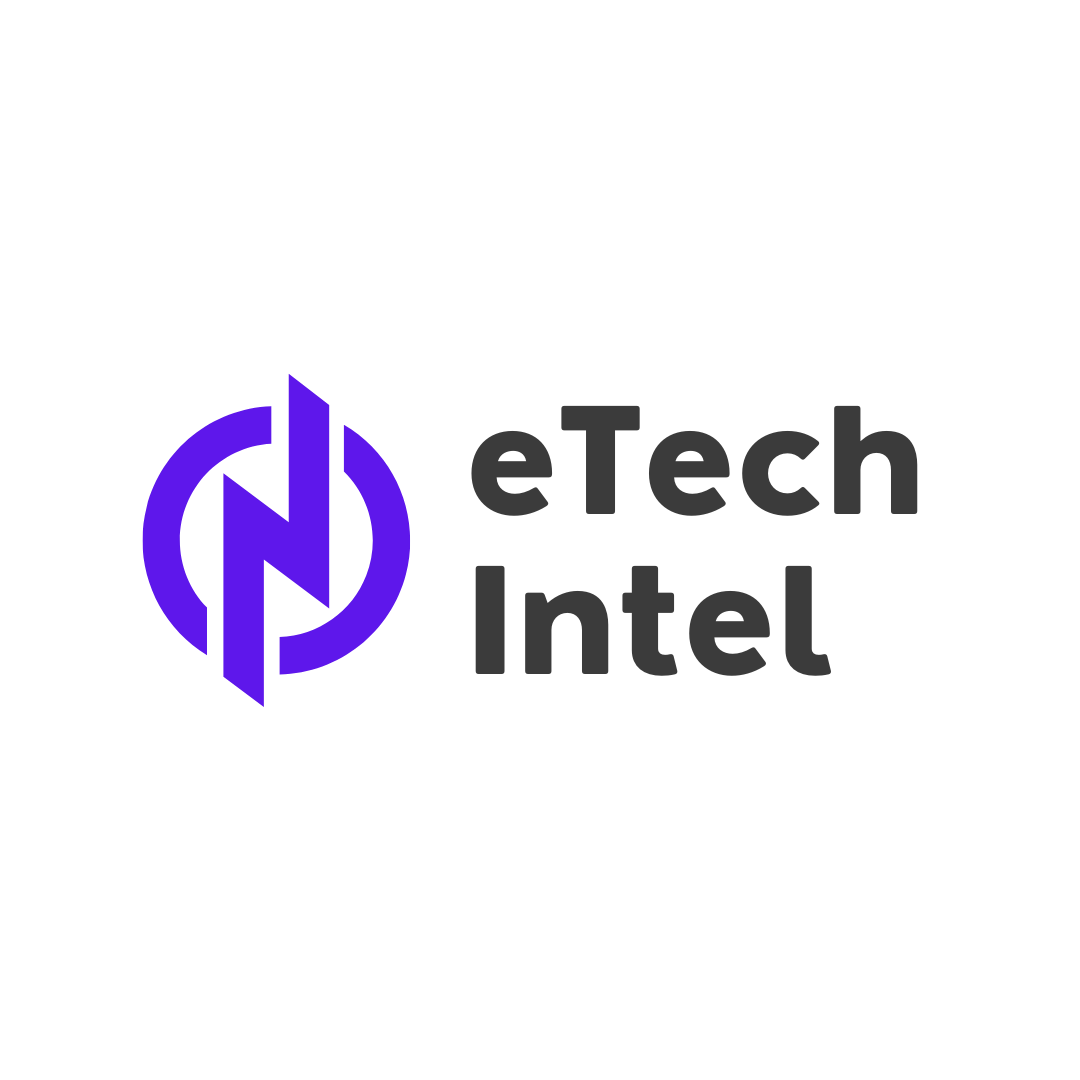Cutting Edge Technology Resources
Unlock the power of technology with our comprehensive collection of resources. Stay up-to-date with the latest and greatest in tech news, insights, and guides.
Unlock the power of technology with our comprehensive collection of resources. Stay up-to-date with the latest and greatest in tech news, insights, and guides.
Most evolutions occur over eons of time. The evolution occurs so slowly that the steps in the evolution are not observable on a day-to-day basis.
The onset of remote work has led to a business world without boundaries. However, while hiring global team members is now easier than ever, you still need to know where to find the right talent, especially within the tech industry. In this guide, we unlock the keys to navigating the local tech talent shortage and highlight the emerging tech hiring hubs around the world. Find out why a global recruitment strategy is the way forward in today ́s ultra- competitive tech talent market.
It’s never been easier for companies to recruit top-tier talent on a global scale, thanks to remote working apps, platforms, and social media. However, employees are now embracing lifestyle over work – with many migrating to other jobs to find new opportunities that better align with their values and priorities.
Global events over the past several years have brought massive cultural changes to the workplace, be it the breakout of remote working, or unsettling trends like “Quiet Quitting.” As we head into a new year, what factors are likely to affect our working environments in 2023?
Leveraging the specialized skills of an independent contractor can be the most efficient route to success when looking to hire quickly internationally for a short-term solution. In this eBook, you’ll discover the intricacies of hiring independent contractors to ensure that your company handles compliance and classification correctly.
SonicWall has seen a number of organizational changes throughout its 30-year history, from its early days as an innovator in SMB network security to its decade as a public company, its five years as a part of Dell and the past five years of private ownership following divestiture.
We’ve tested just about every laptop you’d want to buy, and these are the best deals we’ve found for Amazon Prime Day.
Action cameras are perfect for travel, social media vlogging, and careening around the lake on a jet ski. Upgrade your action camera with one of these great Prime Day deals.
It’s summer and we’re ready to run around like crazy. These deals on fitness trackers and smart rings—like the Oura Ring—will help you do that.
These are the best TV deals to shop during Amazon's Prime Day sale event.
Amazon doesn’t have a monopoly on deals. Forget Prime Day with tempting tech deals from Walmart, Target, and other retailers.
Prime Day’s beauty bargains are still going. We tested the gadgets, tracked the prices, and scanned hundreds of deals to find what’s actually worth it.
From headphones to water filters, here are the best products we've found for under a Benjamin.
Is it Christmas in July, or is it Amazon Prime Day? Either way, it's a great time to save on a mattress.
If you need to replace your [insert Apple product here], this Amazon Prime Day is a chance to snag it at a significant discount.
Looking for family fun this summer? These WIRED-recommended board games and toys are on sale for Prime Day.
Amazon Prime Day has expanded to four days. From automatic litter boxes to at-home DNA test kits, these are the best pet-related deals we’ve found.
Just like it has done with EVs, China’s investment in smartphones is leaving big brands playing catch-up. Forget iterative updates: China is already working on what’s next.
Feeling anti-Amazon? These small businesses have sales you can shop right now before the week of sales ends.
Looking for a new cleaning gadget? Whether it's a Dyson or a dupe, we've found the best deals on vacuums during Prime Day.
Amazon’s biannual sale event is the best time to shop for a Kindle e-reader, Echo speaker, and many more of Amazon’s own devices.
In a $2.4 billion deal, Google recruited the chief executive and a co-founder of Windsurf, which OpenAI had been in talks to buy, as the battle to dominate artificial intelligence escalates.
Organizations that track the material are reporting a surge in A.I. images and videos, which are threatening to overwhelm law enforcement.
A test of the app Dia illustrates that the humble web browser may be the path to making artificial intelligence more natural to use.
Secret meetings and private holidays of the royal family and prime minister were inadvertently made public on Strava, which has raised security concerns in other instances.
The tech giant has quietly shed warehouse employees whose work authorizations were revoked after the Trump administration ended a Biden-era immigration program.
The original tech right power player on A.I., Mars and immortality.
OpenAI CEO Sam Altman said Friday the company is delaying the release of its open model indefinitely.
Notably, Google is not taking a stake in Windsurf and will not have any control over the company.
Firefly is heading into the initial public offering with $176.9 million in cash and cash equivalents. And while it has incurred negative cash flows and losses from operations, Firefly projected that its cash is adequate to meet its liquidity needs for at least 12 months.
Analysis: In calling itself an ethical spyware vendor, Paragon has opened itself up to scrutiny of its government customers.
Tesla may finally start selling its EVs in India with a showroom slated for Mumbai.
Praxis Labs, a learning development platform, announced its acquisition on Thursday for an undisclosed amount by the leadership and coaching enterprise Torch.
The perfect tablet for blaring YouTube videos out loud.
The same report also says Warner Bros. tried to lure Marvel boss Kevin Feige to join DC Studios as part of its restructuring process.
Mark Zuckerberg’s elite dream team wants to create machines that surpass human intelligence. But how can they build something for everyone when they don’t represent everyone?
Bizarre query results have come up when researchers ask the new chatbot what it's thoughts on Israel are.
Season one ended on a poignant note that proved extra-emotional for the Apple TV+ series star.
Who is Dave Lee?
James Gunn and David Corenswet spoke to io9 about the major Krypton reveal in 'Superman,' now in theaters.
Six Republican Congress members callously urged Canada to take “proper action” to mitigate smoke wafting into the U.S.
The maker finally makes the pilgrimage to SDCC, with a few special guests in tow.
Children's Health Defense says it's illegal for news outlets to "censor" anti-vax garbage.
Sure, 'Superman' is out today, but Marvel wants to remind you it's got its own swell picture out soon too.
Forget video generators and AI slop; smart glasses are the place I want to see AI end up.
Brother Dusk (Terrence Mann) and Brother Dawn (Cassian Bilton) get expanded plotlines in the Apple TV+ series' new season.
Images from the Parker Solar Probe’s record-setting pass by the Sun last year are finally available.
Breaking down what James Gunn's film teases about the future of the DC Universe.
Chinese AI startup Moonshot releases open-source Kimi K2 model that outperforms OpenAI and Anthropic on coding tasks with breakthrough agentic capabilities and competitive pricing.
A new AI model learns to "think" longer on hard problems, achieving more robust reasoning and better generalization to novel, unseen tasks.
Solo.io's Kagent Studio framework allows enterprises to build, secure, run and manage their AI agents in Kubernetes.
Enterprise AI agent adoption is accelerating faster than predicted. Get the 4 key takeaways from VB Transform 2025 on how leaders from Intuit, Capital One, and more are deploying agents in production and reshaping their teams for a new era of AI.
Clearwater Analytics CISO Sam Evans dodged a bullet by blocking shadow AI from exposing data integral to $8.8 trillion under management.
AWS upgraded its SageMaker platform to offer more observability and streamlined functions to make AI model inference and training easier.
Musk did not apologize nor did he accept responsibility for Grok's antisemitic, sexually offensive, and conspiratorial remarks.
At Transform 2025, BCG's Matthew Kropp offered a game plan for agentic AI workflow evolution, employee adoption, and organizational change.
Experts from General Motors, Zoom and IBM discuss how their companies and customers consider AI model selection.
Intuit and American Express detailed how their companies are embracing agentic AI to transform customer experiences, internal workflows and core business operations.
Here are the winners of the Women in AI awards at VB Transform, in categories including entrepreneur, research, mentorship and responsibility.
Scaling agentic AI isn’t just about having the latest tools -- it requires clear guidance and a culture that champions experimentation.
Hugging Face launches Reachy Mini, a $299 open-source desktop robot that democratizes AI development for millions of builders worldwide.
Model Context Protocol, or MCP, is gaining momentum. But, not everyone is fully onboard yet, as financial institutions sit and wait before adoption.
MemOS is a breakthrough "memory operating system" for AI that delivers 159% improvement in reasoning tasks and enables persistent memory.
TechHive opened for business in 2012 as a general consumer tech site. In 2017, we narrowed the focus to smart home and video streaming, responding to the hottest new developments in personal tech. It’s been a great run, but today we’re announcing that all new TechHive content will be published to sister site PCWorld on a just-launched TechHive section. Why the change? First, we want TechHive content to reach as many people as possible, and PCWorld simply has a much larger audience of tech enthusiasts, DIYers, and early adopters. PCWorld launched as a computer magazine in 1983 and became a web domain in 1992. You just can’t beat this kind of institutional legacy, and we’re confident that TechHive will use its new platform to reach many more people interested in home technology. Second, in recent years PCWorld has made a deliberate push to expand its digital security content. And as digital security blends ever more closely with physical security, it just makes sense to fold TechHive’s smart home security content into PCWorld’s security story. So, please check out the new TechHive landing page for articles on security cameras, video doorbells, smart locks, smart lighting and more. You’ll also find Jared Newman’s wildly popular Cord-Cutter Confidential column, along with other video streaming content that has helped define TechHive over the last seven years. Third, we’re relaunching the dormant TechHive YouTube channel! New videos have already gone live, and we’re planning for a steady stream of new product demos from CES 2025 in January. We’ll be covering products and categories familiar to TechHive readers, while also expanding into more lifestyle-oriented home tech, plus health and wellness tech. We think this broader video vision is a great match for PCWorld, which has been speaking to early adopters throughout its 40-plus years of publishing. So, once again, I invite you to check out the new TechHive hub. We’ve migrated much of TechHive security and streaming content to PCWorld already, and, going forward, all new TechHive content will appear on that page. Meanwhile, you can still access TechHive’s deep library of legacy content right here on this website.
While most modern soundbars rely on an HDMI cable to connect to HDTVs and 4K TVs, there are still plenty of soundbars on the market with legacy audio inputs that will work with older TVs—and yes, that includes many CRT (aka “tube”) TVs that are decades old. By connecting an aging TV to a soundbar, you can give your older set a massive audio boost, complete with thumping bass and even virtualized 3D sound. And if your ancient flat-screen or tube TV has the right outputs, hooking it up to a new soundbar will be a snap. Here’s how to get started. 1. Look for optical or RCA audio outputs The first step is to check the back of your old TV to see what kind of audio outputs are available. If your aging TV lacks HDMI, the next best thing would be an optical (or Toslink) audio port, which has a squarish opening with a pair of small notches on each side. Not only can optical audio connections handle compressed (but not lossless) 5.1- and even 7.1-channel Dolby Digital and DTS sound, they’re also widely supported by the latest soundbars. Many older TVs have at least analog stereo RCA audio outputs or even a multi-channel optical digital audio output. No sign of an optical output? Then look for a stereo pair of RCA audio outputs, one for the left channel (commonly white and marked “L”) and a second for the right channel (commonly red and marked “R”). Many older TVs—even those as far back as the 1980s—will have these familiar-looking RCA plugs situated on their rear input/output panels, which can deliver analog stereo audio signals. 2. Pick the right soundbar Once you’ve determined that your older TV has either optical or RCA analog audio outputs, you’re ready to go soundbar shopping—and, if we may be so bold, your first stop should be our roundup of the best soundbars, where we have reviews of the best soundbars at various price levels. As you’re shopping, keep an eye out for soundbars that have audio inputs that match your TV’s outputs. If your set has an optical audio output, good news: soundbars with optical inputs are (as we mentioned earlier) easy to find. That said, there are more and more soundbars (particularly newer ones) that have only HDMI ports, so be sure to look carefully. You’ll find plenty of soundbars on the market with optical and 3.5mm analog audio inputs that will work with older TVs. You’ll see fewer current soundbars with an analog audio inputs than with optical connectors, but they’re still reasonably easy to find, particularly when it comes to budget soundbars in the sub-$200 range. What you’re looking for is a 3.5mm audio jack (generally labeled “AUX In”) that connects to the twin RCA connectors on your TV via a Y-shaped adapter cable (read on for help with picking the right cables). Related: 10 things to consider when shopping for a soundbar 3. Look for virtualized 3D sound modes Besides having the right connectors, you should also consider a soundbar with a virtual surround or 3D mode. Many of the latest soundbars have become remarkably adept at teasing surround and 3D audio–complete with height effects–out of 5.1- or even 2.0-channel audio sources. In particular, DTS Virtual:X is impressively effective at tricking your ears into thinking they’re hearing sound from behind and even above your head, even when the original audio is only in stereo (which will be the case if your TV only has RCA-style analog audio outputs). And here’s the really good news: you can find DTS Virtual:X processing in soundbars that cost well south of $200. Related: How virtual 3D audio is amping up the the latest soundbars 4. Use the correct optical or 3.5mm-to-RCA cables Once you’ve matched the optical and/or RCA-style audio outputs on your TV to the matching inputs on a soundbar, all you need to do is connect them using the proper cables. Most soundbar manufactures will include the proper optical cables (the ones that come with soundbars are generally quite short and thin) and RCA-to-3.5mm Y-cables. No cables in the box? Don’t fret; both optical audio cables and RCA-to-3.5mm Y-cables are readily available through Amazon and other online retailers. Expect to spend about $15 or so for an optical cable, while RCA-to-3.5mm cables can be scooped up for less than $10. Optical audio cables and RCA-to-3.5mm Y-cables (pictured) are readily available on Amazon, typically for less than $10 each. 5. Tweak your TV’s audio output settings You might also need to make some adjustments to your TV’s audio settings. While some TVs may pipe sound through their audio-out ports automatically, others may require you to tinker with their audio settings Just start digging around in the TV’s settings menu. You should also keep an eye out for a setting that switches your TV from “fixed” audio output (which will allow the soundbar to control the volume) to “variable” output (where the TV controls the volume). If the option exists, consider going for the “variable” setting, which means you won’t need to switch back and forth between your soundbar and TV remotes each time you want to adjust the volume. Ready to shop for soundbars? Check out our guide to the best high-end, mid-range, and budget options.
So you just unboxed your new entertainment gear, hooked everything up, and you hear buzz, whine, hiss, chatter, or any number of other annoying noises that have been known to plague audio equipment. You might even see some banding or waves on your TV. So you take it all back to the store, only to watch the salesperson plug it in and have everything work perfectly. What’s going on here? You might just need a simple ground loop isolator, like the $16 TII Network Technologies TII 220. Or if audible hum is your problem, the $80 EBTech Hum X will filter out the voltage in your ground line that’s causing it. Troubled by noise on your TV? An inexpensive ($10) Monoprice HDMI cable with a ferrite bead might do the trick. Yet another strategy is to plug all your gear into a line interactive uninterruptible power supply (UPS), such as the $250 Cyberpower CP1500PFCLCD. Eliminate hum with the $80 EBTech HUM X Or you can bring out the big guns and power everything with a high-end isolation transformer. If a device like the $510 Tripplite IS1000HG can be trusted to protect and clean up the electricity feeding hospital equipment, it should be good enough for your home theater gear. The problem could be bad wiring, defective equipment, or just a noisy electronic environment. Whatever the type of noise you’re hearing—and whatever the cause—we’ll help you identify it–and then show you how to get rid of it. Common problem 1: Ground loops Ground loops are the number-one cause of unusual audio noise and weird video, simply because it’s so darned easy to create. The most common manifestations are a loud buzz or hum coming through the speakers, or scrolling bands on a TV screen. It could also be a much quieter, yet equally annoying buzz or hum that you only hear when the room is otherwise quiet. A ground loop typically occurs when one or more pieces of your entertainment system are plugged into your home’s AC (alternating current) supply at different locations, and then connected together by electrical (versus optical) signal cables. RCA, HDMI, composite, component, and similar cables have shielding that’s connected to your home’s ground line. In the simplest terms, this creates a single-loop antenna that just loves to suck in various types of noise via electromagnetic induction. The illustration below shows how a ground loop can be created: When you power inter-connected equipment from different AC outlets, you’re apt to create a ground loop: The ground will travel through the shielding of the signal cables. Anything that breaks the loop will remove the noise, and the easiest way to do it is to power everything through a single AC socket. As shown below, simply plug all your equipment into a single power strip, surge protector, or power center and plug that into the wall. Problem solved. Most multimedia setups can be handled easily by a single 15-amp circuit. Powering connected equipment from the same AC socket will eliminate most ground loops. If you still get hum, see if your antenna or cable wire has its own ground connection. There might be occasions where you simply can’t reach the same outlet with a piece of equipment. Self-powered speakers and subwoofers come to mind. You could just “pull the ground” by using a three-prong to two-prong adapter but this represents a potential shock hazard. Look up Les Harvey and Stone the Crows for an extreme example of what can happen with high-powered equipment. Resolve coax cable ground loops with the $16 TII Network Technologies' TII 220 If an extension cord is impractical, a hum eliminator such as Ebtech’s Hum X should do the trick, and there are other products that do roughly the same thing, some of which interrupt the loop in the signal cables. If you have the skills, you can build your own hum eliminator for about $10 or $15. You’ll find plenty of information online that will show you how, but the task requires moderate skill with a soldering iron and similar tools. Ebtech’s Hum X eliminates ground loop noise safely. There are also DIY solutions online that are less expensive if you have the skills. If those methods don’t fix things, the problem could be an over-the-air (OTA) antenna or a cable-TV coax cable that has its own path to ground. I’ve received some pretty annoying shocks when handling coax signal splitters. Normally—because of the isolation built into cable modems, cable boxes, and similar equipment—this will occur only if you’re connecting directly to the TV or to a video recorder. If you’ve traced the problem to the TV signal wire that’s attached to a cable modem or similar (disconnect it and see if the problem goes away) replace that piece of equipment—there’s something wrong with it. If you’re connecting directly to a TV, there are ground-loop isolators available for less than $20. Common problem 2: AC line noise Ground loops are hardly the only thing that cause electrical noise; pretty much any device with a motor (hair dryers and blenders, for instance), as well as dimmer switches and failing fluorescent fixtures will create this type of interference. It might be audible through your audio equipment or visible on your TV, or it might not. The obvious solution for this type of noise is to not use those types of devices while you’re watching TV or listening to music. You might be able to make that work—if you live alone. If there are other people under the same roof, perhaps not. Get pristine AC power with a Tripp Lite SU1000XLCD UPS If you’re willing to part with a few Benjamins, you can assure yourself of pristine AC without ground-loop noise by using a line interactive UPS (uninterruptible power supply) or an isolation transformer. A line interactive UPS is a battery-backup system with a battery that’s always engaged between the input AC and the output AC. This requires the electrical power to go through a conversion to DC (direct current) and then back to AC, which will remove all the noise. This type of ground loop isolator, for coaxial cables used with over-the-air antennas and cable- and satellite-TV equipment, can eliminate both visual and audible noise.Amazon Line interactive UPSes are more expensive than the standby alternative, which keep switch to battery power on demand. Tripp Lite sent me its model SU1000XLCD UPS to clean up the super-dirty AC in my apartment. That device was selling for nearly $900 when I updated this article. It’s also heavy, about the size of a small dehumidifier, and it has some features (such as USB monitoring, so that it can gracefully shut down an attached computer in the event of a power failure) that have nothing to do with noise elimination. But darn if it isn’t 100 percent effective at providing protection against power surges and outages. The Tripp Lite IS1000HG isolation transformer I mentioned earlier will also clean up AC line noise. It costs several hundred dollars less, but doesn’t provide battery backup power. Condition your power with the Tripp Lite IS1000HG isolation transformer It’s also much less-expensive than one of those high-end power conditioners you see marketed to gullible audiophiles. If you’re not worried about defeating ground-loop noise, you can get away for not much more than $100 with a UPS that advertises pure sine wave output. Slightly cheaper than an online UPS, but absolutely effective against all kinds of line noise is an isolation transformer. Tripplite sent me one of these as well: the excellent 1000-watt IS1000HG (Hospital Grade) with four outlets. It’s about $500, but you can easily get away with a lower wattage (500 or 250) model for less than $250. Note that I’ve seen much cheaper on Amazon, but not from a known vendor, so I can’t vouch for them. An isolation transformer is one of those products whose name describes it to a tee—it employs a special, shielded transformer that turns dirty AC into clean AC via electromagnetic induction—yes, the same thing that causes ground-loop noise. Isolation transformers are designed for use with delicate diagnostic equipment, where even minimally noisy AC can cause spurious readings. That means they’re substantially more than adequate for multimedia setups. The hospital-grade Tripp Lite IS1000HG isolation transformer is designed to eliminate any AC noise that could affect sensitive test equipment. Good enough for hospitals, good enough for your home theater.Tripp Lite Common noise problem 3: Wires and cables There are really only one or two hard and fast rules for cables and noise. The first is to never run a power cable across or near audio or video signal cables, including antenna wires. Modern signal cables are well shielded, but if you’re getting hum and it’s not a ground loop, this could well be the cause. Note that the cables running from a source device to self-powered speakers (i.e., not Wi-Fi or Bluetooth) are audio signal cables, not output cables. HDMI cables with ferrite beads filter the electronic signals traveling over the cable to block spurious current traveling through the cable’s shielding.Monoprice Balanced audio cables, meanwhile, consist of three wires: Two wires are used carry the signal instead of one, but the polarity of that signal is reversed on one wire. The third wire is used for grounding. This design renders balanced cables far less susceptible to power-cable hum and other electrical noises. If your equipment provides the option of using balanced cables–whether they be XLR or TRS (Tip/Ring/Sleeve)–take advantage of it. Speaker cables have far stronger signals traveling along them, so they shouldn’t be as affected by RFI. But just to be safe, try to keep your AC cords isolated. Kill HDMI noise with a $10 Monoprice cable with a ferrite bead The other rule for wires is not looping antenna signal cables (twin-lead), which tends to induce the same noise by making them antennas themselves. Electromagnetic induction; it’s a blessing, it’s a curse (if you don’t know about it). As to the quality of cables: A poorly made cable can cause noise issues, but there’s no real advantage to spending a fortune on them. A common misconception is that the more expensive the metal, the better the cable. Wrong. Gold is used on connectors because it doesn’t oxidize, not because it’s the best conductor of electricity. It’s quite good, better than nickel or chrome, but actually a bit worse than silver and copper. Forget platinum—it sounds sexy, but is about 20th down the conductivity list. Copper wire with gold connectors are the best combination; but again, don’t listen to the boutique audio sales propaganda. There are plenty of cables in the $10 to $20 range—or even lower—that will serve just as well. A line interactive uninterruptible power supply, like this CyberPower CP1500PFCLCD, continuously converts AC (alternating current) electrical power to DC (direct current) and then back to AC, removing all electrical noise in the process.Cyberpower One thing you could check for, though it’s mostly an issue in high-impedance (higher gain/voltage, aka Hi-Z) applications, such as with guitar cables, is that they aren’t microphonic. Poor or loose shielding and other factors can actually turn physical shocks into audio signal. I’m not kidding. I’ve experienced this only once in my life with component-connecting cables and that was for a turntable. But if you’re noticing odd noises that seem to be in time with the bass or vibrations, give the signal cables a hard tap with a finger (with the equipment powered on) to see if this is a problem. One more wire issue: size. While larger gauge wire can actually help an amp work a little easier and cooler when driving speakers by lowering cable impedance (resistivity), the impact on signal cables is negligible. That is, it’s inaudible to anyone who didn’t pay a lot for a fat wire and needs to hear a difference. Common noise problem 4: RF interference Ever wonder why the walls of your stereo receiver and other electronic devices are metal, when it seems like everything else in the world is made of plastic? It’s not for tensile strength, it’s to block incoming and outgoing RFI (radio frequency interference). Any conductive material tends to block RF signals and shunt their charge to its surface. Indeed, the shielding on cables works as a Faraday cage. Since it wouldn’t be practical to turn your home theater into Faraday cage, you should instead look to lessen the strength of the radio signals your A/V gear needs protection from. I’m talking portable phones, cell phones, Wi-Fi equipment, and even computers. The red box in this photo identifies the balanced audio inputs on the back of a Yamaha HS-7 speaker. Many high-end DACs and audio interfaces have corresponding outputs. Balanced connections eliminate any noise induced into the signal traveling the cable.Yamaha Computers can generate a lot of RFI, which is why I shy away from cases with see-through plastic sides, which allow RFI to travel both ways. Wireless computer peripherals, such as mice and keyboards, can also cause interference. But if that happens, it’s a malfunction or bad design and the only fix is to replace them. Back to the point: Don’t be paranoid, but it’s not a bad idea to keep your RFI-emitting equipment as far away from your multimedia setup as you can. And if it’s a device that’s meant to be near your setup, make sure it’s adequately shielded. Common noise problem 5: USB/HDMI cable noise I use external USB and Thunderbolt audio interfaces because they sound a lot better than anything you’ll find on a PC motherboard. Believe me: if my old ears can hear the difference, there is one. But when I first started using such gear, I would occasionally hear very faint static. For rather complicated reasons, current can leak into the shielding of USB cables which affects the signal. It’s annoying. There are three methods for removing USB (and HDMI) cable noise. One is to use a cable with a ferrite noise suppressor sleeve (a slug of iron molded around the cable). You can also buy clip-on ferrite noise suppressors. These are sometimes called a ferrite bead. You can modify your own audio and video cables to render them more noise proof by adding ferrite beads. This 10-pack costs about $13 at Amazon.VSKEY The second method is to run a wire that’s less resistive than the USB/HDMI cable shielding from the case of the USB audio interface or HDMI audio component to your computer’s case. Speaker wire works fine for this. Electricity always follows the path of least resistance, so spurious current runs down the ground wire rather than the cable’s shield. This is also known as a ground shunt, or simply a shunt. The third method is to get a USB noise filter (I’ve never seen one for HDMI, but an HDMI adapter could work), which is actually a USB re-transmitter that splits the shield connection. These cost around $50 and are said to indeed eliminate the noise. I’ve never used one, because the first and second methods are far cheaper and have never failed me. Kill cable noise by attaching ferrite beads Common noise problem 6: PC audio noise The other reason I use external USB and Thunderbolt interfaces is that they simply aren’t subjected to as much RFI. Internal audio solutions, especially those that reside on a computer’s motherboard, are susceptible to all sorts of line noise and electromagnetic interference that can’t be eliminated. As you might have noticed, I just gave you the solution—go external USB or Thunderbolt. That said, there are PCI and PCIe cards that might also eliminate the problem, as well provide more outputs for gaming and surround. The only good noise is the joyful noise you make Any combination of the approaches shown above should eliminate all the noise that’s not inherent in your audio system, as well as some you might have thought was inherent. But if you’re suffering a type of noise that I haven’t covered, or have a home-brew fix that works, please share it with us by leaving a comment on our Facebook page and/or emailing me at letters@techhive.com. Sign up for the weekly Best of TechHive newsletter
If you’ve ever considered signing up for Peacock, now’s the time to grab a fantastic deal. New subscribers can score either a full year of ad-supported entertainment with a one-time payment of $19.99, or six months of service for just $1.99 per month. That’s a whopping 75 percent discount from Peacock Premium’s usual price of $79.99 per year or $7.99 per month; unfortunately, you can’t take advantage of this if you’re already a paying subscriber. Surprisingly enough, however, anyone currently enrolled in a free trial to NBCUniversal’s subscription streaming service can get these deals. But if you can’t tolerate ads, know there are no discounts available for Peacock’s ad-free tier, Premium Plus. That will still cost $13.99/mo or $139.99 per year. So, what does Peacock have to offer? Every current show that’s available on NBC and Bravo; live sports coverage, including Sunday Night Football and Premier League Soccer; movies; and some shows original to Peacock, such as the Eddie Redmayne thriller Day of the Jackal. You’ll also find back catalogs to such NBC shows as The Office, Saturday Night Live, and That 70s Show. To get the offer as a new subscriber, just click one of the buttons below for the deal you want. If you’re currently on a free trial, sign into your account and enter the code REALDEAL for the $20 one-year plan or REALDEALMONTHLY for the six months at $2 per month deal. You’ll need to provide a credit card number to get either plan, and your subscription will automatically renew when the trial is over unless you cancel. Get 1 year of Peacock for $20 ORGet 6 months of Peacock for $1.99/mo
Ready to give your streaming video setup a boost? There’s no better time than Cyber Monday to trade up for a new and improved streaming video player, and we’ve spotted some enticing deals on streaming devices from Amazon and Roku. Amazon is serving up deals on its latest streaming devices, including the just-released Fire TV Stick HD and Fire TV Stick 4K, while Roku is offering discounts on its popular Streaming Stick 4K, Express 4K+, and more. We’re also keeping an eye out for Cyber Monday deals for the Apple TV 4K, Nvidia Shield, and Google Chromecast (including the new Google TV Streamer). We’ll update our list as more deals go live. Updated December 2, 2024: We’ve added the latest streaming video player deals. Also, be sure to check out Cyber Monday discounts on home security cameras, video doorbells, Philips Hue smart lights, and more! Best Black Friday deals on Amazon Fire TV streaming players Amazon Fire TV Stick HD, $17.99 on Amazon (49% off) Amazon Fire TV Stick 4K, $21.99 on Amazon (56% off) Amazon Fire TV Cube (3rd gen), $99.99 on Amazon (29% off) Both the Amazon Fire TV Stick HD and the Fire Stick 4K were released barely a month ago, meaning the latest generations of those streaming players are already getting big Black Friday discounts (particularly the Fire TV Stick 4K). You can also nab a solid deal on the Fire TV Cube, which is capable of controlling your cable box with voice commands (courtesy of Alexa). Best Black Friday deals on Roku streaming players Roku Express 4K+, $24 on Amazon (40% off) Roku Streaming Stick 4K, $29 on Amazon (42% off) Roku Ultra LT, $57 on Amazon (19% off) Roku Ultra (2024), $79 on Amazon (21% off) Roku Streambar SE, $69 on Amazon (31% off) Just $24 for the Roku Express 4K+ streamer is a terrific price, while the discounted Roku Streaming Stick 4K ups the ante with Dolby Vision support for just five bucks more. Meanwhile, Roku’s top-of-the-line Ultra–now with a backlit remote–is getting a Black Friday price cut, or you can opt for the Ultra LT, which shaves off a few features (namely a USB port) and includes a more basic remote for even less. Finally, the Roku Streambar SE is a compact soundbar with a built-in Roku streaming player, and it’s priced to move for Black Friday. It’s worth noting that we skipped Roku’s cheapest players, the Roku LE and the Roku Express. As our columnist Jared Newman noted, they’re simply not very good players for the price, and you can do much better spending just a few dollars more for our picks. Black Friday streaming player deals: What you need to know 1. When is Black Friday? Perhaps the biggest shopping day in the U.S., Black Friday lands on the day after Thanksgiving–and this year, the big day comes on November 29, 2024. Of course, Black Friday deals will start popping up well before the actual day, and they’ll generally continue through the weekend, leading up to Cyber Monday. 2. What is Cyber Monday? A relatively new addition to the end-of-the-year shopping season, Cyber Monday hits the first Monday after Black Friday. For 2024, that means Monday, December 2. The idea behind Cyber Monday was that it was a day of discounts for online shoppers, versus the in-person shopping spree that Black Friday used to be. Now, both shopping days are mostly about pointing and clicking. 3. Will there be streaming video player deals on Black Friday and Cyber Monday? Most definitely, with Amazon and Roku generally serving up the most streaming video deals. We also expect to see discounts on Google’s Chromecast players, while on rare occasions, Apple and Nvidia will cut prices on their Apple TV 4K and Nvidia Shield devices. 4. Do you have to be an Amazon Prime member to get Black Friday discounts? Unlike Prime Day, most Black Friday deals on Amazon are open to all shoppers, although you’ll need to be a Prime member to get free shipping. Amazon discloses which deals are limited to Prime members. You can get Amazon Prime for $14.99 a month, or $139 a year, and your membership includes a variety of benefits, including free shipping for Prime items, access to Prime Video, Amazon Music, Prime Reading, and more. Naturally, Prime isn’t needed when shopping at non-Amazon retailers, such as Best Buy, Target, and Walmart. 5. Speaking of which, will other retailers offer their own Black Friday discounts? Of course! Be sure to keep an eye on Best Buy, Target, Walmart, and other online stores as Black Friday and Cyber Monday progress.
The best way to ensure your home is protected is to install home security cameras, so you can see what’s going on, inside and out. Cameras outside your house can deter intruders, because they’re an visual indicator that your property is being monitored. Having them inside your home will protect your family from people you hire to work there–think nannies, house cleaners, and contractors–who turn out to be untrustworthy. Even if you already have a camera or two, there’s always some area that’s not covered. If you’re an old hand at home security, you might also want to replace aging camera with one that delivers higher resolution (2K FTW!), or that has more up-to-date features, one pick a model that comes with central network storage so you can kiss those subscriptions goodbye. Or perhaps you’re looking for a gift for a friend or family member. You can pick one up on Cyber Monday for a great price. The best deals we’ve spotted are organized below by manufacturer and then price, with floodlight cameras segregated out. If there’s a brand ecosystem you want to get into—or stick with—check the list in the left-hand column. And if you’re new to security cameras and need some guidance before you lay your money down, our guide to the best home security cameras is packed with buying advice from our seasoned experts. Updated December 2, 2024: It’s Cyber Monday! We’ve spotted some new deals on security cameras. And don’t miss our top picks in deals on video doorbells, Philips Hue smart lighting, and media streamers! Arlo security camera deals Arlo Essential 2K (indoor/outdoor): at Amazon $59.99 (40% off) Arlo Pro 5S 2K: $99.99 at Amazon (60% off) Arlo Ultra 2 (requires an Arlo hub): $199.99 at Amazon (33% off) (also available in black) Baseus security camera deals Baseus B1 outdoor security camera: $69.99 at Amazon (36% off) Baseus S1 solar-powered security camera (1): $99.99 at Amazon (23% off) Baseus S1 Pro solar-powered security cameras (2-pack) with local storage: $199.99 at Amazon (53% off) Blink security camera deals Blink Mini 2 indoor security camera (white): $19.99 at Amazon (50% off) Blink Mini 2 indoor security camera (black): $19.99 at Amazon (50% off) Blink Outdoor 4 security camera: $39.99 at Amazon (60% off) Canary security camera deals Canary View indoor security camera: $39.00 at Amazon (61% off) Canary Pro indoor security camera: $49.00 at Amazon (38% off) Ecobee security camera deals Ecobee SmartCamera indoor security camera: $79.99 at Amazon (20% off) Eufy Security camera deals Eufy Security Solocam S340 outdoor pan/tilt security camera: $119.99 at Amazon (40% off) Eufy Security SoloCam S220 outdoor security camera: $64.99 (50% off) Eufy Security Indoor Cam S350: $84.98 at Amazon (35% off) Eufy Security 4G LTE Cam S330 (outdoor camera with integrated solar panel): $149.99 at Amazon (50% off) Kasa Smart security camera deals Kasa Smart indoor pan-tilt home security camera (model EC70, white): $19.99 at Amazon (33% off) Kasa Smart indoor pan-tilt home security camera (model EC71, black): $19.99 at Amazon (43% off) Kasa Smart 2K indoor security camera (model KC400: $22.99 at Amazon (43% off) Kasa Smart 2K indoor security camera (model KC410S): $26.99 at Amazon (40% off) Kasa Smart 2K Outdoor Security Camera (model KC420WS): $34.99 at Amazon (22% off) Nest security camera deals Nest Cam (battery, indoor/outdoor): $109.99 at Amazon (39% off) Nest Cam: (wired, indoor, white): $69.99 at Amazon (30% off) (also available in Fog and Linen) Philips Hue Secure security camera deals Philips Hue Secure Battery-Powered Smart Home Security (use with Hue Bridge): $139.99 at Amazon (44% off) (also available in black) Philips Hue Secure Desktop Wired Smart Home Security Camera (use with Hue Bridge): $129.99 at Amazon (43% off) (also available in black) Reolink security camera deals Reolink E1 Zoom indoor pan-tilt: $55.99 at Amazon (43% off) Reolink Argus Pan-Tilt 4K (w/solar panel): $109.99 at Amazon (31% off) Reolink Trackmix Pan-Tilt 4K: $118.99 at Amazon (30% off) Reolink Argus 4 Pro 4K (w/solar panel): $139.99 at Amazon (30% off) Reolink Altas Pan-Tilt Ultra 4K (w/solar panel): $159.99 at Amazon (30% off) Ring security camera deals Ring Indoor Cam (2nd Gen) (plug-in): $29.99 at Amazon (50% off) Ring Stick Up Cam Battery (indoor/outdoor): $54.99 at Amazon (45% off) Ring Stick Up Cam Plug-in (indoor/outdoor): $54.99 at Amazon (45% off) Ring Spotlight Cam Plus (battery): $109.99 at Amazon (35% off) Ring Spotlight Cam Pro (battery): $169.99 at Amazon (26% off) Wyze Labs security cameras Wyze Cam v4: $19.98 at Wyze Labs (44% off) Wyze Cam OG Telephoto indoor outdoor: $19.52 at Amazon (51% off) Wyze Cam v3 Pro: $29.98 at Amazon (50% off) Wyze Cam Pan v3: $24.96 at Wyze Labs (37% off) Wyze Battery Cam Pro (1-pack): $69.98 at Wyze Labs (22% off) Wyze Battery Cam Pro (2-pack): $99.98 at Wyze Labs (44% off) Cyber Monday deals on security cameras with integrated floodlights Arlo Pro 3 Floodlight Camera (battery-powered): $154.99 at Amazon (38% off) Arlo Wired Floodlight: $99.99 at Arlo (33% off) Eufy Security Floodlight Cam model E340: $149.98 at Amazon (32% off) Eufy Security Floodlight Cam model S330: $169.98 at Amazon (43% off) Philips Hue Secure Floodlight Cam (use with Hue Bridge): $248.49 at Amazon (29% off) Ring Floodlight Cam Wired Plus: $119.99 at Amazon (40% off) Ring Floodlight Cam Wired Pro: $199.99 at Amazon (20% off) Wyze Cam Floodlight Pro (with free Plug Mount): $139.96 (18% off) Cyber Monday home security camera deals FAQ 1. When is Cyber Monday? Retailers created Cyber Monday as a shopping holiday to spur online sales immediately after the Thanksgiving holiday. Many of the deals offered on Black Friday are carried over to Cyber Monday, but some are exclusive to this day. 2. When will Cyber Monday deals on security cameras be available? Cyber Monday deals are available Monday, December 2. Some deals might linger for a day or two–if you want to take your chances. 3. Which security cameras does TechHive rate the highest? We cover the security camera market in depth. The best make and model for your home will depend on lots of conditions, including your budget. Our guide to the best home security cameras names our top picks, but it also includes a comprehensive buyers’ guide that will help you determine what you need. 4. Do you need to be an Amazon Prime member to get Cyber Monday deals? This isn’t Prime Day, so no, you don’t need to subscribe to Amazon Prime to get the deals Amazon is offering. That said, if you plan to buy from Amazon, a Prime membership will entitle you to free shipping as well as access to Amazon Prime Video (including Thursday Night Football), Amazon Music, and Prime Gaming. You can sign up for an Amazon Prime 30-day free trial if you want to give it a try.
Philips Hue’s smart lights might not be the cheapest, but let’s face it—they’re the best, and you can scoop up some enticing discounts on Hue bulbs and bundles during the manufacturer’s Cyber Monday sale. Signify-owned Philips Hue is shaving up to 50 percent off its most popular lights during holiday sale week, starting with a 3-pack of the classic Hue A19 White and Color Ambience smart bulbs, which is selling for just $75.98, an eye-popping 44-percent price cut. Also on sale is a Hue starter kit with two color A19 bulbs and the Hue Bridge for $79.98 (38 percent off), the Hue Go portable table lamp for $111.98 (30 percent off), and the 10-foot Hue Solo light strip for a mere $48.99 (also 30 percent off). Those are pretty sweet Cyber Monday deals on Hue smart lights, but we don’t expect these discounts to stick around for long. Updated December 2, 2024: We’ve added the latest Philips Hue deals. Also, be sure to check out Cyber Monday discounts on home security cameras, video doorbells, streaming video players, and more! Best Cyber Monday deals on Philips Hue smart bulbs and starter kits Philips Hue A19 White and Color Ambience Smart LED Bulb, 3-pack, $75.98 on Amazon (44% off) Philips Hue Smart Light Starter Kit, includes 2 A19 White and Color Ambience Bulbs and Hue Bridge, $79.98 on Amazon (44% off) Philips Hue A19 White and Color Ambience Smart LED Bulb, 4-pack, $134.99 on Amazon (25% off) Philips Hue BR30 White and Color Ambience Light, 4-pack, $149.59 on Amazon (20% off) Philips Hue Smart Light Starter Kit, includes 3 White and Color Ambience bulbs, Hue Smart Button, and Hue Bridge, $152.99 on Amazon (15% off) Philips Hue ST19 Warm White Dimmable Filament Bulb, 2-pack, $29.99 on Amazon (50% off) Best Cyber Monday deals on Philips Hue lamps and fixtures Philips Hue Go Portable Light, $86.16 on Amazon (34% off) Philips Hue Go Portable Table Lamp, $111.98 on Amazon (30% off) Best Cyber Monday deals on Philips Hue outdoor lights and fixtures Philips Hue Calla Outdoor Smart Pathway Light, $90.69 on Amazon (30% off) Philips Hue Amarant Outdoor Smart Light Bar, $148.48 on Amazon (18% off) Philips Hue Appear Outdoor Wall Light, $227.99 on Amazon (20% off) Philips Hue Outdoor 40W Power Supply, $50.93 on Amazon (15% off) Philips Hue 8-foot outdoor extension cable & tee, $19.23 on Amazon (23% off) Best Cyber deals on Philips Hue light strips and string lights Philips Hue Solo light strip base kit (33 feet), $127.99 on Amazon (20% off) Philips Hue Solo light strip base kit (10 feet), $48.99 on Amazon (30% off) Philips Hue Festavia String Lights (65 feet), $153.99 on Amazon (30% off) Cyber Monday Philips Hue deals: What you need to know 1. When is Black Friday? Perhaps the biggest shopping day in the U.S., Black Friday lands on the day after Thanksgiving–and this year, the big day comes on November 29, 2024. Of course, Black Friday deals will start popping up well before the actual day, and they’ll generally continue through the weekend, leading up to Cyber Monday. 2. What is Cyber Monday? A relatively new addition to the end-of-the-year shopping season, Cyber Monday hits the first Monday after Black Friday. For 2024, that means Monday, December 2. The idea behind Cyber Monday was that it was a day of discounts for online shoppers, versus the in-person shopping spree that Black Friday used to be. Now, both shopping days are mostly about pointing and clicking. 3. Will there be Philips Hue smart light deals on Black Friday and Cyber Monday? Philips Hue has made a habit of offering generous Black Friday and Cyber deals on its otherwise pricey smart lights, lamps, and lighting fixtures, and this year promises more of the same. We’re also expending Hue discounts to last into Cyber Monday, but don’t expect the deals to last much longer than that. 4. Do you have to be an Amazon Prime member to get Cyber Monday discounts? Unlike Prime Day, most Cyber Monday deals on Amazon are open to all shoppers, although you’ll need to be a Prime member to get free shipping. Amazon discloses which deals are limited to Prime members. You can get Amazon Prime for $14.99 a month, or $139 a year, and your membership includes a variety of benefits, including free shipping for Prime items, access to Prime Video, Amazon Music, Prime Reading, and more. Naturally, Prime isn’t needed when shopping at non-Amazon retailers, such as Best Buy, Target, and Walmart. 5. Speaking of which, will other retailers offer their own Cyber Monday discounts? Of course! Be sure to keep an eye on Best Buy, Target, Walmart, and other online stores as Black Friday and Cyber Monday progress.
Whether you’re shopping for your very first video doorbell, looking to move up to a higher quality device, or buying one as a gift for someone you love, Cyber Monday is a great time to score a great deal. A video doorbell provides a more discrete form of outdoor home security than a camera mounted to your home’s walls or eaves. They also give visitors and delivery people an easy way to let you know they’re at your door. You can even entertain them while they wait, since many manufacturers offer special pre-recorded greetings for the holidays. On a more serious note, if a porch pirate shows up at your door and steals a package, you’ll have evidence you can give the police. The lists below are sorted by manufacturer and then by price. If you know which brand of video doorbell you’re looking for, check the list in the left-hand column. If you’d like some guidance before you pick one of these deals, our guides to the best video doorbells are packed with buying advice from our seasoned experts. Looking for more smart deals? Don’t miss our roundups of the best Cyber Monday deals on security cameras, media streamers, and Philips Hue smart lighting! Updated December 2, 2024: It’s Cyber Monday! This might be your last chance to score a great deal, so don’t hesitate on these offers. Aosu video doorbell deals Aosu Video Doorbell SE (battery, with chime): $55.99 at Amazon (20% off) Aosu Video Doorbell Pro (battery, with chime): $79.99 at Amazon (20% off) Aosu Video Doorbell Ultra (battery or wired): $117.98 at Amazon (21% off) Arlo video doorbell deals Arlo Video Doorbell 2K (2nd generation, model AVD4001-100NAS): $79.99 at Amazon (38% off) Arlo Video Doorbell 2K (2nd Generation) plus Arlo Chime 2 (bundle model AVDK4001-100CNS): $89.99 at Amazon (40% off) Blink video doorbell deals Blink Video Doorbell (battery or wired): $29.99 at Amazon (50% off) Ecobee video doorbell deals Ecobee Smart Video Doorbell (Wired): $129.99 at Amazon (19% off) Eufy Security video doorbell deals Eufy Security Video Doorbell (model C31, battery-powered): $69.99 at Amazon (30% off) Eufy Security, Video Doorbell (model S220, battery-powered, with HomeBase): $99.99 at Amazon (44% off) Eufy Security Dual-Camera Video Doorbell (model E340, battery powered): $119.99 at Amazon (33% off) Eufy Security Dual-Camera Video Doorbell (model S330, wired-power, with chime): $119.99 at Amazon (40% off) Eufy Security Dual-Camera Video Doorbell (model S330, battery powered, with HomeBase): $154.99 at Amazon (40% off) Kasa Smart video doorbell deals Kasa Smart Video Doorbell model KD110) (wired, with chime): $37.99 at Amazon (37% off) Lorex video doorbell deals Lorex 2K Wired WiFi Smart Video Doorbell Camera: $79.99 at Amazon (47% off) Lorex 4K Wired WiFi Smart Video Doorbell Camera (modelAZT4KDBLW-E): $149.99 at Amazon (25% off) Nest video doorbell deals Nest Doorbell (Battery), Snow: $99.98 at Amazon (44% off) (Also available in Ash, Ivy, and Linen) Nest Doorbell (Wired), Snow: $98.00 at Amazon (46% off) (Also available in Ash, Ivy, and Linen) Noorio video doorbell deals Noorio D110 Battery Doorbell (battery):$67.99 at Amazon (15% off) Reolink video doorbell deals Reolink Smart 2K+ Wired WiFi Video Doorbell with Chime: $76.99 at Amazon (30% off) Reolink Smart 2K+ Wired PoE Video Doorbell with Chime: $79.99 at Amazon (20% off) Reolink Smart 2K Video Doorbell (battery): $101.99 at Amazon (30% off) Ring video doorbell deals Ring Video Doorbell (2nd Gen) (battery): $59.99 at Amazon (40% off) Ring Wired Doorbell Plus (wired): $99.99 at Amazon (33% off) Ring Battery Doorbell Plus (battery or wired): $99.99 at Amazon (33% off) Ring Wired Doorbell Pro: (latest model, wired) $149.99 at Amazon (35% off) Roku video doorbell deals Roku Video Doorbell & Chime (wired): $49.99 at Amazon (38% off) Roku Wire-Free Video Doorbell & Chime (battery): $79.99 at Amazon (33% off) Tapo video doorbell deals Tapo Smart Video Doorbell Camera (model D210) (battery), with chime: $49.99 at Amazon (29% off) Tapo Smart Video Doorbell Camera (model D225) (battery or wired), with chime : $78.78 at Amazon (21% off) Wyze Wyze Video Doorbell v2 (wired): $29.98 at Amazon (33% off) Wyze Wireless Video Doorbell Pro, with chime (battery): $69.98 (20% off) Cyber Monday 2024 video doorbell deals FAQ 1. When is Cyber Monday? Retailers created Cyber Monday as a shopping holiday spur online sales immediately after the Thanksgiving holiday. Many of the deals offered on Black Friday are carried over to Cyber Monday, but some are exclusive to this day. 2. When will Cyber Monday deals on video doorbells be available? Retailers such as Amazon, Best Buy, and Walmart carried over their Black Friday deals to Cyber Monday this year, and we’ve spotted a few more that became available today. 3. Which video doorbells does TechHive rate the highest? We cover the video doorbell market in great depth. The best make and model for your home will depend on lots of conditions, including your budget. Our guide to the best video doorbells names our top picks, but it also includes a comprehensive buyers’ guide that will help you determine what you need. 4. Do you need to be an Amazon Prime member to get Cyber Monday deals? This isn’t Prime Day, so no, you don’t need to subscribe to Amazon Prime to get most of the deals Amazon is offering (we have seen a handful that are reserved for Prime Members, so look for that disclosure). That said, if you plan to buy from Amazon, a Prime membership will entitle you to free shipping as well as access to Amazon Prime Video (including Thursday Night Football), Amazon Music, and Prime Gaming. You can sign up for an Amazon Prime 30-day free trial if you want to give it a try.
Want to keep watch on your doorstep? The tireless Nest Doorbell won’t miss a thing when it comes to activity on the porch, and it’s getting an enticing 46% price cut for Black Friday. On sale now for $98, nearly $82 off its $179.99 list price, the Nest Doorbell connects to wired power and keeps an eye on your doorstep all day, every day, perfect for notifying you of visitors or giving you a nudge when a package is waiting. The Nest Doorbell uses on-device processing to detect people, packages, animals, and vehicles, perfect for filtering video events and cutting down on false alarms. Be sure to check out Black Friday discounts on home security cameras, video doorbells, Philips Hue smart lights, streaming video players, and more! Even better, the Nest Doorbell now works with Google’s Gemini AI, which can generate summaries of what happened in your video events while allowing you to search your videos using natural-language queries. Capable of capturing 1080p video, the Nest Doorbell offers a head-to-toe 145-degree field of view, while HDR and night vision help to ensure you won’t miss any of the action, even after sundown. The Nest Doorbell offers three hours of video history for free, but you can unlock more features—including either 30 or 60 days of recorded video events, intelligent alerts (think familiar face detection and the ability to detect smoke alarms and suspicious sounds), and e911 service—with a Nest Aware subscription, starting at $8 a month. All in all, the Nest Doorbell packs incredible value, but its $98 Black Friday price won’t last much longer, so you should scoop up this deal while it’s hot. Get the Nest Doorbell (wired) for $98View Deal
Wish you had a smart speaker in every room? You can make it happen with this steal of a deal on Amazon’s ever-popular Echo Dot. On sale for Black Friday at a mere $22.99—an all-time low—Amazon’s steeply discounted Echo Dot is a no-brainer if you’re looking to turn your house into a smart home. Already got a Dot but want more? There’s no better time to add to your Dot collection. The Echo Dot packs in a bevy of smart features given its size and price. Naturally, the Dot’s best feature is Alexa, who’s at your command when it comes to controlling smart home devices, fetching weather reports, keeping track of shopping lists, reminding you of your to-do’s, and much more. Be sure to check out Black Friday discounts on home security cameras, video doorbells, Philips Hue smart lights, streaming video players, and more! The Dot also doubles as a wireless jukebox, capable of playing tunes from Amazon Music, Apple Music, Spotify, and other streaming music services. You’ll be hard-pressed to find a smart speaker that delivers better audio quality than the Echo Dot at this price. Other killer features on the Echo Dot include motion detection and a temperature sensor, perfect for triggering Alexa routines when someone enters the room or when the mercury rises above a certain level. Even better, the Echo Dot doubles as an extender for Amazon’s Eero mesh routers, with each Dot capable of boosting the range of your Eero network by up to 1,000 square feet. The Echo Dot is a terrific smart speaker at its $49.99 list price. But for just $22.99, the Dot should be tops on your Black Friday shopping list. Grab an Amazon Echo Dot for $22.99View Deal
Want to keep an eye on your indoor spaces while you’re away? Ring makes some of the best security cameras on the market, and you can grab a Ring cam for less than $30 on Black Friday. On sale now for just $29.99, the second-generation Ring Indoor Cam is getting an incredible 50% Black Friday discount, making this a terrific time to jump into the Ring ecosystem—or, if you’ve already gone the Ring way, to add mode cameras to your security setup. Be sure to check out Black Friday discounts on home security cameras, video doorbells, Philips Hue smart lights, streaming video players, and more! The second generation of the Ring Indoor Cam takes the already-great original version and adds a key feature: a physical shield that slides over the lens when you want to ensure privacy. The clover clicks into place when closed, and the Ring app will send you a notification whenever the shield is closed or opened. Besides its privacy cover, the Indoor Cam boasts 1080p video quality and a 143-degree field of view, along with motion detection, color night vision, and customizable motion and privacy zones. You can also add 180 days of video history, person and package detection, and more by springing for a Ring Home plan for as little as $4.99 a month. So, ready to take the Ring plunge? If so, don’t delay; Ring’s Black Friday deals won’t be around much longer. Grab a Ring Indoor Cam for $29.99View Deal
Thanksgiving wouldn’t be the same without turkey, stuffing, your family around the table, and a full year of Hulu for just shy of a buck a month. Yes indeed, Hulu’s Black Friday deal is back, and it’s as good as ever: a year’s worth of Hulu with ads for just $0.99 a month. That means you can stream such Hulu hits as The Bear, Abbot Elementary, Only Murderers in the Building, and more for 90% off for 12 months. If you want a little Disney to go with your Hulu, you can nab the Disney Bundle Duo Basic plan for just $2.99 a month for a year. That’s a steep discount compared to the usual $10.99/month price. The Disney Bundle Duo Basic plan gives you access to both Disney+ with ads and Hulu with ads, so in addition to everything on Hulu, you’ll also be able to stream such Disney+ content as dozens of Marvel and Star Wars films, the new Star Wars: Skeleton Crew TV series, Inside Out 2, and more. Good stuff, but don’t wait too long. Hulu’s Black Friday deal only runs through Cyber Monday, December 2. After that, you’ll have to wait another year for Hulu savings that are this big. Also, don’t forget to cancel before the full year is up; after 12 months, your membership will auto-renew at full price. Get a year of Hulu with ads for $0.99 a monthView Deal
There’s no easier way to give your yard a serious glow-up than with a set of smart string lights, and you can grab one of our favorites for cheap during Black Friday. On sale now for $99.99, a whopping 41 percent discount, the Govee Smart Outdoor String Lights 2 will shine multicolored light in any outdoor space, and it’s designed to survive the elements as well as respond to voice commands. This 144-foot string of smart lights earned high marks from our reviewer, who praised their lightweight design, copious smart modes, and affordable price—and that was before this week’s Black Friday discount, which makes these lights even more of a steal. Boasting an IP65 weather proofing rating (which means it’s dust-tight and resistant to powerful jets of water from any angle), the Govee Outdoor String Lights 2 work with Alexa and Google Home, meaning you can control them with Alexa or Google Assistant voice commands. The Govee app offers dozens of light modes, from static scenes to animated light shows, and you can even “paint” colors onto the string lights by swiping the screen. There’s even a music mode that will make the lights pulse along with your favorite playlists. You can also include the Outdoor String Lights 2 in automations, either through the Govee app or via Alexa or Google Home. So if you’re looking to give your drab back yard a boost, the Govee Outdoor String Lights 2 makes for a great choice—just don’t expect this killer Black Friday deal to last much longer. Grab the Govee Outdoor String Lights 2 on Amazon for $99.99View Deal
We hear all too often of smart home products that turn into paperweights with little or no warning, and now the FTC wading into the hot-button issue. In a newly released paper, staffers at the Federal Trade Commision said they picked 184 different smart products and looked for disclosures on how long their manufactures would offer software updates for the devices. The results were unsurprising, with the FTC researchers saying they couldn’t find details about the “support duration or end date” for 89 percent of the surveyed products. The FTC report stops short of a call for action against smart home manufactures who don’t reveal how long they’ll offer software updates for their wares. That said, the report does note that smart home makers who don’t say how long they’ll offer software updates for their products might be breaking the law. Specifically, manufactures who sell smart devices with written warranties but don’t detail how long they’ll release software updates could be violating the Magnuson Moss Warranty Act, which “requires that written warranties on consumer products costing more than $15 be made available to prospective buyers prior to sale and requires other disclosures,” the FTC paper says. Smart device makers who keep mum about software updates while making “express or implied representations” on the longevity of their gadgets may also be running afoul of the FTC Act, the government staffers wrote. In a related consumer alert, the commission advises smart home shoppers to “consider if it’s worth the price” before plunking down for a new device, and to “consider how the product will work if the manufacturer stops updating the software.” Smart home devices have a notoriously short shelf life, and it’s not unheard of for manufacturers to yank online support or software updates for their products only a few years after release. Without software updates, smart devices may lose functionality or go dead altogether, and they’ll also miss out on critical security patches. There have been plenty of examples of smart home devices that have up and died for various reasons, from the doomed Amazon Echo Look (which went dark in 2020 after just two years of service) to Google’s Nest Secure (which turned into a paperweight earlier this year).
At a glanceExpert's Rating Pros Washes its own mop pad Improved “Dirt Detect” functionality Upgraded navigation Performs mop-only runs Cons So-so mopping performance Self-emptying bin sometimes left heavier debris behind Our Verdict While the iRobot Roomba Combo 10 Max + AutoWash base boasts a variety of welcome improvements, including the ability to wash its own mop pad, its vacuuming and mopping performance doesn’t match those of its predecessors. Price When Reviewed This value will show the geolocated pricing text for product undefined Best Pricing Today Price When Reviewed£799 Best Prices Today: iRobot Roomba Combo 10 Max robot + AutoWash dock Retailer Price £549 View Deal iRobot £799 View Deal Price comparison from over 24,000 stores worldwide Product Price Price comparison from Backmarket Back when iRobot released its Roomba Combo J7+, it introduced a retractable mopping arm that’s become a staple of its 2-in-1 robot vacuums. By automatically retracting to its resting position on top of the Roomba when the robot detects carpet, the arm solves a fairly common problem: the potential spread of water and bacteria from hard floors to carpeting. Notably, though, the company did not include a pad-washing feature in the Clean Base of the J7+ or its successors. At the time, iRobot reps told me they wanted to avoid the kind or odors and other “ick” factors that frequently afflict self-cleaning docks, as well as the extra cleaning the water tanks typically demand. So Roomba Combo users simply had to simply toss their dirty mop pads in the laundry after each job. The company seems to have rethought that idea. Its Roomba Combo 10 Max+ robot and its AutoWash dock can automatically clean its own mop pad, the first in the Combo line to do so. While this introduces valuable convenience, the vacuum’s core cleaning performance doesn’t quite surpass previous models, making its $1,399.99 price harder to justify. The iRobot Roomba Combo 10 Max+’s vacuuming and mopping capabilities lagged behind those of previous Roomba Combos I’ve tested, which is disappointing given the premium price. Design and features The Roomba Combo 10 Max robot + AutoWash dock (we’ll just call it the Combo 10 Max+ moving forward) got a modest cosmetic update in addition to its other improvements. While older models of the Roomba sported bronze and silver accents on their black exteriors, here it features an all-black finish, giving it a sleeker but simpler look. The robot is slim enough to slide under most furniture, measuring 13.3 inches in diameter and just 3.4 inches tall. On the front of the robot is a camera equipped with a headlight, surrounded by a bumper for collision detection. The back houses a removable compartment that combines the dustbin and water reservoir into one convenient unit. This review is part of TechHive’s in-depth coverage of the best robot vacuums. The new model also introduces enhancements to its cleaning technology. Its updated Dirt Detect feature activates eight times more often than on the j9+, ensuring dirtier areas get extra attention. iRobot has also added the option for mop-only cleaning runs, in addition to the vacuum-only and combined vacuum-and-mop modes already available. Navigation has been upgraded as well, allowing the robot to map a home up to seven times faster than its predecessor, according to iRobot. The Roomba Combo 10 Max+ has a more understated look than previous Roombas.Michael Ansaldo/Foundry Beyond these upgrades, the Combo 10 Max+ retains several hallmark features from earlier models. Its Dirt Detective system (separate from Dirt Detect) enables it to identify rooms that require deeper cleaning and prioritize them accordingly. The robot is also equipped with obstacle-avoidance capabilities to steer clear of items like toys or pet waste. For pet owners, the Combo 10 Max + includes the Pet Owners Official Promise that has been in place since the Combo j7+ model: If the robot smears pet waste within the first year of ownership, iRobot will replace it at no cost. The Auto-Wash Dock measures 17.6 x 20.1 x 15.8 inches (HxWxD). It moves away from the wood-accented design of the Combo j9+ and returns to the all-black look seen in the Combo j7+ series. It keeps the beveled exterior and front-opening door from the previous generation, allowing you to place items on top without having to move them to access the dock’s interior. Indicator lights on the top of the dock provide helpful status updates. They signal when the robot is charging and when it’s time to replace the dust bag, refill the clean water tank, or empty the dirty water bin. Opening the dock’s front door with the brown leather pull tab reveals a 3-liter clean-water reservoir alongside a 2.5-liter dirty-water bin. For comparison, the Ecovacs Deebot X2 Omni offers slightly larger capacities with 4 liters of clean water and 3.5 liters of dirty water. Below the water tanks is a compartment for the dust bag, which can hold up to 60 days’ worth of debris under normal use. The dock comes with one spare dust bag, and additional three-packs are available for $19.99 each. A front comparment in the auto-cleaning dock holds water reservoirs and a dustbag. Michael Ansaldo/Foundry But the biggest change to the dock is the new auto-wash feature, which cleans and dries the Combo 10 Max+’s mop pad using cool water and forced air, while also scrubbing and squeegeeing its internal components. Setup The Roomba Combo 10 Max+ Auto-Wash Dock package includes everything you need to get started: the robot itself with a mop pad already attached, an extra mop pad, the base station with preinstalled water tanks and a dust bag, an additional dust bag, a spare filter, the side brush, the ramp for the base station, the rubber mop-washing brush and drainage enclosure for the base, instruction manuals, and the power cord. Setting up the device requires a few more steps than the previous generation, mainly because you need to install the mop-washing brush and drainage enclosure in the base station. Fortunately, the process is straightforward and quick. Once docked, the robot emits an audible tone to signal it’s powered on, and the indicator light begins spinning. From here, you’ll need to set it up in the iRobot app. If you don’t already have an account, you’ll need to create one before adding the device. The app should detect the robot automatically after a few moments. Next, you’ll enter your Wi-Fi details and press the button on the robot to finalize the connection. Room mapping The app then prompts you to name your robot and guides you through its features, eventually leading to a mapping run during which it scans the layout of your home without cleaning. Because I’ve used several Roombas before, I already had a map saved; it loaded as soon as I logged into the app. The iRobot Home app provides many convenient features for managing your cleaning. Michael Ansaldo/Foundry After the Combo 10 Max+ completes mapping your home, you can unlock a range of convenient features in the iRobot app. The app attempts to automatically label rooms and define boundaries on the map. If you need to, you can adjust dividers and rename areas manually. You can also customize the map with keep-out zones, no-mop zones, or clean zones. Clean zones allow you to direct the robot to focus extra attention on specific areas. A helpful feature carried over from the Roomba j7+ series is the ability to review pictures of obstacles the robot encountered during cleaning. The app will ask whether these obstacles are temporary or if you’d like to create a keep-out zone in that area, so there’s no pressure to perfect the map during the initial setup—the Combo 10 Max+ is smart enough to adapt as it learns your home. I didn’t need to set any no-mop zones, as the robot accurately distinguished between hard and carpeted floors during mapping and avoided wetting rugs altogether. The app’s main page provides easy access to the map, allowing you to adjust later if needed. It also displays the robot’s status, such as “ready to vacuum and mop,” along with visual indicators for the battery level and the liquid levels in the robot, as well as the clean and dirty water tanks in the base. The app also lets you start or schedule cleanings, review the robot’s cleaning history, and adjust settings. You can customize each cleaning job by choosing the mode (vacuum, mop, or both), suction power, water usage, and the number of passes, with an option to enable Smart Scrub for tackling sticky messes. For added convenience, you can save favorite cleaning configurations to quickly apply them later. For voice control, the Combo 10 Max+ offers integrations for Amazon Alexa or Google Assistant, allowing you to start or stop cleaning with simple commands. Performance I used the Combo 10 Max+ for daily maintenance in my home to evaluate its performance. It typically performed smoothly, completeing its cleaning tasks without getting stuck. Like other high-end models, the Combo 10 Max+ learns its environment over time, improving navigation with each pass. In obstacle avoidance tests, it recognized and avoided common small objects, such as pet food dishes and shoes. Occasionally, it ran over or nudged some item objects like a cloth cat toy, but its avoidance was better than most competitors. On carpets, the Combo 10 Max+ performed well in our pickup tests, collecting about 95 percent of the half-cup of rice I spread on my area rug. It struggled on hardwood, picking up only about 75 percent of a similar amount of rice, often scattering some out of its path. It handles pet hair exceptionally well, though, clearing fur from my three cats without leaving any clumps or getting tangled. Mopping performance was good but not flawless. The robot easily removed surface dirt and restored some gleam to the floors. But in our jelly test, the Combo 10 Max+ spent significant time scrubbing the teaspoon of jam I spread on the floor, and while it successfully removed the visible gunk, it left the floor noticeably sticky. The mop-cleaning process is efficient, though drying takes hours, and while the dustbin-emptying mechanism is quick, it sometimes left behind heavier debris like cat litter. Specifications Robot dimensions: 13.3 x 3.4 inches (WxH) Base dimensions: 17.6 x 20.1 x 15.8 inches (HxWxD) Clean water tank capacity: 3 liters Dirty water tank capacity: 2.5 liters Cleaning modes: Vacuum only, mop only, vacuum and mop simultaneously Connectivity: Wi-Fi Smart home integrations: Alexa and Google Assistant Should you buy the iRobot Roomba Combo 10 Max + AutoWash dock? The new Auto-Wash sock is a valuable addition to iRobot’s hybrid robot cleaner lineup. It reduces the amount of upkeep required, though it doesn’t perform as effectively as the comparable systems on products by Roborock and Ecovacs. And like earlier iRobot models, the Combo 10 Max+ excels at obstacle avoidance, and its retractable mop reliably keeps carpets dry. However, the iRobot Roomba Combo 10 Max + AutoWash dock’s vacuuming and mopping capabilities lagged behind previous Roomba Combos I’ve tested, which is disappointing given its premium price. You can save yourself a chunk of change by opting for the Roomba Combo j9+, which remains our pick for best robot vacuum/mop combo.