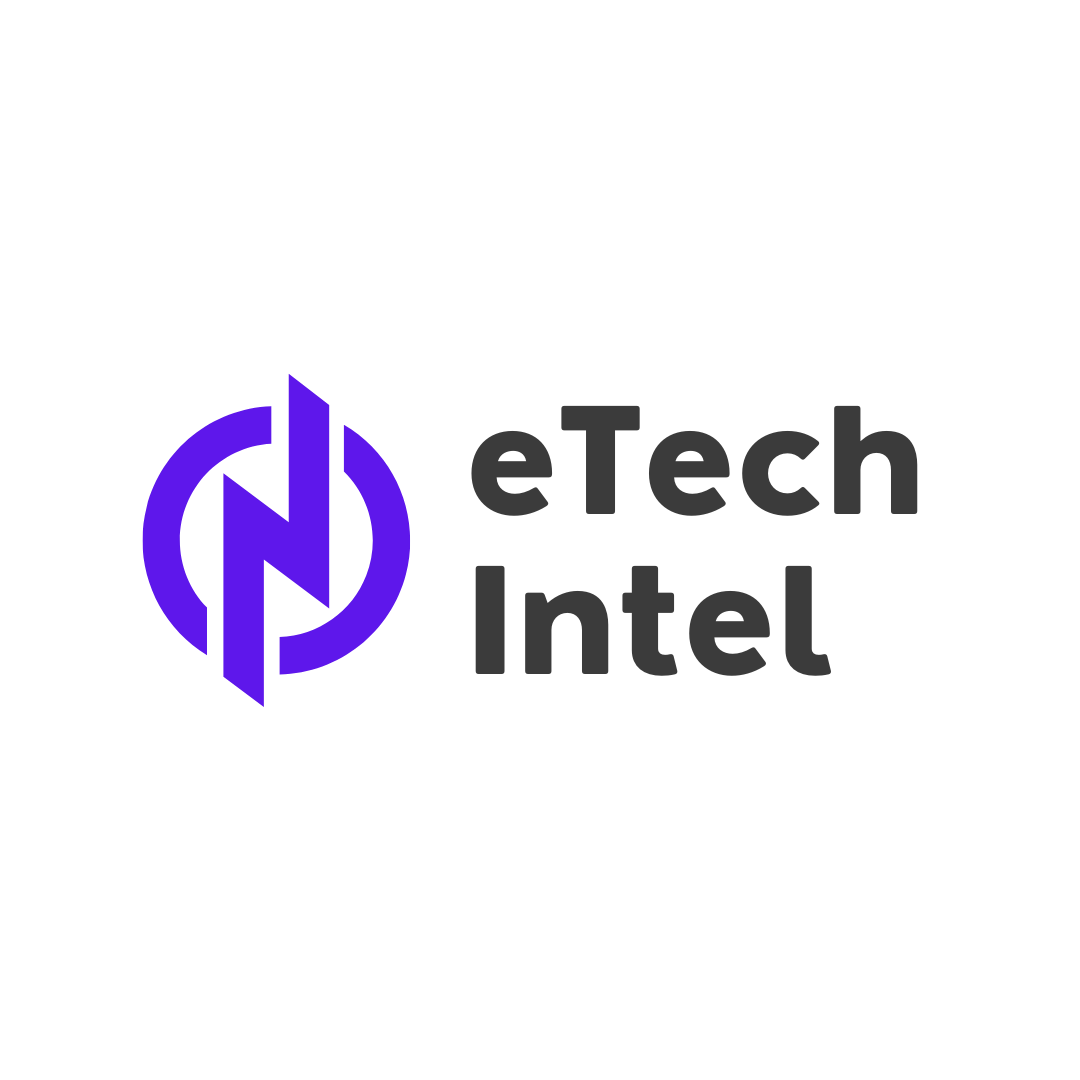Cutting Edge Technology Resources
Unlock the power of technology with our comprehensive collection of resources. Stay up-to-date with the latest and greatest in tech news, insights, and guides.
Unlock the power of technology with our comprehensive collection of resources. Stay up-to-date with the latest and greatest in tech news, insights, and guides.
Learn how Google Cloud enables a digital factory for SAP manufacturing customers. Current manufacturing and technology trends are driving the need for transformation in the manufacturing industry. This document provides an understanding of the current trends and details how Google Cloud will help you enable your digital factory.
In this report you will: Understand the resilience and sustainability problem Identify the key supply chain aspects that need to be addressed Learn how to architect a digital supply chain platform
In this whitepaper you will learn: What current challenges the life sciences manufacturing and supply chain industry is facing today How to collect and leverage useful data to increase speed, lower costs and turn business insights into better operations How Industry 4.0 and AI-based technologies enable greater resilience to disruptions and greater flexibility to respond to unexpected changes in the market How AI-based technologies can be used to address supply chain challenges
Inside, we share technical practices and strategies to help you reach the following goals as you modernize your applications: Increased developer productivity Faster time to market Higher availability Improved security Better scalability Reduced costs
Digital transformation journeys need a logical place to start, and migrating workloads that are running on existing virtual machines to Google Cloud is an ideal beginning. Google Cloud VMware Engine is one of the fastest ways to migrate to the cloud with no changes to your applications, policies, or processes. And it addresses the complexity and high costs that can be barriers to migration.
The future of work is here. COVID-19 has accelerated a shift in how organizations like yours get work done. Get our free guide and learn how to take the next step in your journey.
There is no doubt over the many benefits that window graphics can offer. Be it promoting a business to passers-by on the street outside or adding colourful decoration for those on the inside to enjoy, window graphics are a cost-effective solution in many environments.
At Fujifilm, we are committed to delivering cutting-edge solutions that not only meet the expectations of our customers, but exceed them too, and we do this by embracing innovation.
Since launching the first UV printer with white ink in 2004, Mimaki have been a trailblazer in the development of innovative UV-LED technology.
A long time coming after an eight-year absence, much was expected from Drupa 2024. But did it live up to expectations and deliver what the market hoped for? LFR lifts the lid on the print industry’s largest trade event…
Personalisation has been one of the stand-out trends in the print industry for some time now, offering customers the opportunity to create unique pieces and put their own stamp on products.
The Ricoh stand at drupa was the subject of a lot of attention. It’s bold, colourful design is as distinctive as it is striking. Quite unlike anything else to be found in the sprawling Messe showground with its 17 halls.
New & Noteworthy: Agile Engineering Collaboration
New & Noteworthy: Safe, Cost-Effective Metal 3D Printing - Anywhere
New & Noteworthy: Direct Neutronics Analysis on CAD
New & Noteworthy: Fast, Flexible and Scalable Simulation – In the Cloud
DC went to YC to talk OS.
Measles, bedbugs, and dengue have all been cited as concerns for tourists and athletes at the 2024 Summer Olympics in Paris, with the tropical virus in particular forcing authorities into action.
The TikTok influencer and podcast host amassed millions of followers for her roasts—and swears she’ll keep doing it even if TikTok goes away.
The Idea of You, Brittany Runs a Marathon, and American Fiction are just a few of the movies you should be watching on Amazon Prime Video this week.
Pole vaulting is a spectacular, dangerous sport. Modern poles could be drastically improved to make them more reliable, with healable tech being developed that could also be used in surfing and cycling.
In a recently uncovered 1983 speech, Steve Jobs predicted the ubiquity of personal computers. In 2024, AI has brought us to another inflection point.
KnowBe4 detailed the incident in a recent blog post as a warning for other potential targets.
This adorable piece of pocket tech acts like a USB-C audio interface and mixing board.
Shopping for a phone can be an ordeal. That’s why we’ve tested almost every Android phone, from the smartest to the cheapest—even phones that fold—to find those worth your money.
Guilt-free air travel is a beautiful dream, but there’s simply no way to get enough solar energy to keep a cabin full of people in the air.
After Charli XCX declared that Vice President Kamala Harris “IS brat,” nothing was the same.
The European Commission is allocating €7.3 billion for defense research over the next seven years. From drones and tanks of the future to battleships and space intelligence, here's what it funds.
There’s little reason to pay top dollar for a smartphone. These iPhones and Android devices—ranging from $150 to $500—stood up to WIRED’s testing.
Owners of the company’s wireless speakers will have to endure the pain of broken software for several more months.
The union representing the voice and motion-capture actors who work in video games authorized the strike after talks with gaming companies stalled over the use of AI.
The iconic sign of the games will take off into the sky every night, landing again at 2 a.m., for the length of the Paris Olympics. But it's tethered to the ground the whole time.
Movie characters will be guest fighters in the new expansion for Mortal Kombat 1.
This two-in-one sleep product has adjustable eyecups and built-in Bluetooth headphones. Is it worth the money?
Trailer arrives for the live-action adaptation coming to Prime Video this fall.
We're sharing all the biggest news from Marvel, Prime Video and more as it happens at the event.
Determined skygazers will be able to see Saturn, Neptune, Uranus, Jupiter, Mars and Mercury.
You can't beat the heat, but this free color-coded system from the National Weather Service helps you prepare.
You saw the bootyfull Deadpool controller. Butt wait, there's more.
There are several factors that will determine your solar savings, so use these formulas to find out the most you could save with solar.
Life happens and can delay any project you may have in the works, but we have a plan to keep your installation on track and running as smoothly as possible.
Give your gut a proper boost to help regulate digestion with a great fiber supplement.
Get a great workout from the comfort of your home with the best home exercise equipment.
Fall asleep with ease with the warmth of one of our favorite heated blankets on the market.
Commentary: Shopping for young adults can be a challenge, but these items scored me extra dad points for their quality and utility.
webXray intends to help us level the playing field against privacy pirates. It’s a good start. But there are other ways you can protect yourself now.
Ron Wyden and Edward Markey urged the F.T.C. to investigate how car companies handled the data from millions of car owners.
In recent weeks, Chinese tech companies have unveiled technologies that rival American systems — and they are already in the hands of consumers and software developers.
The trend of “underconsumption core” romanticizes buying and using only what you need. Yes, being normal is now trending. Experts say it’s a response to a period of economic hardship.
The use of artificial intelligence is exploding around the world, but the technology’s language models are primarily trained in English, leaving many speakers of other languages behind.
After Blake Benthall was arrested for running Silk Road 2.0, the infamous illegal drug bazaar, things didn’t go the way you might expect.
An episode unburdened by what has been.
New & Noteworthy: Agile Engineering Collaboration
New & Noteworthy: Safe, Cost-Effective Metal 3D Printing - Anywhere
New & Noteworthy: Direct Neutronics Analysis on CAD
New & Noteworthy: Fast, Flexible and Scalable Simulation – In the Cloud
Image: Amazon Kiryu is getting a live-action makeover very soon. At Comic-Con today, Amazon revealed the first look at its upcoming adaptation of the Yakuza game series, with the show Like a Dragon: Yakuza (not to be confused with the game Yakuza: Like a Dragon). The streaming series will follow original Yakuza hero Kazuma Kiryu. Amazon says that the show “showcases modern Japan and the dramatic stories of these intense characters, such as the legendary Kazuma Kiryu, that games in the past have not been able to explore.” Kiryu will be played by Ryoma Takeuchi, while Kento Kaku also starts as Akira Nishikiyama. The series is directed by Masaharu Take. Of course, Yakuza joins a wave of gaming adaptions for TV, which has included The Last of Us on HBO, P... Continue reading…
Image: Adult Swim Adult Swim’s long-awaited adaptation of Uzumaki finally has a premiere date — and an appropriately creepy trailer. The series, based on the classic horror manga from Junji Ito, will start airing on September 28th. Episodes will hit Adult Swim first, and then stream on Max the following day. Uzumaki follows a cursed town that is — and I promise it’s scarier than it sounds — plagued by spirals. Here’s the full synopsis: “Let’s leave this town together,” asks Shuichi Saito, a former classmate of Kirie Goshima, a high school girl who was born and grew up in Kurouzu-cho. Everything from a strange whirlwind, billowing smoke from the crematorium, and the residents is turning into spirals. People’s eyes spin in whirls, a tongue spirals, and the... Continue reading…
Disney / BBC The Doctor Who franchise is about to get even bigger with a new spinoff series that, interestingly, doesn’t seem like it’s going to focus on everyone’s favorite Time Lord. During the Doctor Who panel at this year’s San Diego Comic-Con, Disney and the BBC announced that The War Between The Land And The Sea — a new series written by Russell T. Davies and Pete McTighe — is on the way. Rather than the Doctor, the new show will revolve around a group of humans as they work together to face the Sea Devils, a race of ancient, ocean-dwelling creatures who first appeared in Doctor Who back in 1972. Jemma Redgrave and Alexander Devrient are set to reprise their roles as Kate Lethbridge-Stewart and Colonel Ibrahim, respectively, but they will also... Continue reading…
Photo Illustration by William Joel / The Verge Bad news: flagship phones cost a small fortune these days. Good news: we can help you pick the right one and get the most for your money. Continue reading…
Image: Amazon The first season of Amazon’s The Lord of the Rings: The Rings of Power took its sweet time revealing the true identities of its two most mysterious characters. But when the show returns next month, it seems like it’s going to hit the ground running with big reveals about how Sauron and the Stranger will change Middle-earth. A new, lengthy trailer revealed at Comic-Con gives a good sense at what fans can expect in season 2. According to Amazon, the new season will be focused on Sauron’s return. “Cast out by Galadriel, without an army or ally, the rising Dark Lord must now rely on his own cunning to rebuild his strength and oversee the creation of the Rings of Power, which will allow him to bind all the peoples of Middle-earth to his... Continue reading…
SpaceX is targeting Saturday, July 27th for its next Falcon 9 launch carrying 23 Starlink satellites into orbit. | Image: SpaceX SpaceX has completed its investigation into what caused an engine failure during a Falcon 9 launch on July 11th. The company has submitted a “mishap report” to the Federal Aviation Administration (FAA) and is ready to return the Falcon 9 rocket to flight as soon as tomorrow. The company’s investigation team, working with the FAA, was able to determine the July 11th failure was caused by a liquid oxygen leak that developed during the initial burn of the Falcon 9’s second stage engine. It says the leak originated from a crack in a pressure sensor sense line that’s part of the rocket’s oxygen system. A clamp that normally constrains the sense line had come loose, subjecting it to excessive engine vibrations that eventually caused it to... Continue reading…
Amazon The Boys’ fourth season ended on a nightmarish note that made the show’s upcoming final chapter seem like it’s going to its most deranged. But during this year’s San Diego Comic-Con, Amazon revealed that while The Boys may be coming to an end, the larger franchise is about to get even bigger with a prequel series set in the distant past. Though The Boys showrunner Eric Kripke was tightlipped about the show’s series finale, he was all too excited to bring actor Jensen Ackles on stage during a panel to announce the forthcoming arrival of Vought Rising, a new prequel series. Set in the ‘50s, Vought Rising will chronicle the lives of Soldier Boy (Ackles) and Stormfront (Aya Cash) — two of Vought’s earliest and most powerful superhumans. In a... Continue reading…
Image: SharkNinja This Ninja Luxe Café claims to be the only “no guesswork” semiautomatic espresso machine that also comes with the ability to make drip coffee and cold brew. Using “Barista Assist Technology,” it can suggest what grind size to use based on the drink you’re trying to make, ideally saving you a few minutes and some stress in getting your fresh-roasted beans dialed in right for an espresso. It will also weigh the ground coffee coming out of the machine so you don’t have to rely on inconsistent timed grinds. Afterward, you’ll press the grounds with an assisted tamper, then, like most other espresso machines, manually install the portafilter in the group head. The Luxe Café is not a fully automatic espresso machine like this $1,999 one from... Continue reading…
Image: Jay Maidment Check out all of The Verge’s coverage of San Diego Comic-Con 2024. Continue reading…
A critically endangered California condor chick that will soon fly for the first time is seen at its nest site on a cliff above the drought-stricken Colorado River on August 31st, 2022, in Marble Canyon, Arizona. | Photo: Getty Images Conservationists will be able to release more California condors into the wild thanks to a record number of chicks hatched at the Los Angeles Zoo this breeding season. It’s the latest success in an incredible conservation story for North America’s biggest flying bird. A total of 17 chicks hatched at the zoo this season, which came to a close with the last little one arriving in June and “thriving.” That beats a 1997 record of 15 chicks in one season. The zoo credits the accomplishment to a new strategy it developed for minimizing the birds’ contact with humans. “The result is more condor chicks in the program and ultimately more condors in the wild,” Rose Legato, curator of birds at the Los Angeles Zoo, said in a press release on... Continue reading…
A promise was made by the merc with the mouth, and that promise has been honored at Avengers Campus... with Wolverine in tow.
Funko offered a fun opportunity for Marvel fans at San Diego Comic-Con: turning yourself into one of the stars of Deadpool & Wolverine.
A startling presentation unfolded last night at San Diego Comic-Con: the coming of Galactus to stately hall H!
Our first look at DC Studios' new era is here, and James Gunn is taking his Suicide Squad ideas even wilder in Creature Commandos.
But first, the Hulu sci-fi comedy starring Dan Stevens and Thomas Middleditch returns for season 5 August 12—watch the new trailer below.
The new Optimus Prime spoke about the film, with co-star Bryan Tyree Henry, at San Diego Comic-Con.
First IKEA, now SeaWorld. J.D. Vance has had two "sex scandals" in a little less than a week.
Ncuti Gatwa's 15th Doctor returns this Christmas, seemingly on an endless quest to deliver someone their dinner.
The War Between Land and Sea will see UNIT face off against the Sea Devils in a five-part miniseries.
Researchers have found a link between reduced sex frequency and a higher risk of dying earlier in women and depressed men.
A mechanical engineer attempts to build a machine to attempt create endless bubbles using a car and dream.
Couldn't get enough of Jensen Ackles as Soldier Boy? Prime Video's ready to meet your demand.
Who is the biggest douchebag of them all? Tech executives on social media are comparing notes.
Can Sauron tempt anyone with the power of a ring? We, and all of Middle-earth, are about to find out.
Thomas Matthew Crooks wasn't part of some Manchurian Candidate-like plot, according to the spy agency.
Epic unveiled its new game strategy for mobile game stores in a move that was driven by new regulation in Europe and ongoing platform wars.
Salesforce's MINT-1T, a trillion-token dataset, revolutionizes AI research by democratizing access and raising crucial ethical questions about the future of machine learning.
Maingear has launched a new version of its ML-17 laptop designed to offer performance, portability and a massive screen for gamers.
Activision has been taking deep dives into its matchmaking process for Call of Duty multiplayer.
A new research by Google DeepMind shows how sparse autoencoders (SAEs) with special JumpReLU activation can help interpret LLMs.
75% of knowledge workers are already using AI at work, and that usage has doubled in the past six months.
After 5 years, the ambitious Fallout London mod has launched. The "DLC-sized" mod for Fallout 4 rivals the base game's size.
While it's a clear win for developers looking to stay in the Microsoft ecosystem, it's also a notable competitor to Microsoft's own ally.
Experts from IBM, AWS and HP Labs tackle the big question of gen AI: soaring training costs, at VB Transform 2024.
Look North World, a UGC game studio and publisher led by Bungie cofounder Alexander Seropian, has raised $2.5 million.
Look North World is creating a UEFN Island within Fortnite to celebrate the upcoming Netflix anime series Gundam: Requiem for Vengeance.
Deadpool and Wolverine hits theaters on July 26 and video game partnerships are a major part of its final marketing push.
SAG-AFTRA, the union representing Hollywood talent, announced it has called for a strike against the big video game publishers.
OpenAI launches SearchGPT, challenging Google's search dominance with AI-powered, conversational search that promises faster, easier access to information.
Runway revealed Gen-3 Alpha, an early version of the software, to acclaim for its realism, last month, and began allowing the public...
Officially, Peacock doesn’t offer a free trial, so the only way to watch its exclusive sporting events–including the 2024 Olympic Games–or movies such as Oppenheimer is to subscribe up front. Unofficially, though, there’s a workaround: Peacock is currently included for free with an Instacart+ subscription, and Instacart+ does offer a free trial–with no credit card required. By signing up for the latter, you can also check out Peacock at no extra charge. Here are the details: Getting free Peacock through Instacart+ Instacart is primarily a grocery delivery service. You order items from one of Instacart’s partner stores, then a gig worker shops for them on your behalf and delivers them to your home. Instacart+ is a premium tier that includes free delivery on eligible orders, lower service fees, and faster delivery from eligible stores. It normally costs $10 per month or $100 per year. Last November, Instacart added Peacock Premium (with ads) as a free benefit for Instacart+ subscribers. On its own, and after a recent price increase, Peacock Premium’s ad-supported tier costs $8 per month or $80 per year, so getting it for free is a pretty nice perk. Jared Newman / Foundry Jared Newman / Foundry Jared Newman / Foundry But even if you have no interest in Instacart+, you can still use its two-week free trial period to access Peacock. The trial is available to anyone, including folks who’ve subscribed to Peacock before. Here’s how to redeem it: Sign up for an Instacart+ trial. After signing up, head to the Instacart+ benefits page. Scroll down to the “Unlock special offers” section, find the Peacock benefit, and click “Activate.” On the Peacock redemption page, enter your email address and either create or sign into your Peacock account. Jared Newman / Foundry Jared Newman / Foundry Jared Newman / Foundry If all goes according to plan, you should see a message confirming your Peacock Premium subscription, and you’ll have access to the service for as long as your Instacart+ trial remains active. Extending your free Peacock subscription While the standard Instacart+ trial only lasts for two weeks, MasterCard holders can currently extend the trial period to two months, including access to Peacock Premium. To redeem the extended trial, head back to the Instacart+ benefits page and scroll to the “Unlock special offers” section. Find the “2 free months of Instacart+ with your eligible Mastercard” benefit and click “Activate.” While this step does require you to put a credit card on file, you can still extend the trial without being auto-billed at the end. Just make sure to select “I’ll decide later” in the renewal options section after adding your MasterCard details. Unless you select a monthly or annual plan later, the subscription will automatically end after the two-month trial period. Choose “I’ll decide later” to avoid automatic billing. Choose “I’ll decide later” to avoid automatic billing.Jared Newman / Foundry Choose “I’ll decide later” to avoid automatic billing.Jared Newman / Foundry Jared Newman / Foundry Although Peacock’s movie and film catalog is surprisingly robust, it still leans on a small number of tentpole exclusives to lure in subscribers. After hosting an exclusive NFL Wild Gard game in January, for instance, it shrewdly scheduled the arrival of Oppenheimer for one month and one day later, thereby preventing subscription hoppers from being able to watch both with just a month of service. Getting a free trial through Instacart isn’t a permanent solution to such tactics, but it can come in handy if there’s just one thing you want to watch. (Those who use PlayOn can also record from Peacock’s catalog for future access.) More Peacock deals After you’ve exhausted your free Peacock trial, there are other ways to avoid paying full price. Peacock discounts are always available for military and veterans, first-responders, and students. Some Comcast Xfinity customers can get Peacock for free, while others can get extended trials, and a 12-month subscription is free for some JetBlue customers. Peacock also routinely offers discount codes for both new and returning customers. None are available at this moment, but Black Friday is usually the best time to subscribe, with Peacock offering a full year for just $20 last time around. I keep an up-to-date list of deals in this TechHive article and post new codes in my Cord Cutter Weekly newsletter. Updated July 267, 2024 to confirm that Instacart is still offering a free two-week free trial to Peacock and to reflect the current price of a Peacock subscription.
Worried about someone sneaking into your home while you’re out and about? The TP-Link Tapo C100 can keep an eye on your domicile whenever you’re away, and it’s on sale today for a mere $15, down a steep 40% from its original $25 price tag. Equipped with motion detection and instant notifications, this 1080p-capable camera can warn you the moment it senses motion in your kitchen, living room, bedroom, or any other space in the cam’s field of vision. The Tapo C100 has a built-in siren and two-way audio, thus allowing you to scare off intruders as well as communicate with anyone nearby–perfect for telling your dogs to stop chewing on your slippers. The camera also offers night vision of up to 30 feet, which means you could use this camera as a baby monitor during the night. The Tapo C100 is compatible with Alexa and Google Home, so you can easily view and check out live streams on larger displays using voice commands. All footage is either stored locally on microSD cards of up to 512GB or in the cloud, but you’d need a Tapo Care subscription for cloud storage. So if you have an extra $15 to spend today, you might as well use the cash to boost your home security by adding the Tapo C100 camera to your cart over at Amazon. The TP-Link Tapo C100 is $15 for nowGet it at Amazon
At a glanceExpert's Rating ProsVaccums and mops wellApplies scrubbing motion during moppingSelf-emptying dustbinMatrix clean delivers deep cleaningConsCan’t use self-emptying feature with mopping attachmentPet hair tends to ball up and prevent to debris from being sucked out of dustbinRuns over over cordsOur VerdictThe Shark Matrix Plus is a solid mid-range vacuum and mop that can effectively clean hard and carpeted floors. Price When Reviewed£399.99 Best Prices Today: Shark Matrix Plus Retailer Price SharkNinja £399.99 View Deal £489.12 View Deal Price comparison from over 24,000 stores worldwide Product Price Price comparison from Backmarket The Shark brand is virtually synonymous with floor cleaning products, with a lineup that includes upright, handheld, and robot vacuums. The Shark Matrix Plus is at the top of that last category, a 2-in-1 robot vacuum and mop that offers a versatile solution for all types of homes. The Matrix Plus includes three components: the robot, its self-emptying dock, and a mopping attachment. A pair of spinning side brushes, mop pads, and a 12-ounce bottle of cleaning solution are also included in the box. The Shark Matrix Plus excels in both vacuuming and mopping tasks while offering advanced navigation, a self-emptying base, and a user-friendly app Design The robot is predominantly black with subtle accents that give it a sophisticated look without attracting attention. It uses a single brush roll designed to handle various floor types, picking up pet hair, dust, and larger debris, with support from a side brush to clean along edges and corners. The Matrix Plus uses LiDAR to navigate and map your home. The Matrix Plus uses LiDAR to navigate and map your home. Michael Ansaldo/Foundry The Matrix Plus uses LiDAR to navigate and map your home. Michael Ansaldo/Foundry Michael Ansaldo/Foundry The self-emptying dock is short and slim and includes a removable dustbin and a plastic snap-on mat that keeps the mopping attachment from dripping water onto your floors when the robot is charging. A HEPA filtration system ensures fine particles stay put until the dustbin is emptied. Shark claims the dustbin will hold up to 60 days of debris, but its actual capacity will largely depend on your usage. This review is part of TechHive’s in-depth coverage of the best robot vacuums. The mopping attachment has separate compartments for solid debris and water so you can vacuum and mop in a single pass. To use it, you have to attach a microfiber mop pad and fill the water reservoir. Convenient fill lines on the side of the attachment indicate the appropriate amounts of water and floor cleaner to use. Note that you can’t use the dock’s self-emptying function when the mop module is attached; you have to remove and empty it manually. Setup The SharkClean app is required to connect the Matrix to Wi-Fi and unlock the vacuum’s full functionality. Once you initiate the setup process, the app scans for the vacuum and prompts you through the steps of identifying your network and entering your login credentials. It took just a couple of minutes to complete, and I didn’t encounter any hiccups. The mopping attachment has separate compartments for solid debris and water. The mopping attachment has separate compartments for solid debris and water. Michael Ansaldo/Foundry The mopping attachment has separate compartments for solid debris and water. Michael Ansaldo/Foundry Michael Ansaldo/Foundry The Matrix does an initial exploratory run using LIDAR to navigate and map your home. This can take 25-45 minutes depending on the size of your space and involves the robot meandering around taking stock of the layout. My map run returned an accurate map with instructions to add room divisions and names, carpet zones so that the robot could avoid these during mopping, and any no-go zones I wanted to block obstacles or access to spaces I didn’t want to be cleaned. Because you add these zones manually using bounding boxes, I was concerned about the accuracy of the carpet zones I created over a couple of area rugs. If they were too small, the rugs would get wet during mopping. If they were too big, parts of the hard floor wouldn’t get cleaned. Fortunately, the app includes a carpet verification feature. This essentially sends the robot on an exploratory run of the carpeted areas so it can accurately identify their edges. Once the map is customized to your liking, you can dispatch the robot to clean specific rooms and to set scheduled cleanings. Performance Operating the Matrix is easy. You just install one of the two attachments, choose whole-home or room cleaning from the app, select a suction level—Eco, Normal, or Max—and tap the Start Cleaning button. When you select a single room, you have the option to perform a “matrix” cleaning. In this mode, the robot makes multiple passes over the floor in a grid pattern for a deeper clean. Instead of a disposable dust bag, the self-emptying dock uses a removable dustbin that holds 60 days of debris. Instead of a disposable dust bag, the self-emptying dock uses a removable dustbin that holds 60 days of debris. Michael Ansaldo/Foundry Instead of a disposable dust bag, the self-emptying dock uses a removable dustbin that holds 60 days of debris. Michael Ansaldo/Foundry Michael Ansaldo/Foundry My home has primarily hard flooring, so I used the mopping attachment for most of my testing period. Because matrix cleaning takes longer—sometimes three times as long as the robot’s normal cleaning—I used it only when cleaning the two rooms with an area rug in them. The robot consistently demonstrated strong suction power, effectively picking up pet hair, dust, and larger debris. Its brush roll design is particularly adept at lifting debris from carpets. In our rice test, it picked up virtually all of the half-cup I scattered on the rug. The same test on hard floor yielded slightly less impressive results, leaving about a third of the rice behind. The side brush isn’t great, and initially, it struggled to clear the pet hair and other debris from along my baseboards and wall corners. It did better when I increased the cleaning frequency to every 1-2 days rather than every three or so because there was simply less debris built up during the shorter intervals. I particularly liked the Matrix’s mopping performance. Although it only uses a damp microfiber cloth, it wiggles the cloth side-to-side at a rate of 100 times per minute, simulating the agitation a human would provide using a stick mop. It was mostly successful in my testing, removing all but the most stubborn sticky gunk and stains, including a tablespoon of jelly I spread on the floor. The SharkClean app has simple interface that makes it easy to manage maps, cleanings, and robot errors. The SharkClean app has simple interface that makes it easy to manage maps, cleanings, and robot errors. Michael Ansaldo/IDG The SharkClean app has simple interface that makes it easy to manage maps, cleanings, and robot errors. Michael Ansaldo/IDG Michael Ansaldo/IDG Shark doesn’t provide any specifics about the Matrix Plus’s obstacle avoidance, but it fared well in my tests. The robot skirted around pet food bowls, stray shoes, and a couple of tower fans and generally stayed out of trouble. It tended to roll over cords, however, and although it never got entangled, I felt it necessary to monitor the bot’s progress if I didn’t do a proper decluttering first. One problem I frequently encountered early on was pet hair balling up in the robot’s dustbin. This wasn’t an issue when I used the mopping attachment since its dust compartment has to be manually emptied. But when I used the vacuuming attachment, the hairball would often block the outflow port during the self-emptying process, preventing all but the smallest debris from being sucked out. Here again, I solved the problem by cleaning more frequently to reduce the amount of pet hair the Matrix sucked up each cleaning. The SharkClean app is intuitive to use with a clear interface that makes it easy to schedule cleanings, switch between vacuuming and mopping modes, and manage maps. On the rare occasions, there was an operational error, the app promptly notified me with instructions on how to fix it. Should you buy the Shark Matrix Plus? With its $699.99 list price, the Shark Matrix Plus (which was available for $579 on Amazon at the time of publication) is squarely in the mid-range tier of the robot vacuum market. Given that it excels in both vacuuming and mopping tasks—efficiently handling pet hair, dirt, and debris—and offers advanced navigation, a self-emptying base, and a user-friendly app, it easily justifies the investment.
Swimming pools are a wonderful luxury, until the time comes to clean the water-filled holes in the ground. Nobody enjoys that kind of maintenance, but neglect will not only diminish the pool’s value, it will also quickly render the water in it unhealthy and unsafe for swimming. The age of robots means it’s time to ditch the long-handled net for skimming leaves, and the pumice stick for scrubbing algae from its walls and floor. Invest in a modern robotic pool cleaner and let that machine do the nasty work for you. These smart machines come in various shapes and sizes, diverse capabilities, not to mention a wide array of price tags. The most sophisticated models go for $2,000 or more. Here are our top picks, followed by a buyers’ guide that will help you determine what you need in a robotic pool cleaner. Updated July 26, 2024 with a link to our Wybot S1 robotic pool cleaner review and to reorganize our top picks. Why you should trust us I’ve been in and around home swimming pools for most of my life, and I have owned my own pool since 2022. The pool is actively used, and I perform some level of maintenance on the pool nearly every day. I have tested a variety of cleaning devices in the pool, including old-school water-powered Polaris cleaners and a number of more modern robots. The pool depth ranges from about 4 to 7 feet deep and is L-shaped, measuring 12 by 36 feet, with a small leg jutting out that adds another 6 by 6 feet in the shallow end, totaling 468 square feet. Our top picks in robot pool cleaners Polaris Freedom Plus – best cordless robotic pool cleaner overall Pros Overall great cleaning quality Lightweight, drains water quickly Docks at waterline for easy retrieval Cons Slightly less effective than Polaris’ corded model VRX iQ+ Remote control is somewhat difficult to use Very expensive Why we like the Polaris Freedom Plus Polaris’s premiere battery-powered pool robot wins on flexibility, even if it makes minor compromises in cleaning prowess compared to its corded–and much less convenient to use–cousin, the Polaris VRX iQ+. This bot has a large, easy-to-clean debris basket, and it was extremely effective at removing leaves and other debris from our test swimming pool. When the bot has finished its work, it automatically parks itself at the side of the pool for easy retrieval. Who should buy the Polaris Freedom Plus The Polaris Freedom Plus is a great choice for homeowners with larger pools who want hands-off cleaning with the option to remotely control their pool-cleaning bot to ensure specific areas are cleaned. It comes with a caddy that provides contactless charging, and its 20-pound weight makes it easy to move from the caddy to the pool when it’s time to clean. If this robotic pool cleaner’s price tag is more than you budget can bear, take a look at the Wybot S2. Read our full Polaris Freedom Plus review Wybot S2 — Best cordless robotic pool cleaner for large pools Pros Outstanding coverage Endlessly configurable via mobile app Reasonably lightweight for easy maneuverability Cons Haphazard navigation History of cleaning operations seems broken App is rough around the edges Why we like the Wybot S2 Boasting the ability to clean swimming pools measuring up to 3,230 square feet and equipped with a beefy 7800mAh battery, the Wybot S2 can scrub nearly any pool in just a few hours. Don’t let its idiosyncratic navigation fool you. It might look like it’s wandering around with no clear purpose, but it will leave no area of your pool’s floor, walls, and waterline untouched. And its ability to suck up debris is as good as its ability to scrub, thanks to a large basket with two filters, the second of which is great for capturing fine-grained grit. Who should buy the Wybot S2 If you’ve been maintaining a large swimming pool the old fashioned way, you’ll love the labor savings the Wybot S2 will deliver. Its large battery will ensure the pool is always clean and ready for use. Be prepared to endure some quirks in its app–it seems it could have used a wee bit more polishing before it was released–but that software should be relatively easy to update. This robotic pool cleaner is outstanding in every other regard. If price is no object, however, the Polaris Freedom Plus is even better; that said, it’s also nearly twice as expensive. Read our full Wybot S2 review Aiper Seagull SE – Best robotic pool cleaner for smaller pools Pros Very easy to use Lightweight, sleek, and fast Reasonably effective at cleaning considering the price Cons Failed to park itself near the wall at end of its cycle Struggles with larger leaves Requires significant regular maintenance Best Prices Today: £385 at Amazon Why we like the Aiper Seagull SE If your pool is on the small side, Aiper’s entry-level pool bot should have no trouble cleaning debris from it. The 8-pound device is easy to maneuver, zooming around the pool for about 90 minutes before its battery dies out. It lacks much in the way of features beyond its on/off switch, but it’s a capable and incredibly low-cost choice if all you need is occasional help scooping up leaves that you’d otherwise have to collect by hand. Who should buy the Aiper Seagull SE Aiper’s entry-level pool bot is best for people with smaller swimming pools—up to about 850 square feet. If you’re working with a tight budget, you could try deploying one in a larger pool, but be aware that its battery will need multiple charging cycles to get the entire job done. Read our full Aiper Seagull SE review Polaris VRX iQ+ — Best corded robotic pool cleaner Pros Best performance of any pool cleaning robot we’ve tested to date Optimizes run time based on pool size Lift system lets you retrieve the robot on demand without a pole Cons Very expensive Wrangling power cable requires some extra effort A bit of an eyesore even when not in use Why we like the Polaris VRX iQ+ The Polaris VRX iQ+ differs from the other robotic pool cleaners we’ve tested by virtue of the 70-foot insulated power cord that connects it to its out-of-the-water control panel. Wrangling the cord can be a chore–and it’s not the least bit attractive whether the robot is in use or not–but this bot cleaned our pool better than anything we’ve tested to date. Who should buy the Polaris VRX iQ+ If you’re looking for the most effective robotic pool cleaner, you have a place to stash it and its bulky caddy when it’s not in use, and you don’t mind wrestling with its power cord each time you set it to cleaning–and again when it’s done its job–The Polaris VRX iQ+ is hard to beat. If those chores are a turn-off, pick one of our battery-powered recommendations instead. Read our full Polaris VRX iQ+ review What to look for when shopping for a robotic pool cleaner As with most tech products, the feature sets and capabilities of pool-cleaning robots advance as their price tags go up. Here’s a partial list of features that you should look for, sorted from the most common—and therefore should be present on even the least-expensive models—to the fancier features you’ll find on the more sophisticated—and pricier—models. Battery life/square footage These specs go hand in hand: The larger the battery, the more area the robot should be able to cover. In my experience, most manufacturers exaggerate how many square feet their bots can cover on a single battery charge. Look for a model that promises coverage of at least twice the size of your pool’s square footage. Mobile app support Starting at about the $1,000 price range, robotic pool cleaners start to include Wi-Fi connectivity and mobile app support. These features lets you monitor battery life and the robot’s cleaning mode, and—at least in theory—map your pool visually. These features don’t always work as planned, but it can be helpful to get a push notification on your smartphone if the robot gets stuck somewhere. Remote control A few robots include a standalone remote control that let you “drive” the robot toward debris or tell it to abort its cleaning run altogether. Self-parking Many robots can park themselves near a wall at the bottom of the pool when they’re finished running, which makes them easier to retrieve with a pole (a hook attachment is always included). I’ve found this feature to be hit-or-miss affair with the inexpensive models, while the more advanced ones can rise to the surface of the pool and float there. At that point, you can simply pull them out of the water by hand, no tools needed. Surface-cleaning capabilities Beatbot Beatbot Beatbot Want a robot that can skim leaves that haven’t yet sunk to the floor? Look for a model with a skimming feature–although note that these won’t provide perfect coverage due to the tendency of leaves to migrate while the robot is in motion. Wall-cleaning capabilities Christopher Null/Foundry Christopher Null/Foundry Christopher Null/Foundry I didn’t think I needed this feature until I tried it out: Who gets debris on the walls of the pool? Well, you do, more than likely. Wall-cleaning robots can physically scrub off algae that you’d otherwise need to do manually, with a brush—an that’s a terribly painful, back-breaking task. These cleaners will have spinning treads; cheaper robots rely on suction power alone. The best models use spinning treads, while cheaper robots rely on just suction power. Frequently asked questions about robotic pool cleaners 1. How do robotic pool cleaners work? Robotic pool cleaners are in many ways the watery analogue of robot vacuum cleaners, although their navigational technologies vary considerably. Simple cleaners will use water jets to move back and forth in wide arcs, reversing each time they hit an obstacle while sucking up debris through a small port in the bottom of the robot. More advanced cleaners have multiple mechanical motors and sensors that take the robot through a more ordered cleaning routine, moving back and forth across the pool like a person behind a lawnmower. Models that can clean the sides of a pool can climb its walls in the same type of pattern. The spinning brushes on these models are more effective at scooping up sand, dirt, and other fine debris. 2. How do you control a robotic pool cleaner? For the most part, you don’t. Robot pool cleaners are a “set and forget” affair, though more luxe models can be set to clean the floor only, walls only, both floor and walls, and so on. If you want to stop the robot mid-run, you can grab it with a hooked pole and turn it off manually or with a remote control if one was provided. Note that mobile apps usually won’t work while the robot is in the pool, as the water and concrete tend to block the wireless signal. 3. How effective are robotic pool cleaners? If you’re used to having something like an old-school Polaris cleaner run for 8 hours a day to keep your pool spotless, you might be disappointed in what a robot pool cleaner—which will generally run for less than 3 hours, and sometimes much less—can do. I’ve never completed a cleaning run with absolutely no debris left behind, but the models reviewed above do a solid job, sucking up 80 to 95 percent of debris, depending on how dirty things are when you started. More advanced robotic pool cleaners, machines outfitted with treads, do a remarkably good job cleaning up fine debris and algae—much better than hose-type cleaners that need to be pulled out of the pool when you want to swim—and are nearly as good as a human with a brush. This capability alone makes it worth considering a more advanced—and more expensive—unit. 4. What kind of maintenance do robotic pool cleaners require? Very little. Robotic pool cleaners need to have their debris baskets cleaned out after each run—you might need to use a brush to clean the filter screen—and you should dry them off, though most are very good at draining within a few minutes of removal from the pool. After a few hours of recharging, the robot should be ready to run again. Pool robots are electronic devices, so they are prone to breaking down over time—especially given that they will spend ample time underwater. Never leave a robot in the water for longer than its running cycle, and always store it out of direct sunlight, so UV rays don’t break down its plastic components. Naturally, batteries will lose capacity over time, and these are not user-replaceable on any robot I’ve seen. 5. Are there robotic pool cleaners for above-ground pools? Virtually every robotic pool cleaner can clean in-ground pools, but many models can also clean above-ground pools, which have different types of surface materials and often lack a smooth floor for the bot to traverse. Some pool-cleaning robots can handle both types of pools, but don’t assume the one you’re considering can. The manufacturer’s product specifications should indicate which type(s) of pool the robot is designed to clean. How we test robotic pool cleaners I test robotic pool cleaners in two ways: I start with real-world tests by letting debris build up for a few days, I then drop the robot into the water to see how it fares. This isn’t scientific—and it’s seasonally dependent on falling leaves—so I also devised a synthetic test using about 100 craft leaves made from silk. These I scatter across the pool before initiating a standard cleaning run. Measuring the portion of leaves left behind makes it easy to make an apples-to-apples comparison among various robots’ cleaning capabilities. TechHive has not tested any robot pool cleaners in an above-ground pool. Other robotic pool cleaners we’ve tested We’ve evaluated many other robot pool cleaners, but apart from the Ofuzzi Cyber 1200 Pro, it’s been a love or hate relationship to date. If none of our top picks check all the boxes for you, take a look at these other products. Perhaps you’ll find a redeeming factor we’ve overlooked. Aiper Seagull Pro: This was our top pick in robotic pool cleaners–at least until the Polaris Freedom Plus and the Wybot S2 came to town. Aiper Scuba S1: As much as we like Aiper’s higher-end pool-cleaning robots, we were disappointed with the performance of its budget-priced entry. Hydrus Roker Plus: Don’t be tempted by this robot pool cleaner’s low price tag. We found it did a poor job of cleaning our pool, its battery life too short, and it was difficult to clean of the debris it did pick up. Inse Y10 Pool Vacuum Robot: The manufacturer says its smallish robot is designed for moderately sized pools up to 1,100 square feet. It’s one of the least-expensive bots we’ve tested, but there’s a big difference between inexpensive and just cheap. Ofuzzi Cyber 1200 Pro: This robot won’t clean your pool’s walls, but we found that it did a great job vacuuming up leaves and other debris from the bottom of our pool. It’s attractively priced, too. Seauto Shark: This robotic pool cleaner excels at picking up dirt and grime from the bottom of the pool, but in our test runs, it tended to miss key sections.
While shopping for any product intended for outdoor use–we’re talking Bluetooth speakers, earbuds, and other electronic gadgets–you’ll undoubtedly encounter the letters “IP,” followed by either two numbers or an X and a number (or a number and an X). The acronym stands for Ingress Protection; that is, the device’s ability to prevent particulate matter (i.e., dust or sand) and water from getting inside and damaging it. The numbers that follow IP—67, for example, or X4—indicate the level of protection that’s provided. Many of TechHive’s reviews include the product’s level of protection as reported by its IP code. You might see IP described as an “International Protection” rating, largely because the standard is defined by the International Electronics Commission (the specific standard is IEC 60529, and you can download a copy at this link). Having been called out by a reader for making this mistake myself, asked the IEC directly. While the IEC representative I contacted didn’t come right out and say IP stands for Ingress Protection, they did say “ingress protection” is the most suitable name. IP ratings are defined by the International Electronics Commission. IP ratings are defined by the International Electronics Commission. IP ratings are defined by the International Electronics Commission. What do the IP codes mean? The IP codes on many portable Bluetooth speakers range from IP57 to IP67. The first number references the size of foreign objects (e.g., particulate matter, such as dust or sand) that will be rejected, and the second number rates the item’s resistance to liquid ingress. An “X” in place of either of those numbers (the first one, most commonly) doesn’t mean it offers no protection from that element, only that the manufacturer doesn’t claim a particular rating for it. More on that in a bit. There are six values for resistance to particulate matter, and eight for liquid, so the highest possible rating is IP68. Ingress protection from foreign objects 1: Protected against objects larger than 50 mm (2 inches) 2: Protected against objects larger than 12.5 mm (0.5 inches) 3: Protected against objects larger than 2.5 mm (0.1 inches) 4: Protected against objects larger than 1 mm (0.04 inches) 5: Keeps enough dust out to prevent failure 6: Dustproof (no ingress is permitted) X: Not tested. You’ll see this when a manufacturer makes no dust-protection claim. A rating of IPX4, for instance, tells us the manufacturer says the device is protected from water sprays but it either hasn’t been tested for protection from particulate matter or the manufacturer simply makes no claim in that regard. Note that the numbers above are for low-speed impacts. In no way does an IP code indicate that a device is bulletproof. The Sonos Move 2 portable smart speaker carries an IP56 rating, indicating it can withstand a blast from a pressure washer at a reasonable distance and that no level of dust ingress will cause it to fail. The Sonos Move 2 portable smart speaker carries an IP56 rating, indicating it can withstand a blast from a pressure washer at a reasonable distance and that no level of dust ingress will cause it to fail.Michael Brown/Foundry The Sonos Move 2 portable smart speaker carries an IP56 rating, indicating it can withstand a blast from a pressure washer at a reasonable distance and that no level of dust ingress will cause it to fail.Michael Brown/Foundry Michael Brown/Foundry Ingress protection from liquid 1: Protected from vertical water drops (normal rain) 2: Protected from vertical water drops when device is angled upward at 15 degrees 3: Protected against water sprayed at an angle up to 60 degrees on either side of vertical. (Kids with a hose) 4: Protected against water sprayed from any direction. (rambunctious kids with a hose) 5: Protected against water projected in jets from any direction. (malicious kids with a garden hose with the spray nozzle tightened) 6: Protected against water projected in powerful jets from any direction (a pressure washer at a reasonable distance) 7: Can withstand immersion in up to one meter (approximately 3.3 feet) of water for 30 minutes. (dropped in the toilet, bathtub, or shallow end of a pool) 8: Can withstand immersion in up to three meters (approximately 9.8 feet) of water for an specified amount of time agreed upon with the IEC. (dropped into the deep end of a pool, near the shore, etc) X: Not tested. We’ve yet to see this for reasons we’ll discuss below. Practically speaking, only products that might be used near open water earn an IPX8 rating. And these ratings aren’t ironclad in the real world. Your brand-new IPX7-rated device might survive three meters at the bottom of a pool the instant you take it out of the box, but it might last 10 minutes or even just one minute after it’s gone through the rigors of daily use. IP ratings uncommon to consumer electronics products You’ll rarely encounter the letters that can come after the first two characters in an IP rating, but they are: A. Protects the back of the user’s hand from access to hazardous parts. B. Protects the user’s fingers from access to hazardous parts. C. Protects tools from contact with hazardous parts D. Protects wire from contact with hazardous parts. And H. High-voltage device M. Motion was induced during liquid tests S. No motion was induced during liquid tests (device was static) W. Weather conditions are stated The Speaqua Barnacle Pro is rated IP68, meaning it can survive being submerged in water for a limited amount of time. The Speaqua Barnacle Pro is rated IP68, meaning it can survive being submerged in water for a limited amount of time.Speaqua The Speaqua Barnacle Pro is rated IP68, meaning it can survive being submerged in water for a limited amount of time.Speaqua Speaqua As for the logic of the X in place of the first letter: If a device can resist water ingress, it is also like to prevent ingress of particulate matter, such as sand or dust. Some vendors therefore rely on the customer’s common sense to avoid the expense of testing for non-liquid intrusion. That’s why a rating such as IPX7 is fairly common. As mentioned, protection against intrusion by physical objects doesn’t mean that a device is ruggedized against heavy blows, or that its internal electronics are shock-mounted for the same type of protection. The type of construction required for IP testing—not to mention the target audience—however, often dictates that your outdoor speaker be rugged enough for occasional rough handling. That’s not a guarantee, so don’t test the theory by backing a truck over it. That characterization definitely doesn’t include devices such as brittle-faced smartphones. How much protection do you need? The long and short of it is this: higher IP numbers mean a better chance for survival, but you must take any device’s intended role into consideration. When it comes to speakers, the materials and techniques required to get a high IP rating make it difficult to deliver top-quality sound. I’m not saying it’s impossible, but take a listen and don’t buy anything solely based on its IP rating. It’s also worth noting that IP ratings are the currently popular and sexy metric. You might also encounter a NEMA (National Electronics Manufacturers Association) rating, which covers more enclosure types and scenarios. That’s outside of this article’s purview, but you can read the standard at this link.
We’ve always had a soft spot for Amazon’s clock-packing Echo Dot, what with its eye-catching LED display that tells the time and shows the weather. Alas, the Echo Dot with Clock is reportedly ticking off its final minutes on Amazon’s shelves. Amazon has decided to discontinue the Echo Dot with Clock, which is currently on its fifth generation, as reported by The Verge. For now, the “Cloud Blue” version of the Echo Dot with Clock remains available, selling on Amazon for its list price of $59.99. This news story is part of TechHive’s in-depth coverage of the best smart speakers. But once the last remaining units of the fifth-gen Echo Dot with Clock sell out, the speaker will be gone for good, according to an Amazon rep quoted in The Verge’s story. It’s worth noting that while Amazon is discontinuing the Echo Dot with Clock, all indications are that existing Dot with Clock speakers will continue to work. We’ve reached out to Amazon for confirmation and more details. News of the coming demise of the Echo Dot with Clock comes just weeks after Amazon revived the Echo Spot, the Alexa-powered smart alarm clock that Amazon first killed off back in 2019. The new version of the Echo Spot comes with a 2.83-inch digital display that can serve as a clock face, similar to the Echo Dot with Clock. Amazon may well consider the second-gen Echo Spot to be a replacement for the Echo Dot with Clock—although with its $79.99 list price, the new Echo Spot is considerably pricier than the outgoing Dot with Clock. (We’ll have a full review of the new Echo Spot soon.) The Echo Dot with Clock first came on the scene in 2019, alongside the third-generation Echo Dot. Basically the same speaker as the Dot save for an LED display that peeks out from the device’s mesh covering, the Echo Dot with Clock can display the time, with the latest version also capable of showing the weather (complete with temperature and icons for sun, clouds, and rain) as well as the currently playing music track. The fifth-generation Echo Dot with Clock landed in 2022, and besides its larger display, the newest version also boasts an ambient temperature sensor, an accelerometer for recognizing gestures, and the ability to extend the range of Amazon’s Eero mesh Wi-Fi routers. We gave the latest Echo Dot with Clock high marks in our review, calling it the “best entry-level smart speaker” on the market. But if you want to pick one up, now’s the time, before Amazon’s stock runs out for good.
Need an assist from a robot vac that will clean the floors for you? Now that the Roomba j7+ is nearly half off at Amazon, it’s the best time to get your own helper. Down from an MSRP of $800, the iRobot Roomba j7+ can be purchased for $430, lower than its Prime Day price. First of all, this robovac is super easy to set up, and mapping your home will only take a few minutes. Once that’s done, you can start sending the robot out to clean the floors, picking which rooms you want it to enter, what areas you want it to avoid, and so on. You can even schedule jobs for particular parts of the day. We reviewed the Roomba j7+ and enjoyed it enough to give it a 4.5-star rating and our Editors’ Choice award, with our expert appreciating how well it avoids obstacles, the accuracy of the maps, and the overall cleaning performance. “[The robot] dutifully sucked up dust, pet hair, food crumbs, and even cat litter, leaving my floors noticeably cleaner,” our expert noted. When it’s cleaning, the robot promises to avoid any pet “accidents.” In fact, through its aptly named P.O.O.P program (Pet Owner Official Promise), if your Roomba hits a “present,” iRobot will replace the robot. Hopefully, that nightmare scenario will never happen. Besides being pet-friendly, the robovac also does a good job of dodging cords, socks, and shoes that may be left around. The last thing you want is to get a notification on your phone that your Roomba is stuck on a wire when you’re miles away from home. Compatible with both Alexa and Google Assistant, the Roomba j7+ comes with a self-emptying base. The bot’s disposable dust bags are large enough to fit 60 days’ worth of dirt, hair, and debris. The iRobot Roomba j7+ is easily one of the best robot vacuums we tested, and it’s an absolute steal at just $430. The iRobot Roomba j7+ is only $430 nowGet it at Amazon
At a glanceExpert's Rating ProsOutstanding coverageEndlessly configurable via mobile appReasonably lightweight for easy maneuverabilityConsHaphazard navigationHistory of cleaning operations seems brokenApp is rough around the edgesOur VerdictThe Wybot S2 robotic pool cleaner has its share of quirks, but when it comes to really cleaning the pool, it’s as effective as anything else on the market. Got a big pool? The Wybot S2 robotic pool cleaner wants to take care of it for you, though you’ll need to have faith that it knows what it’s doing. This new robot boasts coverage of up to 3,230 square feet, which is as large a coverage area as I’ve seen. (My pool is about a quarter of that size.) With a 7800mAh battery that charges in three hours, the 19-pound unit is designed to the clean floor, walls, and waterline via one of its seven operational modes. The Wybot S2 cuts a familiar hardware design, running on two long treads with two sets of brushes spinning in between them to collect debris. Leaves and dirt are suctioned into a large mesh-covered bin with a hinged lid. An optional, additional filter screen sits next to the mesh box and is intended to capture ultra-fine particles that aren’t trapped in the primary box. While the Wybot S2 seems to move completely at random, this robotic pool cleaner turned in a star performance. Simple on-device controls include a power button and a cleaning mode toggle that lets you switch among three modes: wall and floor (the default), floor-only, or walls-only. To engage the remainer of its modes, you must use Wybot’s mobile app, which I’ll talk about in a bit. After removing the charging cable, a plastic gasket needs to be screwed tight over the outlet to keep water out. After that, you simply power the robot on, select the mode you want, and drop it into the pool. Cleaning performance The Wybot S2 did an impeccable job scrubbing our test pool’s waterline. The Wybot S2 did an impeccable job scrubbing our test pool’s waterline.Christopher Null/Foundry The Wybot S2 did an impeccable job scrubbing our test pool’s waterline.Christopher Null/Foundry Christopher Null/Foundry Watching the Wybot S2 work is quite an experience. I don’t think I’ve ever seen a robot look lost while it’s scrubbing the pool, but that’s the best way I can describe Wybot’s haphazard navigation. Walls are straightforward enough, though the robot seems to spend a lot of time idling on the floor of the pool, “thinking” about which way it should go next. Eventually it will turn, move a few inches, then climb the wall to the top before aggressively scrubbing the waterline and then retreating back down to the floor to think things over once again. When it comes time to clean the pool floor, things get even stranger. The Wybot moves a few feet one way, stops, turns, goes another few feet, stops again, maybe takes a longer jaunt in another direction, and so on. In contrast to the usual back-and-forth lawnmower-style action that most modern robots undertake, the Wybot seems to move completely at random, usually moving diagonally to the pool wall. Christopher Null/Foundry Christopher Null/Foundry Christopher Null/Foundry When I first witnessed this behavior, I had limited hopes for its cleaning capabilities, but much to my surprise the device turned in a star performance after it was finished. (Total running time on a full charge was about 2 hours, 45 minutes, not quite the promised 3.5 hours of operation.) With organic debris, the Wybot whisked up both leaves and dirt, and the secondary filter was effective at capturing fine-grained grit. Note that this foam-like secondary filter (similar to that on the Seauto Shark) does not come installed by default; you’ll need to dig it out of a bag of extra components in the box alongside some mystery items labeled “floating parts.” The default filter has the consistency of a pool net and won’t capture much of anything. With synthetic leaves, the Wybot performed just as well, leaving behind just a single leaf in the pool out of the 100 in my test group. When the unit is finished cleaning, it’s designed to park itself near a wall, where it can be retrieved with an (included) hook. During each of my test runs, the robot successfully parked where it could easily be pulled from the pool. Water drains from it quickly, making it easy to maneuver even when fresh from the pool. The mobile app Christopher Null/Foundry Christopher Null/Foundry Christopher Null/Foundry As mentioned above, Wybot’s mobile app allows you to connect via Bluetooth and 2.4GHz Wi-Fi to fine-tune its operational mode as well as to update its firmware as needed. The additional modes are largely variations on existing themes (such as “turbo floor,” which does a “strong cleaning” of the floor only); but drilling into the app’s “Expert Mode” opens up a new world of complexity I had never considered. Here you can choose from three different movement patterns for both floor cleaning and wall cleaning, including a back-and-forth S pattern, a cross pattern, and even a star pattern that radiates out from a central point—at least in theory. I tried each of these modes and rarely saw the robot following the path suggested by the app, except in a relatively abstract sense. The wall pattern options are equally robust, though here the robot seems to stick slightly closer to the movement diagram suggested in the app. You’ll want to experiment with these, because some are more effective than others. The N-shaped wall pattern, for example, missed quite a bit of the waterline as it moved up and down the wall in diagonal lines. The app also is supposed to offer a history of cleaning operations, but this was deemed “temporarily unavailable” throughout my testing. Firmware updating worked fine, provided I am properly interpreting the poorly translated English. The Wybot S2 comes with two debris baskets, the second of which is great for capturing fine-grained grit. The Wybot S2 comes with two debris baskets, the second of which is great for capturing fine-grained grit.Christopher Null/Foundry The Wybot S2 comes with two debris baskets, the second of which is great for capturing fine-grained grit.Christopher Null/Foundry Christopher Null/Foundry Should you buy the Wybot S2 robotic pool cleaner? At $800, the Wybot S2 is not cheap, but I can’t fault its performance, which is ultimately on par with some of the most expensive robots on the market. While the robot’s movements are seemingly random, there seems to be more going on under the hood than we mere humans are aware of, because it ultimately gets the job done. Apparently, our robotic pool-cleaning overlords know what they’re doing.
I had such high hopes for tvOS 18, the Apple TV software update due out this fall, that I bought a new Apple TV 4K streaming box just to take advantage of it. While tvOS 18 isn’t a major upgrade all around, it comes with a machine learning-powered dialog enhancer that could make a big impact in the Newman household. I’m often juggling the volume on our 2017 Apple TV 4K to avoid waking the kids after their bedtimes, so adding an extra oomph to dialogue without raising the overall volume sounds pretty appealing. The feature doesn’t work on pre-2021 Apple TVs—apparently they lack the computational muscle—so off to Best Buy I went for the latest model. This story is part of TechHive’s in-depth coverage of the best media streamers. After setting up the box and installing the tvOS 18 public beta, I’m pleased with the upgrade. While the Enhance Dialogue feature is harder to enable in some apps than others, and its most powerful setting is needlessly buried, it does make a noticeable difference, especially when there’s lots of music or background noise in the mix. How tvOS 18’s Enhance Dialogue feature works The Apple TV’s Enhance Dialogue feature isn’t new, but it previously required using HomePods or HomePod Minis for your TV speakers. With tvOS 18, Apple has extended the feature to built-in TV speakers, external sound systems connected to a TV’s HDMI-ARC port, and Bluetooth audio devices. (The feature won’t work if your soundbar or A/V receiver connects via an optical (Toslink) or 3.5mm cable.) techhive's review Apple TV 4K (3rd-generation, 2022) (64GB, model A2737) Read our review Price When Reviewed: £149 Best Prices Today: £149 at Amazon | £149 at AO | £149 at Apple If you want to try tvOS 18 before it launches this fall, you can install the beta under Settings > Software Updates > Get Beta Updates. Selecting “On” in this menu will present an option to install tvOS 18. Assuming you meet the prerequisites, you’ll be able to turn on Enhance Dialogue in tvOS 18 in a couple of ways, depending on which app you’re using. Jared Newman / Foundry Jared Newman / Foundry Jared Newman / Foundry Some streaming services, such as Apple TV+ and Netflix, will display the setting inside the video player, so you can toggle dialog boost without interrupting playback. Just click the audio icon above the progress bar on the right side of the screen, then click “Enhance Dialogue.” Other apps, including Max and Amazon Prime Video, use custom video players that don’t have the dialog boost option built in. To turn on dialog enhancement, you’ll need to exit the app and head to Settings > Video and Audio > Enhance Dialogue. Jared Newman / Foundry Jared Newman / Foundry Jared Newman / Foundry In both cases, you’ll see a few options: “Boost” provides the maximum amount of speech enhancement, “Enhance” provides a smaller boost, and “Off” leaves the audio unchanged. The setting you choose will apply to all video apps, regardless of where you enable it. How well does “Enhance Dialogue” work on Apple TV? The Apple TV’s Enhance Dialogue feature doesn’t make speech louder, so if you toggle back and forth in an otherwise quiet scene, you won’t notice more than a subtle boost to vocal warmth and presence. The feature mainly comes into play when dialogue is contending with background sound or music. Watching a flight scene in Masters of the Air on Apple TV+, for instance, the buzzing of propellers became noticeably quieter with Enhance Dialogue enabled, and the soundtrack in Oppenheimer became more muffled when I watched it through Channels DVR. The idea is that you can turn the volume up for louder speech without boosting the underlying noise. (A more accurate name for the feature would be “Reduce Background Sound,” but “Enhance Dialogue” sounds more appealing.) Enhance Dialogue also pairs well with another Apple TV setting called “Reduce Loud Sounds,” which is available through the same menus and predates tvOS 18. This setting flattens the audio range so you can crank up the sound without suffering through unpleasant volume spikes. An extra boost from Accessibility Jared Newman / Foundry Jared Newman / Foundry Jared Newman / Foundry If tvOS 18’s Enhance Dialogue feature isn’t drastic enough for you, Apple offers an additional “Isolate” mode that muffles background noise even further, but you’ll need to enable it through the Apple TV’s Accessibility menu first. Head to Settings > Accessibility, then set “Add Voice Isolation” to “On.” Now, when you head back to the Enhance Dialogue menu, you’ll see “Isolate” alongside the standard “Enhance” and “Boost” options. Warbly compression artifacts do become more obvious when Isolate mode is enabled, but the setting does help push dialogue further to the fore. Jared Newman / Foundry Jared Newman / Foundry Jared Newman / Foundry Other dialogue enhancement options The Apple TV 4K isn’t the only streaming device with a speech boost function. Amazon’s Fire TV devices have a Dialogue Enhancer mode under Settings > Audio > Advanced Audio, though it’s less flexible than Apple’s version and you can’t enable it without exiting the current video. Some smart TV systems also have speech clarity options built in, including Roku TVs, Samsung TVs, and LG TVs. These settings should work with any device input, though you’ll need to enable them with your TV’s standard remote even if you use an external streaming player. Many soundbars and A/V systems offer dialog boost modes as well, including the Sonos Beam in my living room. I haven’t found my soundbar’s setting to make a major difference, though, and having to control it through the Sonos mobile app is a hassle. As a satisfied Apple TV user, I’m happier having speech enhancement built directly into tvOS. Unfortunately, it’s of little use when actors mumble their lines or when directors intentionally create “dirty” mixes, but we can only expect technology to do so much. Sign up for Jared’s Cord Cutter Weekly newsletter for more streaming TV advice and insights.
At a glanceExpert's Rating ProsExtremely bright and endlessly configurablePosable light panels provide a huge amount of flexibilityMatter support makes smart home integration a snapConsLight quality is only OKMinor application bugsRequires a standard A/C connection (not low-voltage)Our VerdictThis unusual, positionable smart floodlight positively pumps out light both white and color, but access to a nearby power outlet is required. Price When Reviewed£149.99 Best Prices Today: Govee Outdoor Triad Flood Light Retailer Price £149.99 View Deal Govee £149.99 View Deal Price comparison from over 24,000 stores worldwide Product Price Price comparison from Backmarket Do you need light outside? I mean, a lot of light? Govee’s new Triad Outdoor Flood Light may provide a compelling–if decidedly quirky–solution. Govee’s Outdoor Triad Flood Light is actually a set of three connected LED panels mounted on top of a single base. Each panel measures about 6 inches wide by 4 inches tall, and the entire device weighs a hefty 3.6 pounds. The flexibility of the Govee Triad Outdoor Flood Light has been especially appealing, allowing me to cast much-needed light on my darkened patio. Design The two side panels are hinged on their interior side, attaching to the central panel, which is connected to the base. This allows them to be individually positioned at an angle ranging from 0 to 90 degrees in relation to the central panel. Imagine a wrap-around makeup vanity and you’re on the right track. This review is part of TechHive’s in-depth coverage of the best smart bulbs. Note that all adjustments require the use of an included hex wrench, which adds a little hassle (and means keeping track of one more component) but improves stability greatly. The sturdy Triad is crafted from metal and feels quite solid. The sturdy Triad is crafted from metal and feels quite solid. Christopher Null/Foundry The sturdy Triad is crafted from metal and feels quite solid. Christopher Null/Foundry Christopher Null/Foundry The device plugs in to a standard electrical outlet via a 6-foot cord. If you’re hoping to integrate this into a low-voltage lighting system, that’s unfortunately not an option, and, naturally, that may limit where you can place the unit, as it will have to be within striking distance of a power outlet. The good news is that you won’t need to worry about exposing the Triad to the elements. The unit has a robust weatherproof rating of IP66, meaning it’s dust-tight and resistant to powerful jets of water sprayed from any direction. (Read our comprehensive guide to IP ratings.) There’s a small breakout box on the cable, but it does not carry any physical controls. Turning the light on and off must be done exclusively through the app (or another connected smart home system). The metal base of the unit merits special discussion. When folded backwards, it serves as a sturdy pedestal and allows the Triad to sit flush on a flat surface. When turned 90 degrees downward, the base is transformed to allow you to connect two ground spikes (included) to the base, so the unit can be placed in the yard or other soft landscape. Holes in the base also allow you to mount it on a wall or on hardscape, though hardware is not included if you want to go this route. Note that the aforementioned hex wrench is also required to rotate the base. When connected to the Triad’s base, two ground spikes allow for placement in the yard or another soft landscape. When connected to the Triad’s base, two ground spikes allow for placement in the yard or another soft landscape. Christopher Null/Foundry When connected to the Triad’s base, two ground spikes allow for placement in the yard or another soft landscape. Christopher Null/Foundry Christopher Null/Foundry The three light panels are huge – and powerful. Each panel pumps out a max of 1500 lumens, for a total of 4500 lumens of light. Govee says that a single Triad can illuminate at least 430 square feet of space, and that’s not an exaggeration. Fire up the Triad and you can easily blind your neighbors if you crank it up to full brightness and aim the panels the right way. Maximum power draw is a hearty 48 watts. Setup As is common with Govee products, app setup is simple. The Govee Home app uses Bluetooth to discover any nearby Govee products and quickly bridges it to your 2.4GHz Wi-Fi network. After a quick firmware update I was able to begin working with the product in a matter of minutes, using the same interface as other Govee lighting products. Connections to Alexa were automatically created, complete with voice shortcuts, during the setup process. Google Assistant is also supported, as are Apple Home and Samsung SmartThings, all thanks to the Triad’s Matter support. Operation and performance Each panel can be individually addressed and managed, with both white light and color options available. White color temperatures range from a warm, cozy 2700K to a cooler and more utilitarian 6500K. Each panel can be individually controlled within the Govee Home app. Each panel can be individually controlled within the Govee Home app. Christopher Null/Foundry Each panel can be individually controlled within the Govee Home app. Christopher Null/Foundry Christopher Null/Foundry If you want to get jazzier, a full-color wheel allows you to pick and choose your three-color palette, or you can opt to let Govee handle color management for you, courtesy of dozens of color-shifting scenes. There are also multiple music modes that let the lights shift in color in time with ambient sound, as captured either on the Triad’s breakout box microphone or the microphone on your phone. The lights look good but short of great, in large part because although there’s a translucent screen over each panel, you can visibly see the 16 bright LEDs underneath. The effect is particularly strange because the alignment of the LEDs makes the panel look a bit like a digital LCD display–each panel a numeral “8” turned on its side. You can easily be forgiven for expecting the Triad to be able to display the time. LEDs are visible inside the light panels, marring the aesthetic. LEDs are visible inside the light panels, marring the aesthetic. Christopher Null/Foundry LEDs are visible inside the light panels, marring the aesthetic. Christopher Null/Foundry Christopher Null/Foundry On the plus side, colors are reasonably rich and vibrant, though I’ve encountered better and more seductive hues in recent months. I did encounter one bug when working with the light: When I selected two panels in the Govee Home app and then attempted to change their color, the third (deselected) panel also changed color when it wasn’t supposed to. This was not a particularly persistent nor troubling problem and was easily fixed, but it’s worth noting that further firmware and/or application updates are probably going to be needed down the road. Should you buy the Govee Outdoor Triad Light? At a street price of roughly $120 (the MSRP is $149.99), the Govee Triad isn’t outrageously expensive, though it’s certainly pricier than purchasing a standard plug-in spotlight or even a mountable smart spotlight that connects permanently to household wiring. The flexibility of this device has been especially appealing in my own testing, allowing me to cast some extra, much-needed light on the darkened patio where my barbecue grill is, without requiring anything more than a nearby power socket to get the job done.
With its silky performance and razor-sharp video resolution, the Apple TV 4K has been my streaming box of choice for years, but it has some quirks that drive me up the wall. For instance, why does the TV button on the Siri Remote send you to the Apple TV app rather than the main Apple TV Home Screen? What’s with those Apple TV+ video promos that start playing automatically, complete with sound? And don’t get me started on trying—fruitlessly—to pinpoint a particular moment in a video by clumsily swiping the remote’s navigation pad. Luckily, you can nip these Apple TV 4K annoyances in the bud with a few simple tweaks in the Settings menu. Read on for five tips and tricks that will change your Apple TV experience for the better. Change how the TV button on the Siri Remote works Back in the early days of Apple TV, the Home button on the remote did what it said it would do: It took you to the Apple TV’s Home Screen, where you could find all your ATV apps, just like on an iPhone. Then the Apple TV app came along, and before we knew it, the Home button on the Apple TV remote (later dubbed the Siri Remote) jumped you to the Apple TV app rather than the home screen. Talk about annoying. Luckily, there’s a way to make the Home button—OK, fine, the TV button—on the Apple TV remote do what we actually want. Go to Settings on the Apple TV, select Remotes and Devices, scroll to the TV Button setting, then pick an option: either Home Screen or Apple TV App. Pick the former, and you’re all set. Changing what the Siri Remote’s TV button does takes just a few clicks. Changing what the Siri Remote’s TV button does takes just a few clicks.Ben Patterson/Foundry Changing what the Siri Remote’s TV button does takes just a few clicks.Ben Patterson/Foundry Ben Patterson/Foundry Make it easier to scrub forward and backward on videos When you pause the video on your Apple TV, you can swipe the touch surface in the center of the navigation pad to “scrub” forward or backward, but doing so with precision can be a royal pain. If you’re getting frustrated, try this trick: Instead of swiping the touch surface in the middle of the navigational wheel, slide a finger around the rim of the wheel itself—clockwise for forward, or counterclockwise for reverse. Using that gesture makes it a little easier to pinpoint an exact spot on a video. Just swipe clockwise or counterclockwise along the rim of the Siri Remote’s navigation pad to “scrub” forward or backward on a paused video. Just swipe clockwise or counterclockwise along the rim of the Siri Remote’s navigation pad to “scrub” forward or backward on a paused video.Ben Patterson/Foundry Just swipe clockwise or counterclockwise along the rim of the Siri Remote’s navigation pad to “scrub” forward or backward on a paused video.Ben Patterson/Foundry Ben Patterson/Foundry Change what’s in the “Top Shelf” So, you know when you scroll over the app icons in the top row of the Apple TV home screen and promo images or even auto-playing videos appear at the very top of the screen? Apple calls that promo area the “Top Shelf,” and for the most part, you can’t control the content what appears there as you scroll from one app to another. There is a key exception, however: the Apple TV app. Normally, when you scroll over the Apple TV icon, you’ll see a screen-dominating “What to Watch” preview that begins playing automatically, complete with sound (more on the annoying auto-play audio in a moment). But for the Apple TV app, you have the option to change the Top Shelf’s behavior to something more useful. Try this: Go to Settings, then click Apps, TV, and scroll down to the Home Screen setting. Finally, toggle the Top Shelf setting from “What to Watch” to “Up Next.” Now, when you scroll over the Apple TV app on the Apple TV 4K’s home screen (assuming you keep the Apple TV app in the top dock), you’ll see what’s in your “Up Next” queue, handy for jumping back into what you’ve been watching or teeing something you already want to watch. Bonus tip: You can set the “Up Next” promos to show either the cover art for the TV show or movie you were watching or a still-frame of the video; just toggle the Up Next Display setting. Put your “Up Next” row back where it belongs. Put your “Up Next” row back where it belongs. Ben Patterson/Foundry Put your “Up Next” row back where it belongs. Ben Patterson/Foundry Ben Patterson/Foundry Silence those annoying auto-playing previews One of the more aggravating features of the Apple TV app is its habit of automatically playing a preview—complete with sound—for any show or video that the Apple TV’s cursor happens to be hovering over. Now, you can’t do anything about the auto-playing videos, but you can mute their sound (you can always scroll up if you do decide you want to hear the preview). Go to Settings, click Apps, TV, scroll down to the Video and Audio heading, then toggle Autoplay Video Sound to Off. Ah, that’s better. Double-click to switch apps Navigating the Apple TV 4K’s convoluted screens and interfaces can be a tedious process, particularly when it comes to switching from one app to another. For example, if you’re deep inside the Netflix app and decide you want to check out Hulu, you’ll likely need to click the Back button multiple times to return to the home screen, and then you’ll need to navigate to the Hulu app icon and click that to begin, say, your binge-watching session of The Bear. Of course, you could just click the TV button to zip back to the home screen (assuming you’ve followed my advice above), although you’ll still need to navigate to the app you want to open. Instead, try this: Double-click the TV button. Double-click the TV button to launch the app switcher. Double-click the TV button to launch the app switcher.Ben Patterson/Foundry Double-click the TV button to launch the app switcher.Ben Patterson/Foundry Ben Patterson/Foundry Doing so will trigger the Apple TV app switcher, which will splay a stack of windows for all your recently opened tvOS apps. Swipe the Siri Remote’s touch surface to scroll through the windows, then click a window to launch its app. Easy.
At a glanceExpert's Rating ProsMeasures your indoor air quality and triggers compatible smart thermostats to run your HVAC system’s fan as neededTracks HVAC system’s air filter’s useful life and alerts when it needs to be replacedFilters are easy to install in a permanent sensor frameSensor frame can provide early warnings of HVAC system problemsConsProprietary filters ($22 each) are only available from Woosh AirSensor frame left problem-causing gaps in our reviewer’s HVAC system’s filter slotLimited number of compatible smart thermostatsHVAC system problem warnings are sent via email, not push notificationOur VerdictDeployed in conjunction with a compatible smart thermostat, the Woosh Air Smart Air Filter bundle works with your HVAC system to keep your home’s indoor air cleaner and healthier to breathe. The Woosh Smart Air Filter is one of those simple ideas that leave you wondering why no one thought of it before: It’s a disposable air filter that fits in a sensor-laden permanent frame that’s linked to an indoor air quality monitor (more on those sensors in a bit). The monitor links in turn to your smart thermostat via your Wi-Fi network. When the monitor detects compromised air quality, it triggers the thermostat to cycle your HVAC system’s fan. This enables the filter to remove airborne particulate pollutants. Your initial outlay for the filter, frame, air quality monitor, and its gateway is $225; disposable replacement filters—manufactured by 3M—cost $22 each. You’ll need to provide your own compatible smart thermostat to get the most benefit from this system. Ecobee, Nest, Sensi, and Honeywell T-series and Lyric Round models are supported as of this writing. My review was conducted with an Emerson Sensi Touch 2 (my review of that product is in the works). The Woosh Air Smart Air Filter system is a clever and unique smart home solution that will improve your home’s indoor air quality. Installation and set up The bundle reviewed here consists of an indoor air quality monitor, a Wi-Fi gateway, and a rigid plastic frame into which you’ll install a disposable air filter. The gateway sticks to your HVAC system’s air handler with the help of a magnet. The filter frame requires a pair of AAA batteries, and the gateway runs on two AA batteries (all four are included in the box). Woosh Air estimates these batteries should last at least one year. The air quality monitor needs to be plugged into an AC outlet inside the house. Today, Woosh Air’s filters are available only in 1-inch thicknesses, but a Woosh representative said the company has 3D-printed spacers for HVAC systems that use thicker filters. These, however, are not yet available for retail sale. When you need to replace the filter, you’ll unlock the frame; fold up the old filter, remove it, and toss it in the garbage; drop in and unfold the new filter; and then relock the frame. Woosh Fold air filters are made with 3M filtration technology, but they’re only available in 1-inch thicknesses and MERV 13 ratings. Woosh Fold air filters are made with 3M filtration technology, but they’re only available in 1-inch thicknesses and MERV 13 ratings.Jason D’Aprile/Foundry Woosh Fold air filters are made with 3M filtration technology, but they’re only available in 1-inch thicknesses and MERV 13 ratings.Jason D’Aprile/Foundry Jason D’Aprile/Foundry The filters are rated MERV 13, which is generally considered the highest rating compatible with residential HVAC systems. My service technician informed me that filters rated higher than MERV 13 that can overly restrict air flow through an HVAC system, potentially damaging it. When I installed Woosh Air’s filter in my admittedly older system, the furnace immediately began to exhibit signs of stress, indicating that the filter was too dense. Woosh sent out a MERV 8 filter for this review, which resolved the problem—for the most part. Buyers should check their HVAC manufacturer’s recommended filter MERV rating or speak to their HVAC service professional before installing this system. This review is part of TechHive’s in-depth coverage of the best smart thermostats. Even with the new filter, Woosh Air’s plastic frame left gaps around the edges of my HVAC system’s filter slot, which allowed outside air to be pulled into its plenum, causing a horrible whistling noise. The solution was to install a third-party product called FilterLock (about $10 on Amazon), a thin film material with magnets that seals the filter slot and prevents outside air from being sucked past the filter. Woosh Air also offers a gasket-type product of its own (also $10) to improve the seal around its filter frame. With that bit of drama sorted, the rest of the Woosh Air installation went fine. The app walks you through the entire process, including connecting the Bluetooth gateway to your Wi-Fi network (only 2.4GHz networks are supported). On a day-to-day basis, the app will track your indoor air quality and estimate the filter’s remaining useful life. Woosh is a bit vague as to how the algorithm used for this purpose works, but it involves data collected by the filter frame’s sensors and tracking the HVAC system’s day-to-day operations. The app will not only notify you when it’s time to replace the air filter, it can also be configured to automatically order a new one when it’s needed. The Woosh Air app reports on your home’s indoor air quality and the remaining life of the air filter in your HVAC system. The Woosh Air app reports on your home’s indoor air quality and the remaining life of the air filter in your HVAC system.Jason D’Aprile/Foundry The Woosh Air app reports on your home’s indoor air quality and the remaining life of the air filter in your HVAC system.Jason D’Aprile/Foundry Jason D’Aprile/Foundry Getting Woosh Air’s product to work with your smart thermostat is simple: Just indicate which thermostat you’re linking it to and then log into that thermostat’s account to grant the necessary permissions. Once that’s done, Woosh Air’s air quality monitor will trigger the thermostat to turn on your HVAC system’s fan when poor air quality is detected. This worked seamlessly for me. The app can also send notifications to inform when your air quality is low and each time it turns the fan on and off. Using the Woosh Air Smart Air Filter Woosh Air’s air quality monitor measures pollutants in the PM2.5 and PM10 ranges, accounting for particulates such as dust, pollen, smoke, and bacteria. The Woosh Air app reports these details, maintains a history of your indoor air quality, and also reports on the outdoor air quality for your home’s location. An LED on the air quality monitor changes color to provide a visual indication of your home’s indoor air quality: Green means air quality is good, red indicates the need for fresh—or at least filtered–air. The Woosh Air app can support additional air quality monitors—available for $99 each—if you want to track levels in more than one room. One Woosh indoor air quality monitor is included with the bundle, but you can deploy sensors in additional rooms for $99 each. One Woosh indoor air quality monitor is included with the bundle, but you can deploy sensors in additional rooms for $99 each.Jason D’Aprile/Foundry One Woosh indoor air quality monitor is included with the bundle, but you can deploy sensors in additional rooms for $99 each.Jason D’Aprile/Foundry Jason D’Aprile/Foundry The sensors in the Woosh Air filter frame measure air pressure, ambient temperature, and ambient humidity, but these readings are not displayed in the app. Woosh Air says it can crunch this information to detect HVAC system problems such as dirty or frozen evaporator coils as well micro cracks in the same. If those types of problems are detected, the company will send you an email with data and charts that a service tech might find useful during troubleshooting. Personally, I’d prefer seeing this information in the app and getting a push notification when problems are detected rather than waiting for an email that might get trapped in a spam filter. Should you buy a Woosh Air Smart Air Filter? First, make sure your HVAC system uses 1-inch air filters and that it can handle those rated MERV 13. And you might find, as I did, that you need to add something to seal any gaps between Woosh Air’s filter frame and your HVAC’s system filter slot. You’ll also need a compatible smart thermostat for it to work, and while that list is short, all of TechHive’s most-recommended thermostats are on it. With those issues resolved, I found the Woosh Air Smart Air Filter system to be a clever and unique smart home solution that improved my home’s indoor air quality.
Installing a smart thermostat–or upgrading the one you already have–will have an outsize impact not only how comfortable you are in your home, but also on your household budget. Heating and cooling your home accounts for nearly half of the average home’s utility bills, according to the U.S. Department of Energy. A programmable thermostat can help reduce those costs by turning your HVAC system on when you anticipate being home, and off when you don’t think you’ll need indoor climate control. A smart thermostat goes far beyond relying on a simple schedule. It will enable you to create more sophisticated schedules for every day of the week, and give you complete control over your HVAC system, even when you’re away from home. We continually test and evaluate smart thermostats and can help you find the right one for your home. Why you should trust us TechHive’s editors and contributors have been testing smart thermostats for more than a decade, installing them in our own homes to gain truly real-world experience before we commit to our opinions. We continuously test the latest smart thermostats, along with the apps that control them. We blend those experiences with our general knowledge of smart home devices, so we’re able to assess how well these products integrate with other smart system you’ll want to use. Updated July 24, 2024 with a link to our Woosh Air Smart Air Filter review. Best smart thermostat for every budget and HVAC system type Ecobee Smart Thermostat Premium — Best smart thermostat overall Pros Beautiful industrial design Broad compatibility with other smart home ecosystems Outstanding user interface, both in the excellent app and on the device itself Radar-based motion detection, plus support for remote temperature/motion sensors Supremely easy to install and configure Cons Siri support requires the presence of an Apple HomePod or HomePod mini Air quality sensor won't trigger your HVAC system's fan to circulate air Pricey Best Prices Today: $249.99 at Lowe’s£297.69 at Amazon Why we like the Ecobee Smart Thermostat Premium The Ecobee Smart Thermostat Premium is simply one of the finest smart home products in any category. It’s spectacularly useful as a standalone device, but it’s designed to work with other important smart home platform on the market today. An included smart sensor allows you to monitor temperature and occupancy in a second location in your home. The user interface is polished and easy to use. Who should buy the Ecobee Smart Thermostat Premium Anyone who’s looking to install a smart thermostat should consider this Ecobee model. The only caveat for homeowners who want to use Siri voice commands is that you’ll need an Apple HomePod or HomePod mini to use as an interface with the Ecobee. Read our full Ecobee Smart Thermostat Premium review Nest Learning Thermostat (3rd generation) — Best smart thermostat overall, runner-up Pros The best algorithms on the market Excellent interface and easy set-up Top-notch industrial design Cons Overly reliant on its built-in motion sensor (or your buying other Nest products) Nest doesn’t like geofencing, so it thinks you shouldn’t either Incompatible with Apple's HomeKit ecosystem Best Prices Today: $249 at Google Play Store Why we like the Nest Learning Thermostat (3rd generation) Nest practically invented the smart thermostat category when it released its first learning thermostat in 2011. Google offers detailed instructions that make installation relatively easy for inexperienced do-it-yourselfers. While the Nest is designed to learn your habits and automatically control your home’s temperature, there’s a robust set of manual controls for users who prefer to keep a closer watch over their home’s environment. Who should buy the Nest Learning Thermostat (3rd generation) Nest is still the best for choice users who don’t want to think about their thermostat. Since Nest is now manufactured by Google, it’s designed to work best with other devices in company’s ecosystem, including security cameras and smoke or carbon monoxide detectors. the thermostat is also compatible with Amazon’s Alexa smart home speakers and displays, and its Matter implementation enables it to work in the Apple Home ecosystem as well. Read our full Nest Learning Thermostat (3rd generation) review Ecobee Smart Thermostat Enhanced — Best mid-range smart thermostat Pros Attractive glass touchscreen Best-in-class user interface, both onboard and in app Radar-based motion sensor HomeKit compatible Cons Buy a remote sensor and you’re at the same price as the Premium model Best Prices Today: £314.09 at Amazon Why we like the Ecobee Smart Thermostat Enhanced The Ecobee Smart Thermostat Enhanced shares the user interface of the more expensive Premium model at a lower price. The Enhanced has all the features of the more expensive model except for the Premium’s fancy radar technology and the fact that it doesn’t come with Ecobee’s remote room/occupancy sensors–but you can add one later if you’d like. Who should buy the Ecobee Smart Thermostat Enhanced The Ecobee Smart Thermostat Enhanced is a great choice if you find the Premium model to be too expensive. You’ll have the option to add a remote temperature/occupancy sensor if you decide you want one later, and the total price will be approximately the same as a Premium model. You will also need a smart speaker in your smart home setup if you want to use voice commands with this thermostat. Read our full Ecobee Smart Thermostat Enhanced review Amazon Smart Thermostat — Best budget-priced smart thermostat Pros Automatically learns your heating and cooling needs Can be controlled with Alexa voice commands Broadly compatible with 24V HVAC systems Cons Not compatible with Google Assistant Not compatible with Apple HomeKit Power adapter kit costs extra if your HVAC system doesn’t have a C-wire Why we like the Amazon Smart Thermostat Amazon Smart Thermostat uses cloud-based machine learning to analyze how you use your HVAC system, and then uses what Amazon calls “Hunches” to predict when to heat or cool your home. The thermostat performance improves as it learns your habits over time. Who should buy the Amazon Smart Thermostat The Amazon Smart Thermostat is designed to work with Amazon’s Alexa virtual assistant, so it’s best for homeowners who’ve already committed to Amazon smart home products, especially since it’s not compatible with Google Assistant or Apple HomeKit. Read our full Amazon Smart Thermostat review Nest Thermostat — Best budget-priced smart thermostat, runner-up Pros Attractive industrial design, available in four colors Very easy to install, program, and use Monitors your HVAC system for potential problems Energy Star certified Cons No support for remote room sensors Not suited to more complex HVAC systems Backplate for covering holes from previous installations is a $15 option Why we like the Nest Thermostat Google has designed its entry-level Nest Thermostat for users who think the flagship Nest Learning Thermostat is too expensive. At this price, you get a similarly attractive design and the same polished approach to programming and controls, but you won’t get remote sensors that can help your HVAC system achieve a balanced climate for your entire home. Who should buy the Nest Thermostat The Nest Thermostat will only read the temperature in the room where it’s installed, since it lacks the remote sensors that can connect to the Nest’s more expensive model and help refine its programming. This model is best for smaller home or apartments or for properties that don’t have much temperature fluctuation from room to room. Read our full Nest Thermostat review Mysa Smart Thermostat — Best smart thermostat for high-voltage heaters Pros Wi-Fi adapter is built in, no additional-cost bridge required Compatible with Amazon Alexa, Google Assistant, and Apple HomeKit Easy-to-use mobile app Stylish industrial design Cons Minimalist design limits the amount of information the device itself can display Not compatible with Samsung SmartThings (compatibility was added after our review) Wiring can seem confusing compared to the thermostat you’re replacing Why we like the Mysa Smart Thermostat If you’ve got a high-voltage heating system designed for baseboard, radiant, fan-forced convector, and similar types of heaters, the Mysa Smart Thermostat will do the job. It looks great, has Wi-Fi capabilities built in, and has an easy-to-use mobile app with support for Amazon Alexa, Google Assistant, and Apple HomeKit. Who should buy the Mysa Smart Thermostat There aren’t many choices on the market if you’ve got a high-voltage heating system. Fortunately, Mysa has designed a thermostat that meets the standard set by the other thermostats on our list. Unlike homes with a central HVAC system, you’ll need to install a Mysa Smart Thermostat for each of your individual heating units in different rooms of your house. Read our full Mysa Smart Thermostat review Sensibo Air Pro — Best controller for a stand-alone air conditioner Pros Adds smart features to many models of “dumb” air conditioners and heat pumps Indoor air quality sensor is a good addition to a great device Very easy to set up and use Works with Sensibo’s remote sensors and its smart air purifier Cons Only works with air conditioners with infrared remotes (not Bluetooth) Costs $40 model than the earlier Sensibo Air Won’t mitigate poor indoor air quality by triggering your air conditioner’s fan to circulate air Limited to 2.4GHz Wi-Fi networks Best Prices Today: £129 at Amazon Why we like the Sensibo Air Pro The Sensibo Air Pro adds smart home capabilities to standalone heat pump and window unit air conditioners, and the Pro model features an integrated indoor air quality sensor. Sensibo has designed a product that’s easy to set up and use. Who should buy the Sensibo Air Pro Since the Sensibo Air Pro has no physical buttons, you’ll need to control the thermostat with a phone app. For the unit to work, your air conditioner will require an infrared remote instead of a Bluetooth or Wi-Fi remote. If you use an in-room AC unit, Sensibo can offer you many of the same features enjoyed by people with a whole-home HVAC system. Read our full Sensibo Air Pro review Cielo Breez Plus — Best controller for a stand-alone air conditioner, runner-up Pros Incredibly easy to set up and use Tracks humidity as well as temperature Broad compatibility with various models of air conditioners Cons Fragile build quality Unattractive industrial design Scheduling section of display is difficult to read Why we like the Cielo Breez Plus The Cielo Breez Plus is remarkably easy to set up and use. It’s also quite versatile, since it can record humidity and supports geofencing in addition to controlling the temperature for a single-room air conditioner. Who should buy the Cielo Breez Plus The Cielo Breez Plus may not look as good as other models we tested, but we’ve included it here because it’s compatible with more air conditioner models that any of its competitors in this category. The Cielo smartphone app is well-designed and absurdly easy to use. Read our full Cielo Breez Plus review Frequently asked questions about smart thermostats Are smart thermostats hard to install? A thermostat shouldn’t be difficult to install, even if you’re only moderately handy. The manufacturer should provide comprehensive, yet easy-to-understand instructions with plenty of photographs or illustrations to guide you through the process. The thermostat itself should be clearly indicate which wires go where, and most companies provide labels that you can attach to the wires coming out of the wall as you disconnect and remove your old model. The wires themselves should be color coded, but a good practice is to photograph your old thermostat for reference before you take it down. Do I need a C wire to use a smart thermostat? Smart thermostats typically require more electrical power than a set of batteries can provide. Fortunately, they don’t require so much power than they need to be plugged into the wall. They rely instead on low-voltage power provided by your HVAC system. Many smart thermostats require the presence of a dedicated C (common) wire for this purpose, while others can siphon electricity from another source, typically the R (power) wire. But the latter practice is known to cause problems with some HVAC systems, including permanent damage. If you pull out your existing thermostat to install a smart model and find no C wire connected to it, look inside the wall to see if there’s one that hasn’t been connected. If there’s no C wire, our advice is to have one installed. Some smart thermostats–including our top pick, the Ecobee Premium, come with power adapter kits that can be installed if you don’t have a C wire and don’t want to pay to have one installed. Do smart thermostats support multi-zone HVAC systems? The short answer is typically yes, because you’ll install a smart thermostat in each of your existing zones. Here’s a longer explanation if you’re not sure what a multi-zone HVAC system is. If you have a larger home, your HVAC contractor might have installed a zoned system that lets you set a temperature target for different rooms–or different levels–instead of heating or cooling your entire home to a single target temperature. In this case, you’ll have multiple thermostats–one for each zone–that connect to a central control panel. The control panel opens or closes the dampers in each zone as needed to bring that zone to your preferred temperature. You’ll program the entire system using a single app. Do smart thermostats support multi-stage HVAC systems? Better HVAC systems offer multi-stage heating and cooling, meaning they can operate in steps, versus simply switching between on and off states. A two-stage system, for example, might have a “low” setting and a “high” setting, while a three-stage system might have “low,” “medium,” and “high.” When the ambient temperature is already close to your desired temperature, the system doesn’t need to ramp up to its full power to reach your target temperature. Conversely, when the ambient temperature is far from your desired temperature, the system can kick on at full tilt and then switch to a lower-power mode as it approaches the target. As a result, multi-stage HVAC systems are more efficient than single-state. Virtually all modern smart thermostats support both single- and multi-stage HVAC systems. Do smart thermostats work with heat pumps? All of the smart thermostats we’ve reviewed–apart from the ones designed work with portland and window air conditioners–are compatible with heat pumps. Not sure what a heat pump is? It’s an appliance that redistributes warm and cold air. In heat mode, it draws warmth from the air outside your home and releases it inside (a ground-source heat pump absorbs heat from the ground). This is a greener method of heating in that it doesn’t consume fossil fuels, such as natural gas. In cooling mode, a heat pump absorbs warm air inside your home and releases it outside. These appliances work best in milder climates that don’t experience freezing temperatures, although they can be combined with a conventional furnace for heating when outdoor temperatures get very low. Do smart thermostats work with portable and window air conditioners? Most smart thermostats are designed to work with central air conditioners, but there is a class of device that can control portable air conditioners (the type with casters that vent out a window) and window air conditioners (the type that sit on your window sill). These types of thermostats typically depend on the air conditioner in question have a remote control, as many modern units do. The Sensibo Air is our top pick in this category. Do smart thermostats work with high-voltage heaters? Most smart thermostats are designed to work with central HVAC systems. If your home is heated by high-voltage heaters (baseboard, radiant, or fan-forced convector, for example), you’ll need a thermostat that’s specifically designed to work with that type of heater. The Mysa Smart Thermostat is our top pick if you’re looking for a smart thermostat for a high-voltage heating system. What is geofencing? Geofencing uses a thermostat’s app and your smartphone’s GPS chip to establish a perimeter encircling your home. When you leave the perimeter, you presumably no longer need to heat and cool your home, or you can at least have the thermostat adjust the temperature so that it’s not running unnecessarily. When you cross the perimeter again as you come home, your HVAC system can kick into action so your house is comfortable when you walk in the door. Do all smart thermostats come with remote sensors? Geofencing is great—provided everyone who lives in the home has a smartphone. Motion and proximity sensors offer an alternative means of determining if your home is occupied and therefore in need of climate control. Some remote sensors deliver the added benefit of monitoring the temperature in remote locations, which can help reduce problems with hot and cold spots. Some smart thermostats can also tap into door and window sensors as well as the motion sensors for your home security system. And proximity sensors on the thermostat itself can trigger its display to turn on when you walk past it, making the screens a handy feature in their own right, even if for no other reason than providing a nighttime pathway light. You’ll find remote sensors with a growing number of high-end smart thermostats from Ecobee, Nest, Honeywell, and other manufacturers. Can I control a smart thermostat from anywhere? Smart thermostats connect to your Wi-Fi network and from there to the internet. This means you can monitor the temperature inside your home and control that status of your HVAC system–whether it’s heating, cooling, or just running its ventilation fan–from anywhere you have internet access–typically using the thermostat app on your smartphone. Can I integrate a smart thermostat into my smart home system? Every smart thermostat comes with an app so you can control it with your smartphone or tablet, but the best models can also be integrated with other smart-home devices and broader smart-home systems. This can range from being able to adjust the temperature with a voice command via an Amazon Echo (Alexa), Google Home (Google Assistant), or Apple HomePod (Siri) smart speaker to linking the thermostat to your smoke detector. That last feature will automatically turn off the system’s fan if smoke or fire are detected, which will preven smoke from being circulated throughout your home. Other options to consider include IFTTT support, Apple HomeKit compatibility, smart-vent connectivity, and tie-ins with home security systems. What’s a landlord thermostat? A landlord thermostat is just like any other thermostat except that it’s controlled by the person who owns the home or apartment and is renting it to a tenant. These are typically installed in residences where the landlord or a building manager is for paying for heating and cooling and therefore has a financial interest in keeping those costs under control. Even in situations where tenants are responsible for the heating and cooling bills, a smart thermostat can contribute to a more energy-efficient building. The thermostat usually has tamper-resistant features that prevent anyone else from making adjustments to it. While it might seem that the landlord is benefitting the most from installing a smart thermostat, smart home features–including smart thermostats–are an attractive feature for renters, who likely are willing to pay more rent in exchange for the convenience and the opportunity to reduce their energy costs. How we test smart thermostats We install thermostats in a single-family home with a conventional HVAC system and use each one for a week or more to determine how effective it is at maintaining a comfortable environment. The home’s existing thermostat was wired with G, R, W, and Y wires. There was also a C wire in the wall that was connected to the furnace, but that had not been previously used. While there is no regulated standard for color-coding HVAC wires, industry practice has the G wire connecting the thermostat to the fan. This wire is typically green. The R wire, typically red, is for power. Some systems have separate power wires for heating and cooling and are labeled RH and RC respectively. The typically white W wire is for auxiliary heat; i.e., a second source of heat. The Y wire, which is typically yellow, connects the thermostat to your air conditioner. Finally, the C or “common” wire is used to carry power and is typically blue (think cerulean if you need a mnemonic).
Whither Spotify HiFi? Great question. Announced more than three (!) years ago, Spotify HiFi was supposed to finally bring lossless audio to the world’s biggest streaming-music service. Pop stars were trotted out to promote the new feature, experts detailed the benefits lossless audio would bring to listeners, and a launch window was announced. And then… nothing. Three years after Spotify announced HiFi, we’re still wondering what happened to the feature. Of course, there’s been no shortage of Spotify HiFi rumors and leaks, with many of them promising that this time, Spotify lossless audio is truly just around the corner. But the smoldering Spotify HiFi rumors just got a big gulp of oxygen thanks to no less than Spotify CEO Daniel Ek, who just detailed plans for what could include Spotify lossless audio–more on that below. So, is Spotify HiFi still coming? What other rumors have there been about Spotify lossless audio? How much will it cost? And what is Spotify HiFi, anyway? Here’s what we know–and don’t know–about Spotify HiFi, and when it might finally arrive. Updated July 23, 2024 with details of recent comments from CEO Daniel Ek about a “much better version” of Spotify, coming…soonish. Spotify HiFi release date: Your questions answered What is Spotify HiFi? First announced back in February 2021, Spotify HiFi was described as a way for Spotify Premium users to “upgrade their sound quality” to a “CD-quality, lossless audio format.” This feature is part of TechHive’s in-depth coverage of the best music streaming services. Typically, “CD-quality” means streaming audio encoded with 16-bit depth and a 44.1kHz sampling rate. But the key term here is “lossless,” which means that the audio stream contains exactly the same sonic detail as its source. The main selling point here is that you’d be hearing the music in the precise way the artist intended–and indeed, Spotify posted a video (which has since been marked “private”) in which Billie Eilish and Finneas extolled the virtues of lossless audio streaming. As it stands, Spotify streams audio at 320Kbps in the “lossy” Ogg Vorbis format, which means the audio stream has been compressed and is losing a fair amount of detail in the interest of conserving bandwidth. When was Spotify HiFi supposed to come out? Spotify never gave a precise release date for Spotify HiFi, but during its 2021 announcement, it said the feature would arrive “later this year” in “select” markets. Of course, it’s fair to say that Spotify HiFi missed its launch window by a wide margin. When will Spotify HiFi come out? The short answer: We don’t know exactly when Spotify HiFi will arrive, but there have been plenty of recent hints that the feature is imminent. Most recently, Spotify CEO Daniel Ek told investors (during the company’s latest earnings call) that “a deluxe version of Spotify” is on the way, complete with “all the benefits” of the regular Spotify plus “a lot more control, a lot higher quality across the board, and some other things that I’m not ready to talk about yet.” This new and “much better version” of Spotify will cost extra, though. “Think something like $5 above the current premium tier,” said Ek, “so it’s probably around a $17 to $18 price point.” When will the “deluxe” Spotify–complete with lossless audio, we’re guessing–finally arrive then? Ek didn’t say, although he noted that the new Spotify offering is “in its early days.” Huh. In any case, this new “much better version” of Spotify sure sounds like the purported add-on for Spotify Premium users that was recently detailed by Bloomberg. According to Bloomberg’s reporting, the add-on will cost an extra $5 each month (check) and will include Spotify lossless audio, along with “new tools for creating playlists and managing [a user’s] song libraries,” according to Bloomberg’s anonymous sources. And when’s the launch date for this new Spotify lossless audio add-on? “Later this year,” Bloomberg says. Sigh. What were the earlier rumors about Spotify HiFi? Of course, this isn’t the first time Bloomberg has written about Spotify’s lossless audio plans, and previous stories have painted a decidedly different picture (perhaps reflecting Spotify’s own changing strategies surrounding HiFi). According to this June 2023 report from Bloomberg, Spotify was prepping a new and pricier tier that would “likely” including Spotify HiFi, along with “expanded” access to audiobooks. The new tier, which Spotify reportedly called “Supremium” behind closed doors, would become Spotify’s priciest plan, albeit in “non-U.S. markets” to start, the Bloomberg report said. The Bloomberg story also noted that this so-called “Supremium” plan would likely arrive by the end of 2023. Clearly, that didn’t happen. Later, in September 2023, a Spotify user poking around the official Spotify app said they found code that appeared to back up the Bloomberg report, including evidence that Spotify HiFi might actually offer high-resolution (i.e., better than 16-bit/44kHz) as well as lossless tracks. The code didn’t offer any details on when Spotify HiFi might actually arrive, however. Then, in April 2024, the same Spotify user found code in more recent versions of the Spotify app hinting that that the (never unveiled) Supremium tier “is dead.” In its place: a “Music Pro” add-on (sound familiar?) that would offer up to 24-bit/44.1kHz lossless playback plus a headphone “enhancement/optimization” feature. Music Pro could also include “advanced mixing” tools similar to those detailed in this Wall Street Journal article, the Reddit user said. Through it all, Spotify itself has said very little about its lossless audio plans, but Spotify execs have previously insisted that Spotify HiFi (or whatever it ends up being called) is still coming. Speaking with The Verge in March 2023, Spotify co-president Gustav Söderström said that the company is “still going to do” Spotify HiFi, but that “we’re going to do it in a way where it makes sense for us and for our listeners,” adding that “the industry changed and we had to adapt.” (We’ll discuss exactly how the industry changed in a moment.) Söderström didn’t offer a timeline for when Spotify HiFi might finally arrive, beyond a vague “at some point.” Going further back to January 2022, the company offered a vaguely worded statement that offered scant details about Spotify HiFi’s fate: “We know that HiFi quality audio is important to you. We feel the same, and we’re excited to deliver a Spotify HiFi experience to Premium users in the future. But we don’t have timing details to share yet. We will of course update you here when we can.“ We reached out to Spotify shortly after that announcement, but a rep would only say that the company did “not have anything further to share on HiFi beyond the excitement for the future launch.” There have been other hints about Spotify HiFi’s arrival. According to an October 2022 post on Reddit, a longtime Spotify user who had recently switched to Apple Music claimed they got a survey detailed a new plan–“Spotify Platinum”–that boasts HiFi, as well as other features such as “Studio Sound,” a “Headphone Tuner,” “Audio Insights,” “Library Pro,” “Playlist Pro,” and “limited-ad” podcasts, all for an extra charge (more on that in a moment). The Redditor said the survey asked if they would switch back to Spotify “in the nest 30 days” for “one of [those] features.” Obviously, those 30 days came and went without any sign of Spotify Platinum actually appearing. Even further back, a “HiFi” icon was spotted in the Spotify app back in May 2021 and a leaked “Hi, HiFi” video that made the rounds a few months later. How much will Spotify HiFi cost? Based on the latest rumors and Spotify CEO Ek’s recent comments, it sounds like Spotify lossless audio might be available for an additional fee (probably $5) on top of your monthly Spotify Premium subscription. Interestingly, the latest chatter squares with the wording of Spotify’s initial HiFi announcement: “Premium subscribers in select markets will be able to upgrade their sound quality to Spotify HiFi,” suggesting that Spotify lossless audio would arrive as an add-on rather than its own tier. It’s also worth noting that Spotify tested CD-quality audio streams as early as 2017, and at that time, it charged an extra $7.50 a month for the privilege. There have been other pricing theories over the years, however. For example, Bloomberg’s 2023 report about Spotify “Supremium” said the new tier–including HiFi functionality–would be Spotify’s priciest yet, while the purported survey cited in the “Spotify Platinum” rumor detailed above pegged the price at $19.99 a month. Meanwhile, the aforementioned Spotify user who had been digging around the Spotify app found a reference to a $19.99/month price within the app’s code, but added that “this could just be a placeholder.” Why hasn’t Spotify HiFi come out yet? Good question. Back in February 2022, Spotify CEO Daniel Ed blamed “licensing” issues when asked about the fate of Spotify HiFi during a company earnings call. Here’s the exact quote, as reported by TechCrunch: “Many of the features that we talk about and especially that’s related to music ends up into licensing,” Ek told investors. “So I can’t really announce any specifics on this other than to say that we’re in constant dialogue with our partners to bring this to market.” There is another reason that Spotify might have delayed Spotify HiFi: because it got caught flat-footed by Apple and Amazon, a development that Spotify’s Söderström referred to (“the industry changed”) earlier. Just three months after the Spotify HiFi announcement, Amazon and Apple both announced (separately, but on the same day) that they would begin offering lossless, high-resolution, and spatial audio music tracks, all for no extra charge. (Apple was completely new to lossless and spatial audio streaming, while Amazon had previously been charging extra for lossless and spatial tracks.) Following the Amazon and Apple announcements, the prospect of paying extra (most likely) for only CD-quality music and (probably) no spatial audio began to lose its appeal, so perhaps Spotify chose to retreat and regroup. Will Spotify HiFi offer high-resolution music streaming? Plenty of Spotify’s streaming music rivals, including Amazon Music Unlimited, Apple Music, Qobuz, and Tidal, offer “high-resolution” music streaming–that is, audio that’s encoded at a higher resolution and sampling rate than CD-quality 16-bit/44.1kHz audio tracks. Most industry types agree that 24-bit/48kHz is the threshold for high-resolution audio, and those streamers that support it deliver high-res streams all the way up to 24-bit/192kHz. But Spotify never said anything about high-resolution audio in its initial Spotify HiFi announcement; all it promised was “CD-quality” audio, which qualifies as “hi-fi” but not “hi-res.” That said, the Spotify user who previously revealed details hidden in the Spotify app noted that code made reference to “24-bit Lossless music,” indicating that Spotify HiFi might offer high-resolution audio after all. In any event, it’s a matter of heated debate whether the human ear can actually tell the difference between CD-quality and high-resolution audio–or for that matter, whether most folks can discern the difference between lossy and lossless. We won’t dive into lossy-vs.-lossless rabbit hole here. Will Spotify HiFi offer spatial audio? As with high-resolution audio, Spotify never said anything about spatial audio–that is, music tracks that have been mixed with 3D surround effects–in its Spotify HiFi announcement. Meanwhile, Spotify competitors Amazon Music, Apple Music, and Tidal do offer spatial audio tracks in such formats as Dolby Atmos and Sony 360 Reality Audio. Given the competition, Spotify likely does have spatial audio plans in the works–and perhaps that’s what the “Studio Sound” and/or “Headphone Tuner” features from the Spotify Platinum rumors are all about. Will Spotify HiFi get cancelled? Well, anything’s possible, and Spotify has been known to nix high-profile features that never quite took off. For example, Spotify infamously pulled the plug on Car Thing, a small touchscreen display that you could install on a car dashboard for on-the-road Spotify streaming. For its part, Spotify said that while Car Thing “worked as intended,” it chose to halt production of the $80 device due to “product demand and supply chain issues,” among other factors. Spotify also has a history of testing, teasing, and rolling out new features that later disappear–or even reappear–without explanation. But while Spotify seems willing to cancel features that aren’t working, it also likes to experiment, and Spotify HiFi could be a project that Spotify is content to tinker with indefinitely. For what it’s worth, the official Spotify HiFi announcement is still live on Spotify’s website. Updated on July 23, 2024 to add new developments and analysis.
iRobot has announced its most advanced cleaning device yet, the Roomba Combo 10 Max + AutoWash Dock. The newly designed 2-in-1 floor cleaner sits at the top end of iRobot’s lineup, with an MSRP of $1399. The Roomba Combo 10 Max builds on innovations introduced in the J7+ and J9+ series Roombas. This news story is part of TechHive’s in-depth coverage of the best robot vacuums. The robot uses a four-stage cleaning system, dual rubber roller brushes, and a pressurized scrubbing motion to effectively remove dirt, pet fur, and debris from both carpeted and hard-surface floors. Its unique auto-retract mopping system lifts the mop to the top of the robot when it detects carpet, while iRobot’s Dry Rug Intelligence (D.R.I.) ensures that carpets remain dry, preventing any wet messes. But the Roomba Combo 10 Max nudges the Roomba even further toward hands-free cleaning with iRobot’s first multifunction AutoWash Dock, which automatically refills and recharges the robot, washes and dries its mopping pad, empties its dustbin, and self-cleans. The dock’s front door opens for easier cleaning and maintenance. The dock’s front door opens for easier cleaning and maintenance. iRobot The dock’s front door opens for easier cleaning and maintenance. iRobot iRobot The robot is powered by an improved iRobot OS that’s been enhanced to recognize large concentrations of dirt and debris better and to clean those areas more frequently. It’s also the company’s first robot floor cleaner to be Matter-compliant and compatible with the Apple Home ecosystem. Introducing the AutoWash dock The biggest news here is the AutoWash dock. The additional level of automation addresses a common pain point for users of two-in-one cleaning robots: the need to frequently hand- or machine-wash mop pads to avoid spreading dirt and bacteria. iRobot says the dock automatically cleans itself after every pad wash to proactively prevent dirt and debris buildup. Additionally, it can be configured to clean the mop pad after cleaning specific rooms, like bathrooms, to ensure that messes and bacteria don’t spread around the home. Users will also be able to run manual self-clean cycles and will be reminded through the iRobot Home app when deeper cleaning or standard maintenance is needed. The dock includes a three-liter clean water tank that refills the robot’s water reservoir and washes the mopping pads. A separate 2.5-liter dirty water tank stores the used water, ensuring a hygienic cleaning process. The dock also has a 60-day capacity for dry dirt, dust, and debris. The Roomba Combo 10 Max’s auto-retract mopping system lifts the mop to the top of the robot when it detects carpet. The Roomba Combo 10 Max’s auto-retract mopping system lifts the mop to the top of the robot when it detects carpet. iRobot The Roomba Combo 10 Max’s auto-retract mopping system lifts the mop to the top of the robot when it detects carpet. iRobot iRobot The dock also evolves the design of Roomba Combo J9+. Like that model’s dock, it features a front-opening door, making it easy to access and clean, and has a tabletop surface enabling it to double as a functional piece of furniture. But its materials have been upgraded with antimicrobial resins in water-exposed areas of the dock to prevent the buildup of bacteria and biofilms. Smarter smart cleaning AI-powered dirt detection is a hallmark of several Roombas. iRobot says the new Enhanced Dirt Detect Technology in the Roomba Combo 10 Max allows it to use its camera to visually identify dirt, recognizing the dirtiest areas up to eight times more frequently and making multiple cleaning passes of those areas. The new robot also leverages advanced machine learning to create a comprehensive smart map of the home and analyzes past cleaning data to predict room cleanliness, helping prioritize tasks, adjust settings, and determine when the mop pad needs washing. The Roomba Combo 10 Max is available for pre-sale now in the U.S. and Canada on iRobot.com, with shipments beginning in August. It will also be available at select retailers for pre-sale beginning in August. It’s also available for pre-sale in Europe, with availability in other international markets in the coming months. We’ll have an in-depth review of the Roomba Combo 10 Max once we receive a review unit.